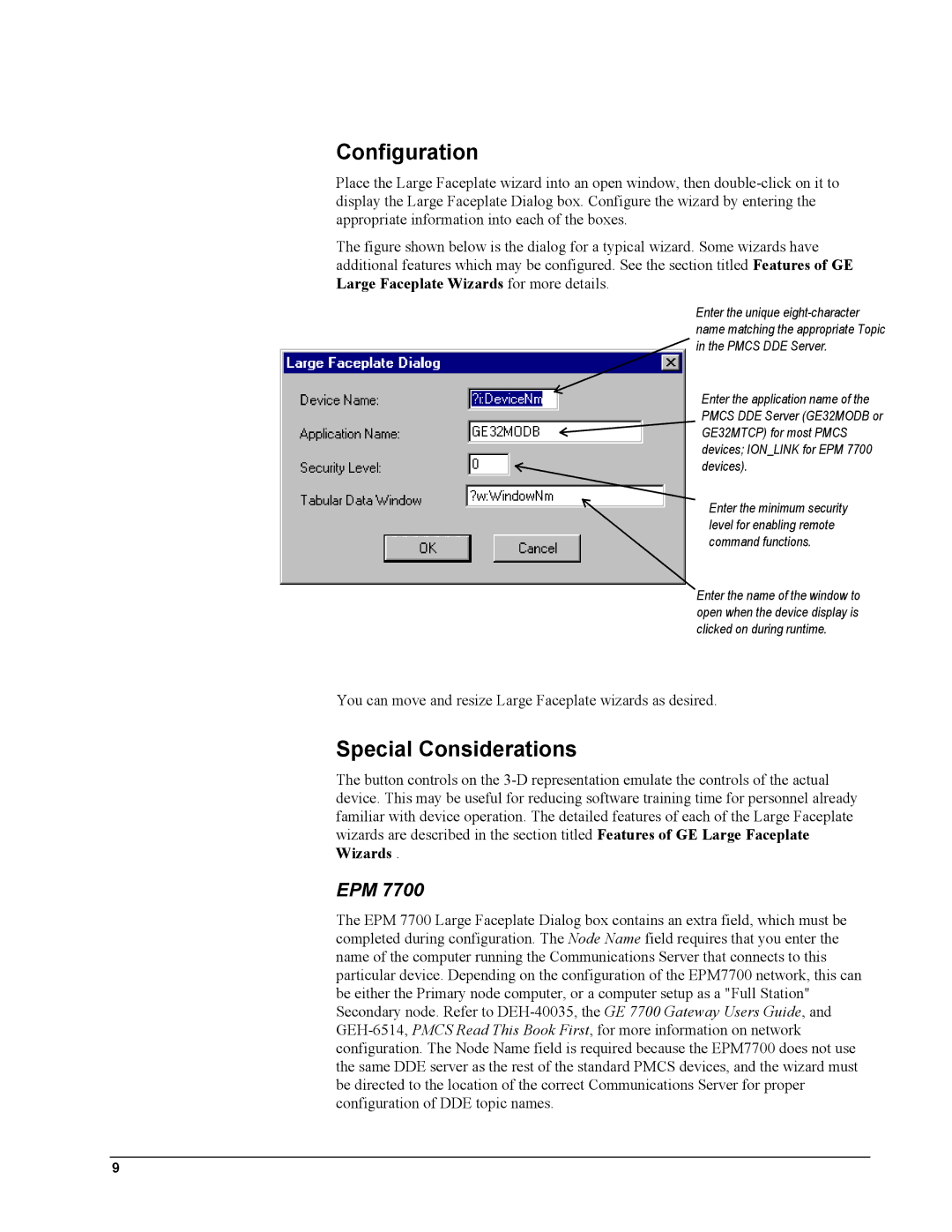Configuration
Place the Large Faceplate wizard into an open window, then
The figure shown below is the dialog for a typical wizard. Some wizards have additional features which may be configured. See the section titled Features of GE Large Faceplate Wizards for more details.
Enter the unique
Enter the application name of the PMCS DDE Server (GE32MODB or ![]() GE32MTCP) for most PMCS devices; ION_LINK for EPM 7700 devices).
GE32MTCP) for most PMCS devices; ION_LINK for EPM 7700 devices).
Enter the minimum security level for enabling remote command functions.
Enter the name of the window to open when the device display is clicked on during runtime.
You can move and resize Large Faceplate wizards as desired.
Special Considerations
The button controls on the
EPM 7700
The EPM 7700 Large Faceplate Dialog box contains an extra field, which must be completed during configuration. The Node Name field requires that you enter the name of the computer running the Communications Server that connects to this particular device. Depending on the configuration of the EPM7700 network, this can be either the Primary node computer, or a computer setup as a "Full Station" Secondary node. Refer to
9