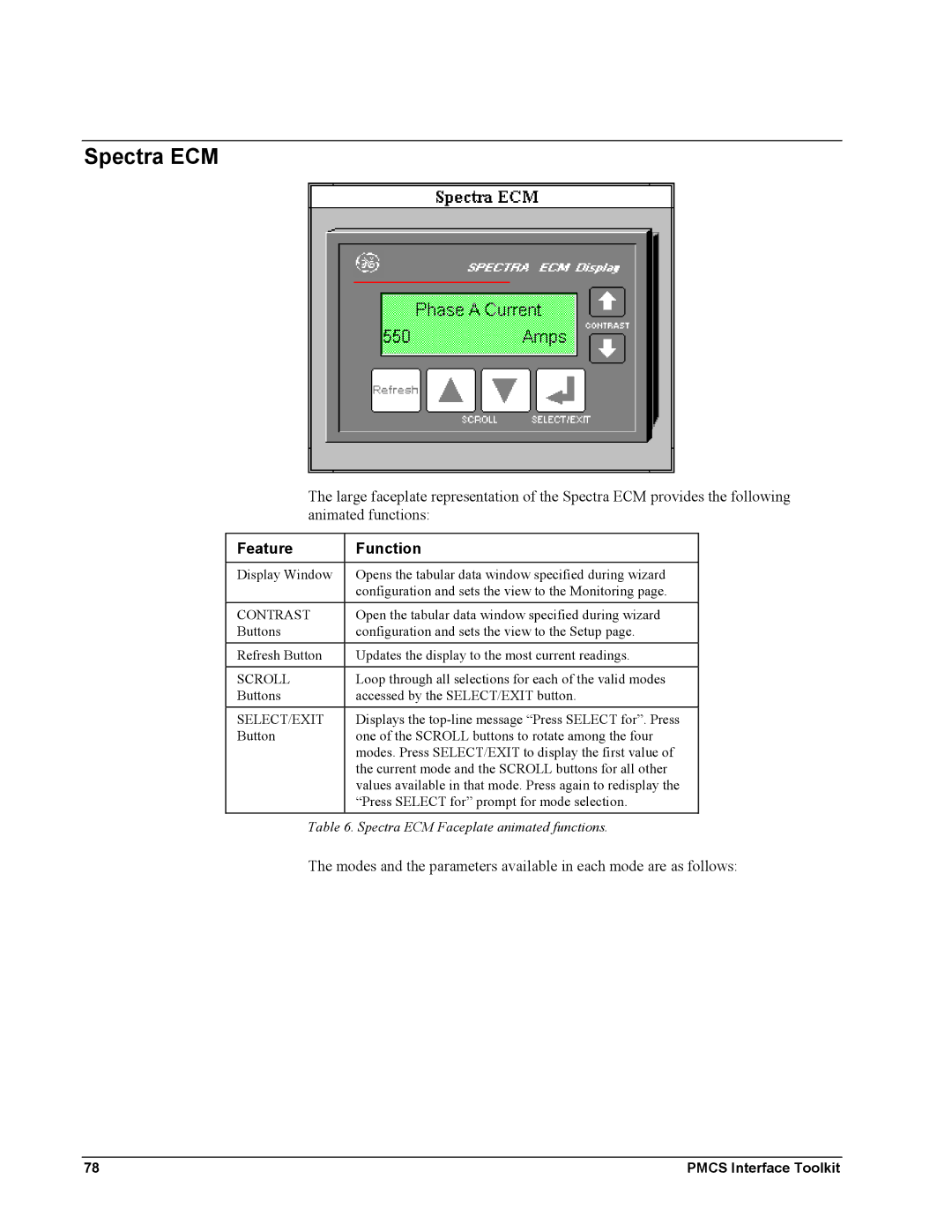Spectra ECM
The large faceplate representation of the Spectra ECM provides the following animated functions:
Feature | Function |
|
|
Display Window | Opens the tabular data window specified during wizard |
| configuration and sets the view to the Monitoring page. |
CONTRAST | Open the tabular data window specified during wizard |
Buttons | configuration and sets the view to the Setup page. |
Refresh Button | Updates the display to the most current readings. |
|
|
SCROLL | Loop through all selections for each of the valid modes |
Buttons | accessed by the SELECT/EXIT button. |
SELECT/EXIT | Displays the |
Button | one of the SCROLL buttons to rotate among the four |
| modes. Press SELECT/EXIT to display the first value of |
| the current mode and the SCROLL buttons for all other |
| values available in that mode. Press again to redisplay the |
| “Press SELECT for” prompt for mode selection. |
Table 6. Spectra ECM Faceplate animated functions.
The modes and the parameters available in each mode are as follows:
78 | PMCS Interface Toolkit |