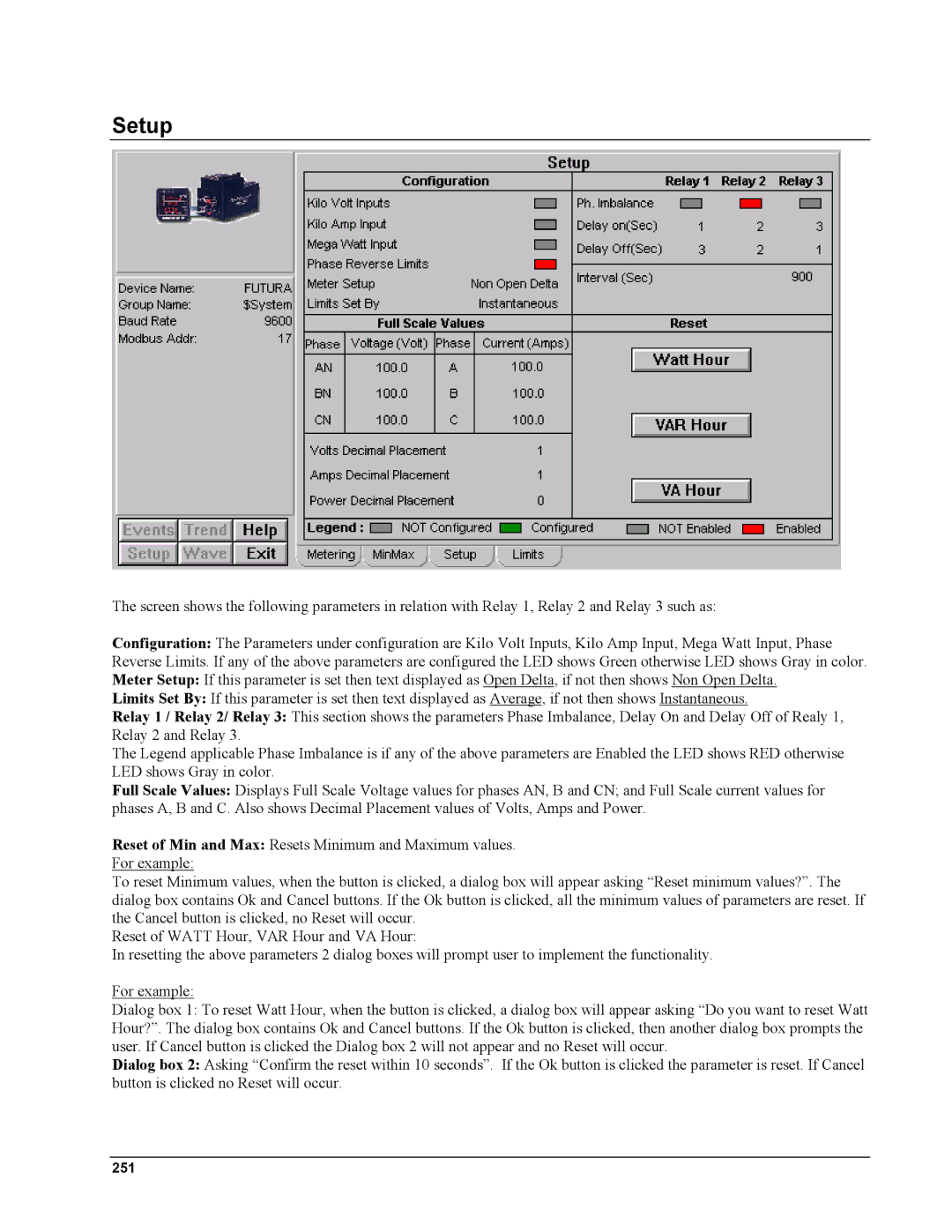Setup
The screen shows the following parameters in relation with Relay 1, Relay 2 and Relay 3 such as:
Configuration: The Parameters under configuration are Kilo Volt Inputs, Kilo Amp Input, Mega Watt Input, Phase Reverse Limits. If any of the above parameters are configured the LED shows Green otherwise LED shows Gray in color. Meter Setup: If this parameter is set then text displayed as Open Delta, if not then shows Non Open Delta.
Limits Set By: If this parameter is set then text displayed as Average, if not then shows Instantaneous.
Relay 1 / Relay 2/ Relay 3: This section shows the parameters Phase Imbalance, Delay On and Delay Off of Realy 1, Relay 2 and Relay 3.
The Legend applicable Phase Imbalance is if any of the above parameters are Enabled the LED shows RED otherwise LED shows Gray in color.
Full Scale Values: Displays Full Scale Voltage values for phases AN, B and CN; and Full Scale current values for phases A, B and C. Also shows Decimal Placement values of Volts, Amps and Power.
Reset of Min and Max: Resets Minimum and Maximum values. For example:
To reset Minimum values, when the button is clicked, a dialog box will appear asking “Reset minimum values?”. The dialog box contains Ok and Cancel buttons. If the Ok button is clicked, all the minimum values of parameters are reset. If the Cancel button is clicked, no Reset will occur.
Reset of WATT Hour, VAR Hour and VA Hour:
In resetting the above parameters 2 dialog boxes will prompt user to implement the functionality.
For example:
Dialog box 1: To reset Watt Hour, when the button is clicked, a dialog box will appear asking “Do you want to reset Watt Hour?”. The dialog box contains Ok and Cancel buttons. If the Ok button is clicked, then another dialog box prompts the user. If Cancel button is clicked the Dialog box 2 will not appear and no Reset will occur.
Dialog box 2: Asking “Confirm the reset within 10 seconds”. If the Ok button is clicked the parameter is reset. If Cancel button is clicked no Reset will occur.