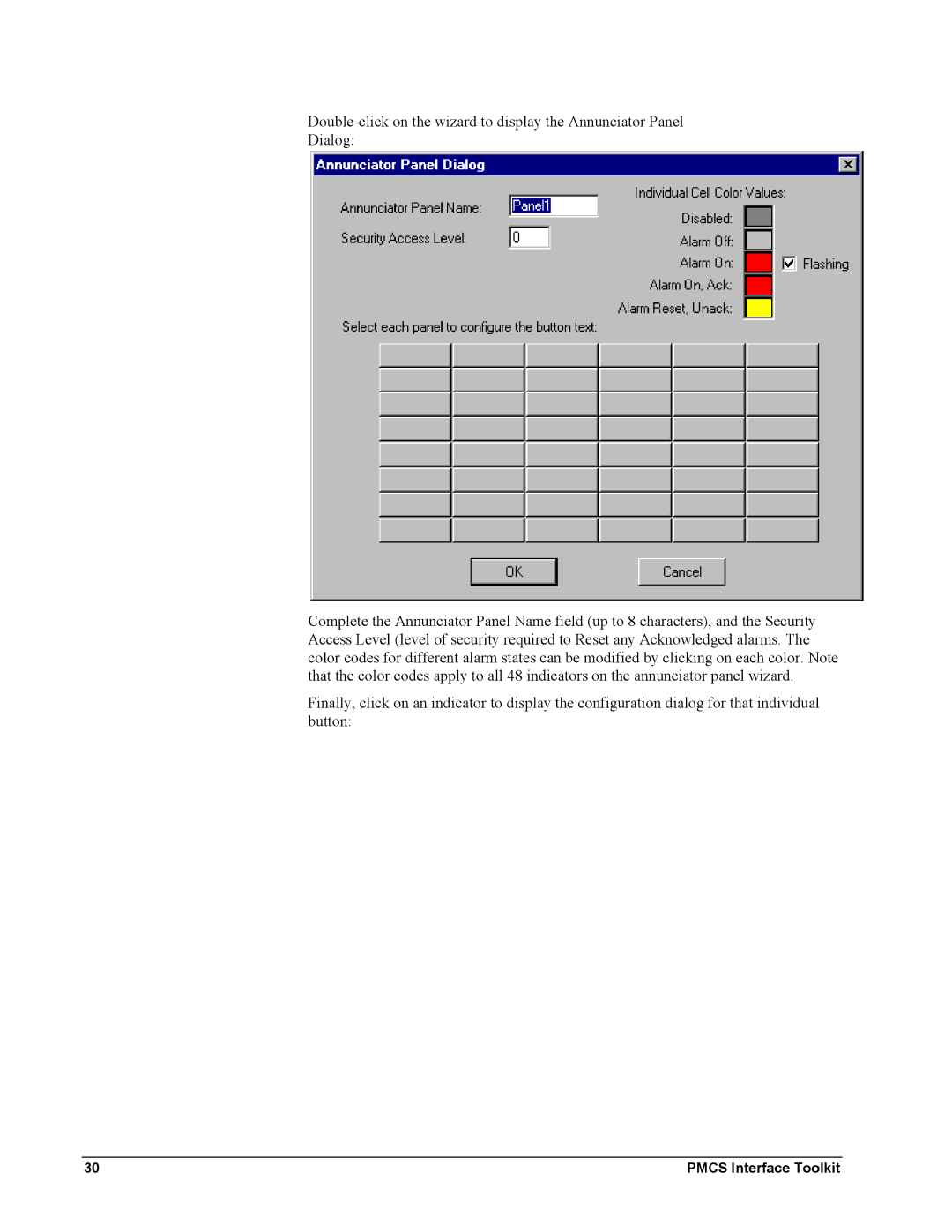Dialog:
Complete the Annunciator Panel Name field (up to 8 characters), and the Security Access Level (level of security required to Reset any Acknowledged alarms. The color codes for different alarm states can be modified by clicking on each color. Note that the color codes apply to all 48 indicators on the annunciator panel wizard.
Finally, click on an indicator to display the configuration dialog for that individual button:
30 | PMCS Interface Toolkit |