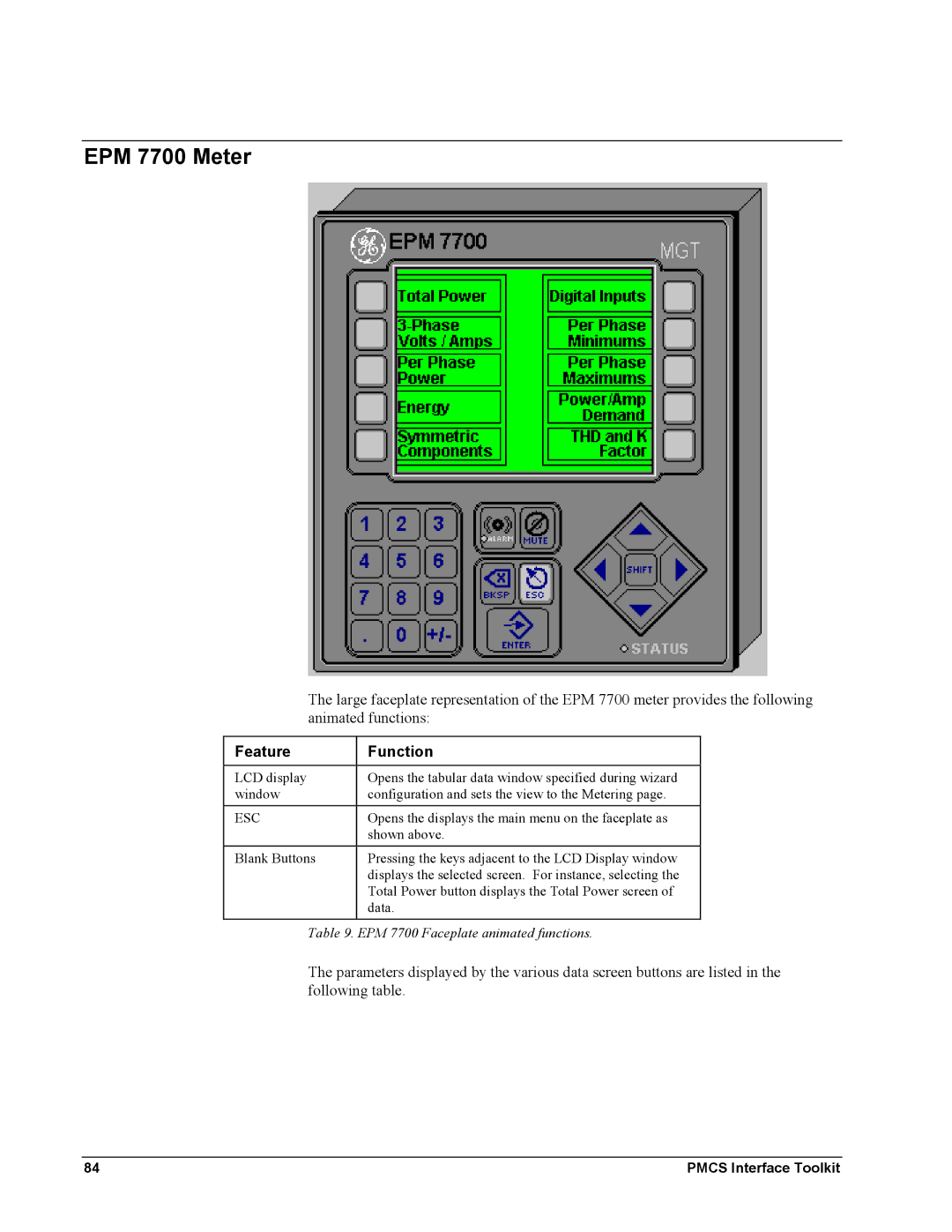EPM 7700 Meter
The large faceplate representation of the EPM 7700 meter provides the following animated functions:
Feature | Function |
|
|
LCD display | Opens the tabular data window specified during wizard |
window | configuration and sets the view to the Metering page. |
ESC | Opens the displays the main menu on the faceplate as |
| shown above. |
Blank Buttons | Pressing the keys adjacent to the LCD Display window |
| displays the selected screen. For instance, selecting the |
| Total Power button displays the Total Power screen of |
| data. |
Table 9. EPM 7700 Faceplate animated functions.
The parameters displayed by the various data screen buttons are listed in the following table.
84 | PMCS Interface Toolkit |