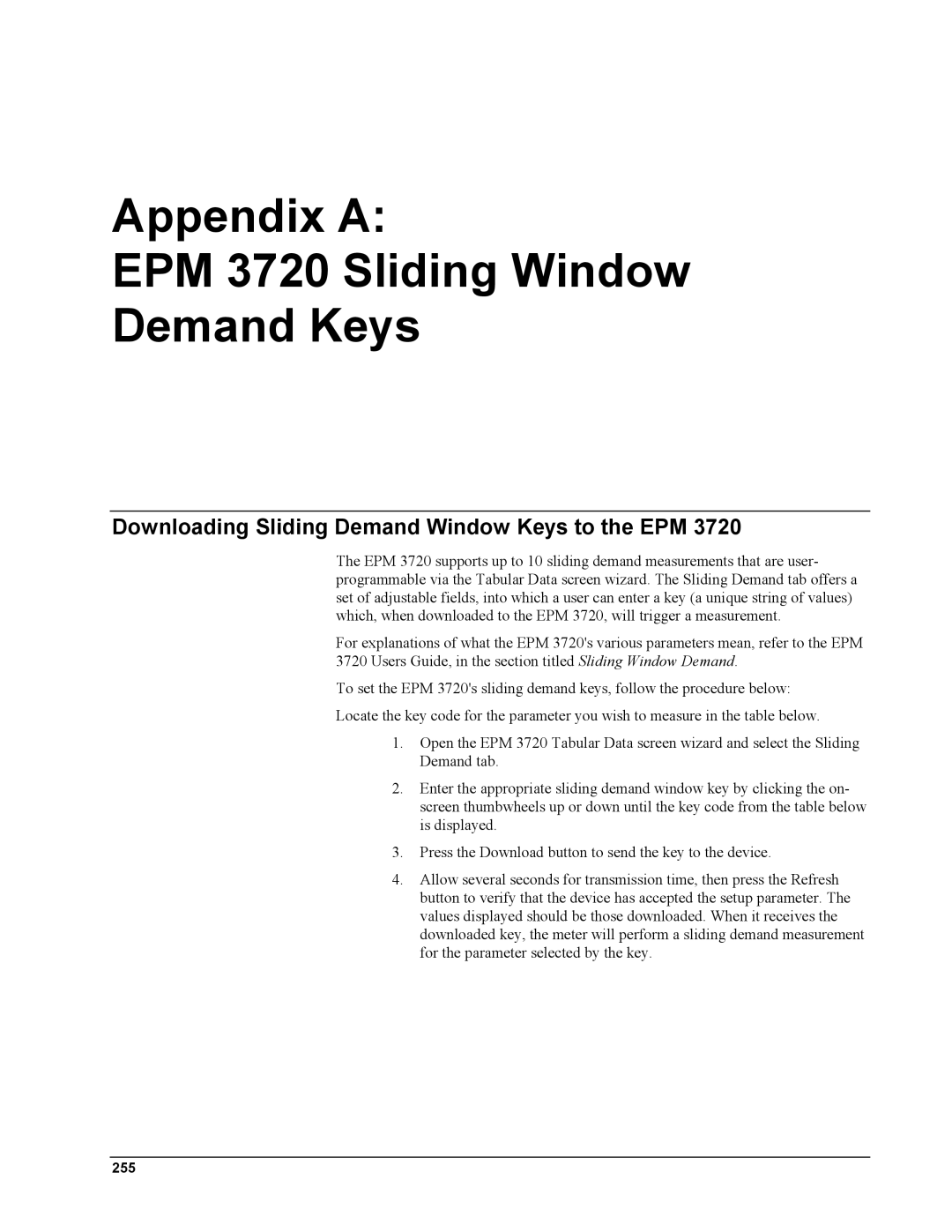Appendix A:
EPM 3720 Sliding Window
Demand Keys
Downloading Sliding Demand Window Keys to the EPM 3720
The EPM 3720 supports up to 10 sliding demand measurements that are user- programmable via the Tabular Data screen wizard. The Sliding Demand tab offers a set of adjustable fields, into which a user can enter a key (a unique string of values) which, when downloaded to the EPM 3720, will trigger a measurement.
For explanations of what the EPM 3720's various parameters mean, refer to the EPM 3720 Users Guide, in the section titled Sliding Window Demand.
To set the EPM 3720's sliding demand keys, follow the procedure below: Locate the key code for the parameter you wish to measure in the table below.
1.Open the EPM 3720 Tabular Data screen wizard and select the Sliding Demand tab.
2.Enter the appropriate sliding demand window key by clicking the on- screen thumbwheels up or down until the key code from the table below is displayed.
3.Press the Download button to send the key to the device.
4.Allow several seconds for transmission time, then press the Refresh button to verify that the device has accepted the setup parameter. The values displayed should be those downloaded. When it receives the downloaded key, the meter will perform a sliding demand measurement for the parameter selected by the key.
255