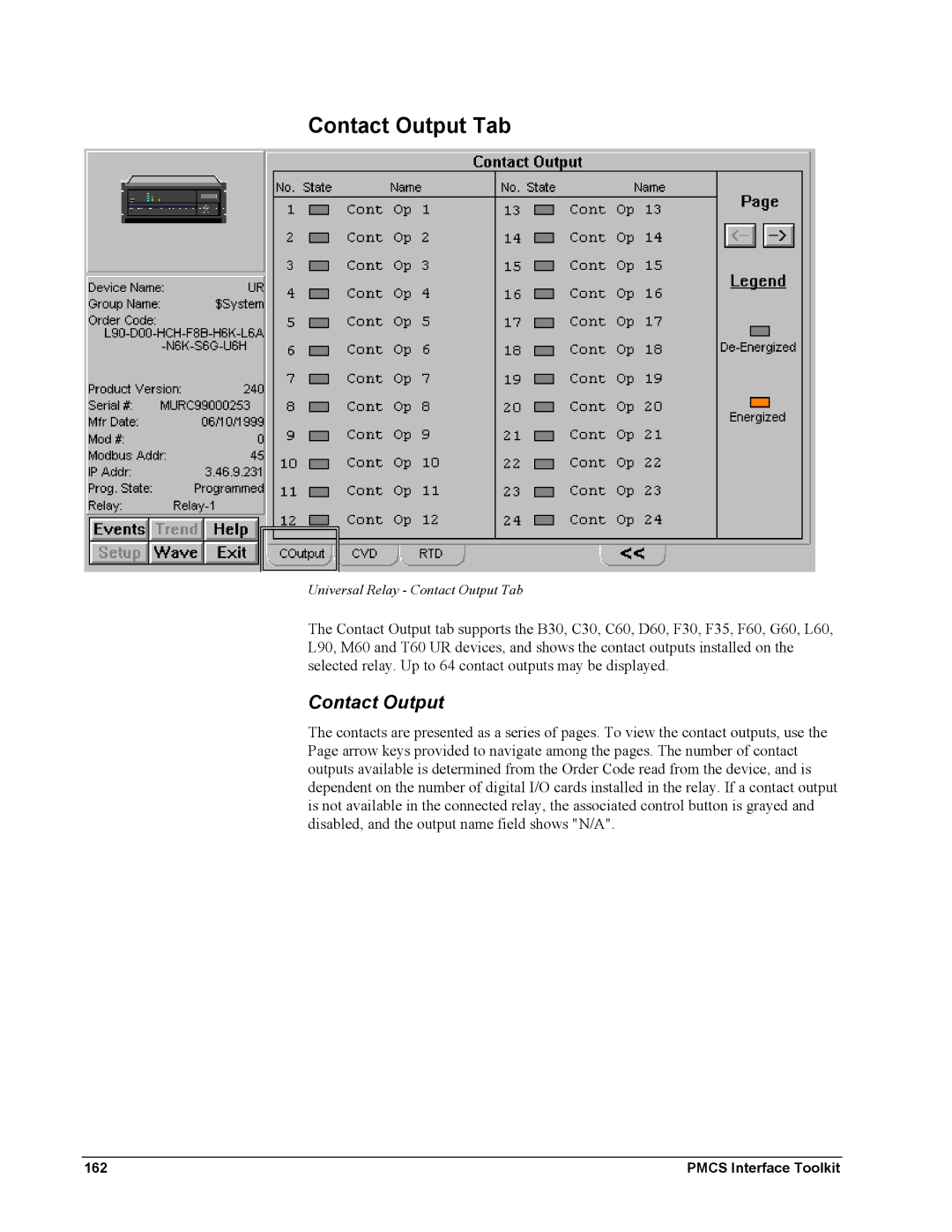Contact Output Tab
Universal Relay - Contact Output Tab
The Contact Output tab supports the B30, C30, C60, D60, F30, F35, F60, G60, L60, L90, M60 and T60 UR devices, and shows the contact outputs installed on the selected relay. Up to 64 contact outputs may be displayed.
Contact Output
The contacts are presented as a series of pages. To view the contact outputs, use the Page arrow keys provided to navigate among the pages. The number of contact outputs available is determined from the Order Code read from the device, and is dependent on the number of digital I/O cards installed in the relay. If a contact output is not available in the connected relay, the associated control button is grayed and disabled, and the output name field shows "N/A".
162 | PMCS Interface Toolkit |