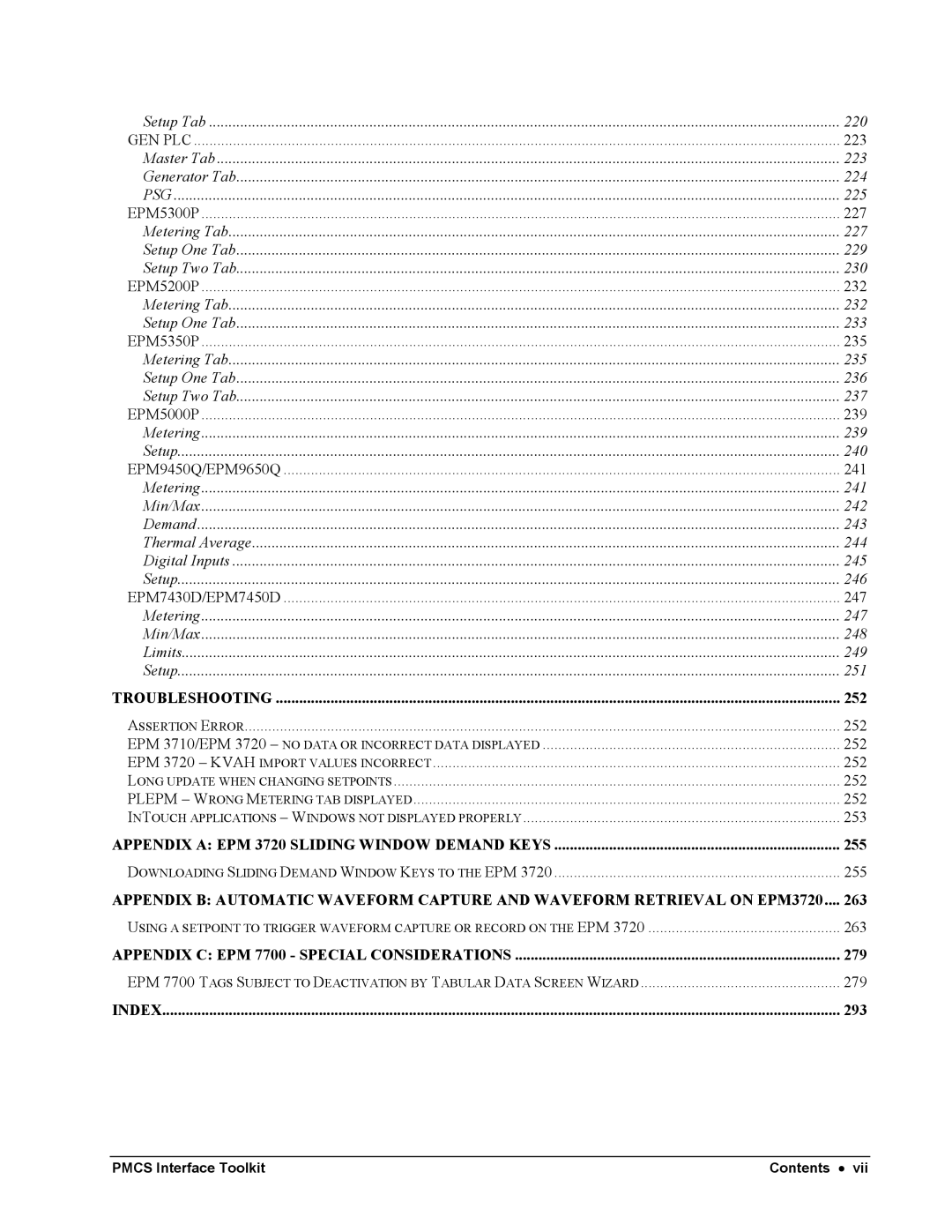Power Leader TM
Ii Back to Main Menu Pmcs Interface Toolkit
Back to Main Menu
Creating Floor PLANS, Elevation VIEWS, and ONE-LINE Diagrams
Motor Manager II Mmii
Feeder Relay
Appendix a EPM 3720 Sliding Window Demand Keys
Page
Welcome
Introduction
If this describes you… Start here
How should I use this manual?
Conventions
Installation
About the Interface Toolkit
From the InTouch Configuration menu, select Install Wizards
About the Wizards
Using and Configuring Pmcs Wizards
Small Faceplate Wizards Usage
Configuration
Page
Large Faceplate Wizards Usage
EPM
Special Considerations
Pmcs Interface Toolkit
Tabular Data Screen Wizards Usage
EPM
Motor Management Relay
Pmcs Interface Toolkit
Special Note
Universal Relay
One-Line Wizards Usage
Meter One-Line Wizards
Transformer, Fuse, Ground, and Motor One-Line Wizards
Horizontal and Vertical Relay One-Line Wizards
Horizontal and Vertical Switch One-Line Wizards
Circuit Breaker One-Line Wizards
Breaker Status Value Text Default Color
Elevation Wizards Usage
Floor Plan Wizards Usage
Toolbar Wizard Usage
Annunciator Panel Theory of Operation
Annunciator Panel Wizard Usage
Pmcs Interface Toolkit
Pmcs DDE
State Tag Default Value Color
Configuration
Pmcs Interface Toolkit
Page
Pmcs Interface Toolkit
An example of a simple script is shown below
Troubleshooting Tips for the Annunciator Panel Wizard
Custom Table Wizard Usage
Field Description
Page
Pmcs Interface Toolkit
Page
System Statistics Wizard Usage
Page
Supported Devices
Lockout/Tagout Wizard Usage
Configuration
Example of Lockout/Tagout Wizard
Page
Pmcs Interface Toolkit
Page
Special Scripting Considerations for the EPM
Installing the Application Script
Click the OK button to close the Application Script Dialog
Page
Configuring the Large Faceplate/Custom Table Script
Page
EPM 7700 Tabular Data Screen Scripting
Configuring the Tabular Data Screen Script
Elevation Views
Introduction
Pmcs Interface Toolkit
Floor Plans
Electrical One-Line Diagrams
Page
Endif
Creating a basic interface
Sample Application
Pmcs Interface Toolkit
Page
Pmcs Interface Toolkit
Page
This page left blank intentionally
About the Large Faceplate Wizards
Features of GE Large Faceplate Wizards
SELECT/ENTER
Click on Function
Normal Scroll, Wye Normal Scroll, Delta
Alternate Scroll, Wye Alternate Scroll, Delta
Spectra MicroVersaTrip Trip Unit
Mode Description
Enhanced MicroVersaTrip-C Trip Unit
Battery
Mode Description
Enhanced MicroVersaTrip-D Trip Unit
Feature Function
Mode Description
RESET/ENTER
Power Leader Meter
Scroll UP
Mode Description
SELECT/EXIT
Spectra ECM
Contrast
Scroll
Metering
Mode Parameters and Units
Status
Setpoints
MIN/MAX
Phase
EPM 3710 Meter
Display Indication Parameters
Display Indication Parameter
EPM 3720 Meter
Display Parameter Indication
ESC
EPM 7700 Meter
Single
Screen Selected Description
KW SWD Kvar SWD KVA SWD
Values has Seven Pages of Data
Plus Motor Management Relay
SET Points
Actual
Value Text Displayed Description
Motor Load AS a Percent
Voltage Phase Reversals
3 Actual Values
Motor Capacity Data Estimated Time to
PRE-TRIP Average Motor
PRE-TRIP Power Factor
Phase Kwatts
Cause of Last Trip
END of page Seven
Phase Kvars
Power Factor
Frequency
Next Choice
Feeder Management Relay
Phases A1% FS
Current Phase a Current
Phase B Current
Phase C Current
Overvoltage Trips
Inst Phase O/C Trips
Timed Ground O/C Trips
Inst Ground O/C Trips
Ground PRE-TRIP
Phase B PRE-TRIP
Phase C PRE-TRIP
Time Overcurrent
Voltage Voltage A-B
Event Recording Disabled Clear EVENTS?
Disabled PH-B Peak Demand
Disabled Clear KW Demand
Reactive Power
Disabled Clear Kvar Demand
Demand Data Power Factor
Real Power
This page left blank intentionally
Features of Tabular Data Screens
Features of Tabular Data Screen Wizards
100
Tab Button Function
Power Leader EPM
Spectra MicroVersaTrip
103
EMVT-D Tabular data screen commands
105
Spectra ECM Tabular data screen commands
Monitoring Tab
MDP Digital Overcurrent Relay
Command Tab
Setup Tab
PQM Power Quality Meter
Metering Tab
Status Tab
Demand Tab
IV Range Tab
Range Tab
Analysis Tab
IO Tab
Setpoints Tab
Motor Manager II Mmii
Kvar a
KVA a
KVA B
KVA C
121
EPM 7300 Meter
123
Min/Max Tab
125
EPM 7330 Meter
127
Min/Max
129
EPM 7500/7600 Meter
Three-Phase Values
Phase A, B, C, Neutral and Average Values
Symmetric Components
Power Quality Tab
Energy
Minimum/Peak Demand
Inputs Tab
Power Settings
Setup 1 Tab
Communications
Sliding Window Demand Settings
Setup 2 Tab
139
EPM 7700 ION Meter Metering Data Screen
141
EPM 7700 ION Meter Min/Max Tab
Disturbance Monitoring
Sliding Window Demand SWD
Thermal Demand
EPM 7700 ION Meter Setup 1 Tab
147
EPM 7700 ION Meter Setup 2 Tab
149
Universal Relay
Current
Power
Voltage
Frequency
Power Factor
Protection Control Tab
Grouped Protection Settings
Phase TOC and IOC Settings
Power System Configuration Tab
Voltage Transformers VT
IRIG-B Signal Type
Phase Rotation
Current Transformers CT
Transformer Winding Reference
Transformer Tab
Differential Current
Restraint Current
Elements Tab
Digital Counter Tab
Virtual Inputs
Virtual Inputs Tab
Virtual Outputs
Virtual Outputs Tab
Contact Inputs
Contact Inputs Tab
Contact Output
Contact Output Tab
Dcma Inputs
Dcma Tab
Source Tabs
Source x Energy
Demand Values
Source x Demand, Peak Demand, Peak Demand Date
Line Tab
Line Tab
Control Functions
Breaker Status
Breaker Tab
Arcing
Breaker Functions
Auto Reclose
Contact Output Current States Tab
Contact Output Current State
RTD Tab
Remote Temperature Detection Tab
Bus Tab
Motor Protection Relay
172
Trip Data
174
175
Motor Management Relay Metering Tab
Motor Status
Timer Functions & Learned Values
Trip Counters
Alarms Tab
Alarm Status
Trip Data
179
Local RTD Tab
Remote RTD Tab
Control Tab
183
SR469 Motor Management Relay
185
186
Trip Tab
188
Maintenance Tab
Analog Tab
RTD HI Tab
SR489 Generator Management Relay
Pickup Tab
Trip Data Tab
195
196
197
198
199
Feeder Relay
201
202
SR745 Transformer Management Relay
Flags Tab
205
Harmonic Tab
207
Power Tab
SR750/760 Feeder Management Relay
210
Fault Tab
212
213
Logic Tab
215
Fanuc 90/70
Fanuc 90/30
Fanuc Micro
MX200
Voltages
220
Control
Frequency Hz
Master Tab
GEN PLC
Generator Tab
Alarm
PSG
226
EPM5300P
Voltage Volts
Configuration
Setup One Tab
Reset
Setup Two Tab
Current
EPM5200P
Metering Tab
THD Current/THD Voltage
Watt Hour VAR Hour VA Hour
Special Note This device supports GE32MTCP Server only
EPM5350P
THD Current THD Voltage
Meter Setup Limits Set By
238
Metering
EPM5000P
Setup
EPM9450Q/EPM9650Q
Frequency Normal/ High Speed Displays Frequency in Hz
Demand
Thermal Average
Digital Inputs
246
EPM7430D/EPM7450D
248
Limit 1 Trigger/Limit 2 Trigger Relay 1, Relay 2 and Relay
Limits
250
251
EPM 3720 Kvah import values incorrect
Assertion Error
Long update when changing setpoints
EPM 3710/EPM 3720 no data or incorrect data displayed
InTouch applications Windows not displayed properly
Page
Downloading Sliding Demand Window Keys to the EPM
Appendix a EPM 3720 Sliding Window Demand Keys
STD TD SD PD HRS
HS STD TD SD PD
STD TD SD PD
HS STD TD SD PD HRS
257
V1 HD Harmonic #1
259
I1 HD Harmonic #10
261
262
263
264
265
266
267
268
269
270
271
272
273
274
275
Table B-1. EPM 3720 Trigger Keys
STD HS
Action Key Setpoint Meaning Supported
278
Memory Discrete Comment Subject to Deactivation?
Appendix C EPM 7700 Special Considerations
Discrete Comment
Ptsecondary
Memory Integer Comment
Integer Comment
Memory Real Comment
KW SWD #SUB Intervals
Kvar SWD SUB Interval
KVA SWD Subinterval
Iavg SWD SUB Interval
Real Comment
Pflagc
Pfleadtotal
Pflaga
Pflagb
Pflagtotalmin
Pfleadmin
Kwtdmin
Freqmin
Kvatdmax
Ibthdmax
Icthdmax
Kvartdmax
Izeroseqphs
Vnegseqmag
Vnegseqphs
Izeroseqmag
Overibpuover
Sagswelllimitmax
Overkwpuover
Overiapuover
Overiapuunder
Overicdoover
Overvundoover
Overkwpuunder
Overvunoff
Memory Message Comment
Message Comment
Overicoff
Kwhtot
Phaseorderinpurms
Kwhimprt
Kwhexprt
292
Index
Power Leader EPM, 68
Index Pmcs Interface Toolkit
295
GE Industrial Systems