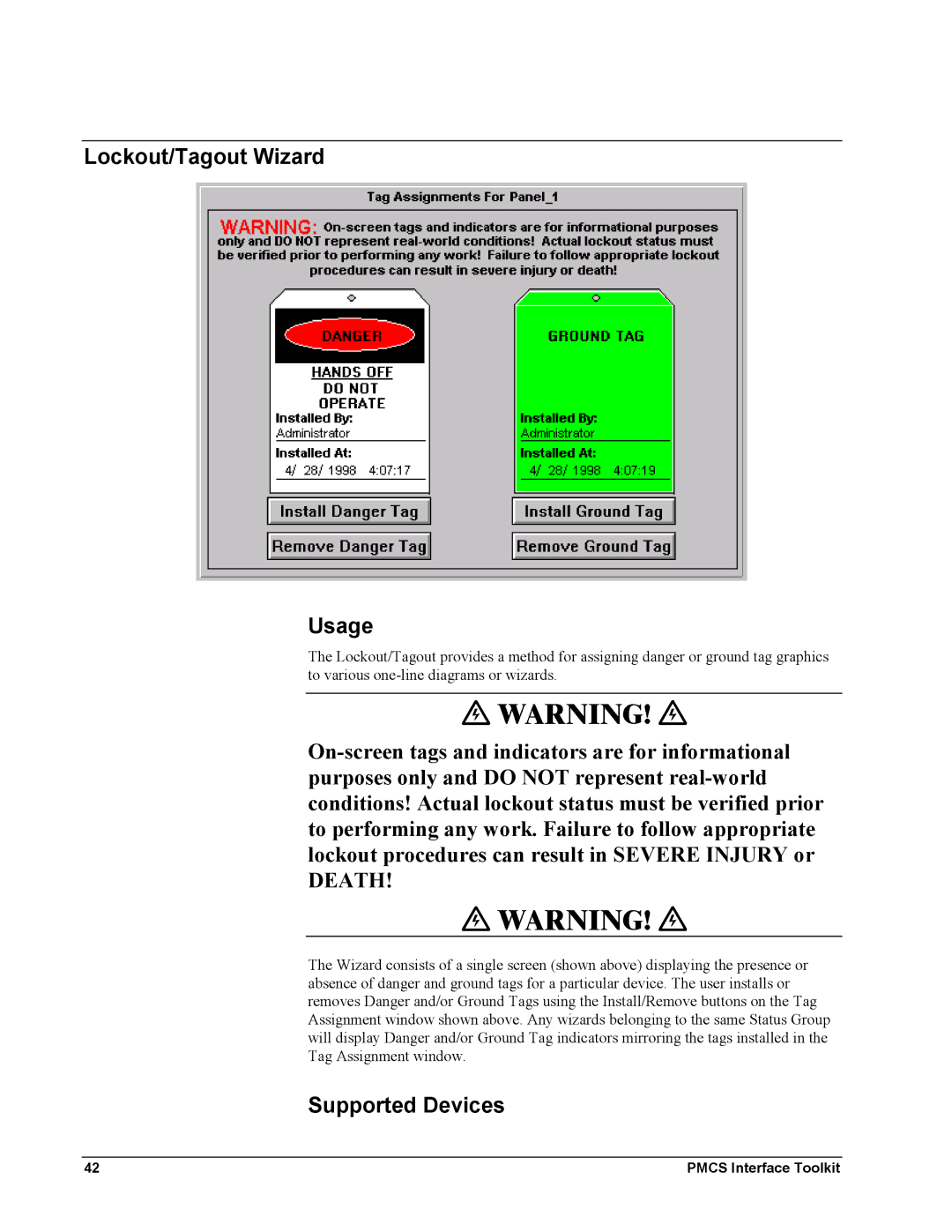Lockout/Tagout Wizard
Usage
The Lockout/Tagout provides a method for assigning danger or ground tag graphics to various
DEATH!
The Wizard consists of a single screen (shown above) displaying the presence or absence of danger and ground tags for a particular device. The user installs or removes Danger and/or Ground Tags using the Install/Remove buttons on the Tag Assignment window shown above. Any wizards belonging to the same Status Group will display Danger and/or Ground Tag indicators mirroring the tags installed in the Tag Assignment window.
Supported Devices
42 | PMCS Interface Toolkit |