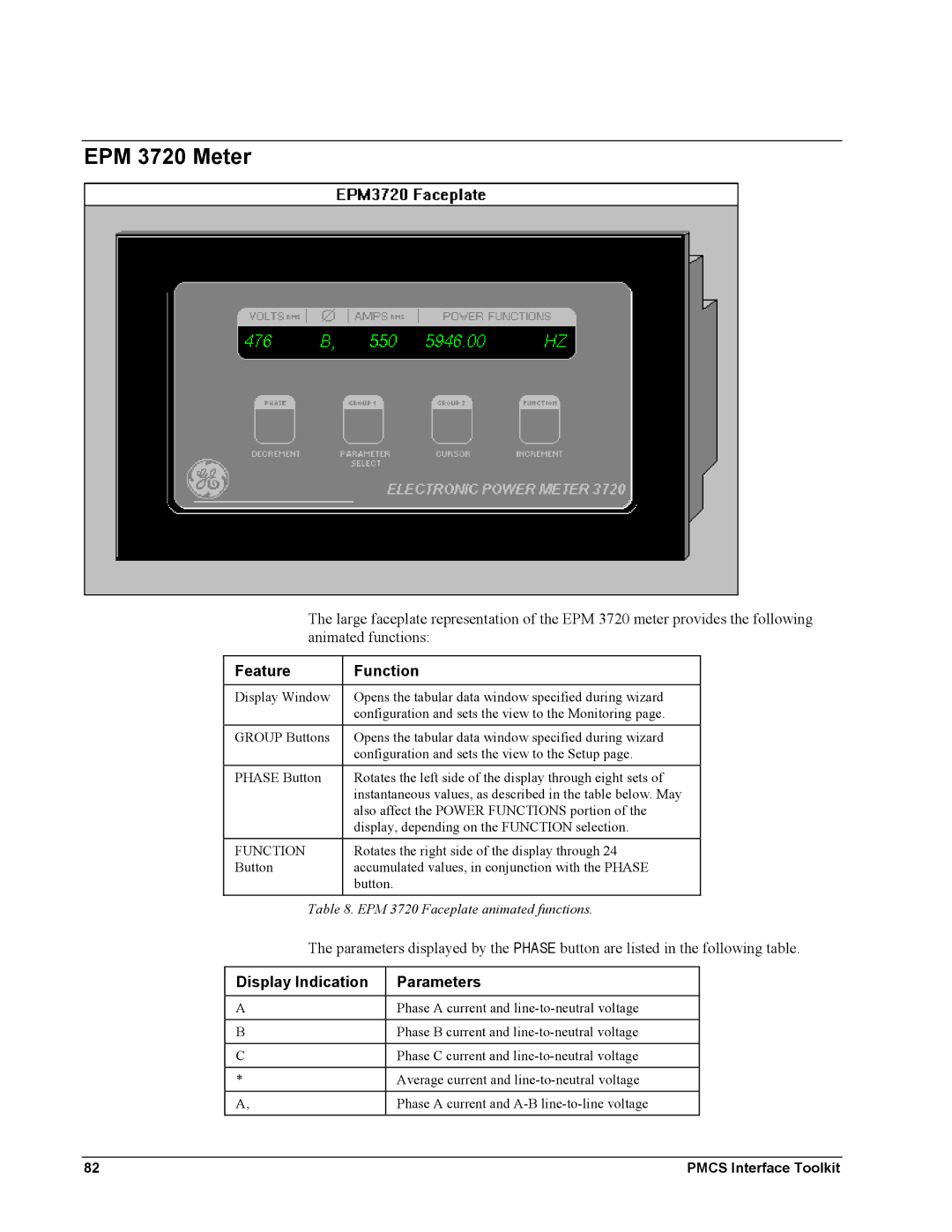EPM 3720 Meter
The large faceplate representation of the EPM 3720 meter provides the following animated functions:
Feature | Function |
|
|
Display Window | Opens the tabular data window specified during wizard |
| configuration and sets the view to the Monitoring page. |
GROUP Buttons | Opens the tabular data window specified during wizard |
| configuration and sets the view to the Setup page. |
PHASE Button | Rotates the left side of the display through eight sets of |
| instantaneous values, as described in the table below. May |
| also affect the POWER FUNCTIONS portion of the |
| display, depending on the FUNCTION selection. |
FUNCTION | Rotates the right side of the display through 24 |
Button | accumulated values, in conjunction with the PHASE |
| button. |
Table 8. EPM 3720 Faceplate animated functions.
The parameters displayed by the PHASE button are listed in the following table.
Display Indication | Parameters |
|
|
A | Phase A current and |
|
|
B | Phase B current and |
|
|
C | Phase C current and |
|
|
* | Average current and |
|
|
A, | Phase A current and |
|
|
82 | PMCS Interface Toolkit |