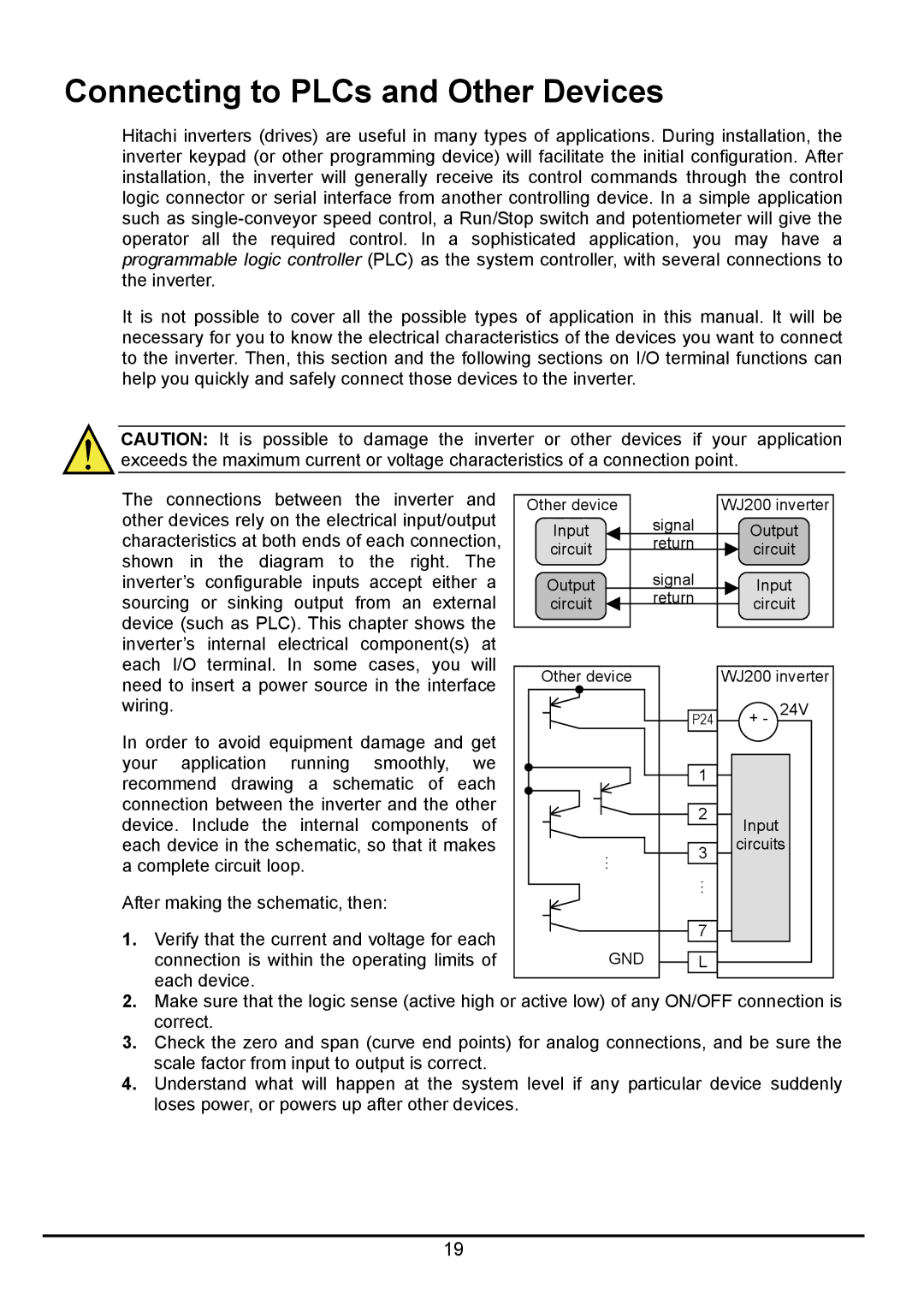Connecting to PLCs and Other Devices
Hitachi inverters (drives) are useful in many types of applications. During installation, the inverter keypad (or other programming device) will facilitate the initial configuration. After installation, the inverter will generally receive its control commands through the control logic connector or serial interface from another controlling device. In a simple application such as
It is not possible to cover all the possible types of application in this manual. It will be necessary for you to know the electrical characteristics of the devices you want to connect to the inverter. Then, this section and the following sections on I/O terminal functions can help you quickly and safely connect those devices to the inverter.
CAUTION: It is possible to damage the inverter or other devices if your application exceeds the maximum current or voltage characteristics of a connection point.
The connections between the inverter and | Other device | signal | WJ200 inverter | |||||
other devices rely on the electrical input/output | Input | Output | ||||||
characteristics at both ends of each connection, | return | |||||||
circuit | circuit | |||||||
shown in the diagram to the right. The |
| |||||||
| signal |
| ||||||
inverter’s configurable inputs accept either a | Output | Input | ||||||
sourcing or sinking output from an external | circuit | return | circuit | |||||
device (such as PLC). This chapter shows the |
|
|
| |||||
inverter’s internal electrical component(s) at |
|
|
| |||||
each | I/O terminal. In some | cases, you | will | Other device |
| WJ200 inverter | ||
need to insert a power source in the interface |
| |||||||
|
|
| ||||||
wiring. |
|
|
|
| P24 | + - 24V | ||
In order to avoid equipment damage and get |
|
|
| |||||
your | application | running | smoothly, | we |
| 1 |
| |
recommend drawing a schematic of each |
|
| ||||||
|
|
| ||||||
connection between the inverter and the other |
| 2 |
| |||||
device. Include the internal components of |
| Input | ||||||
|
| |||||||
each device in the schematic, so that it makes | … | 3 | circuits | |||||
a complete circuit loop. |
|
|
| |||||
|
| … |
| |||||
After making the schematic, then: |
|
|
| |||||
|
|
|
| |||||
1. Verify that the current and voltage for each |
| 7 |
| |||||
|
|
| ||||||
connection is within the operating limits of | GND | L |
| |||||
each device. |
|
|
|
|
|
| ||
2.Make sure that the logic sense (active high or active low) of any ON/OFF connection is correct.
3.Check the zero and span (curve end points) for analog connections, and be sure the scale factor from input to output is correct.
4.Understand what will happen at the system level if any particular device suddenly loses power, or powers up after other devices.
19