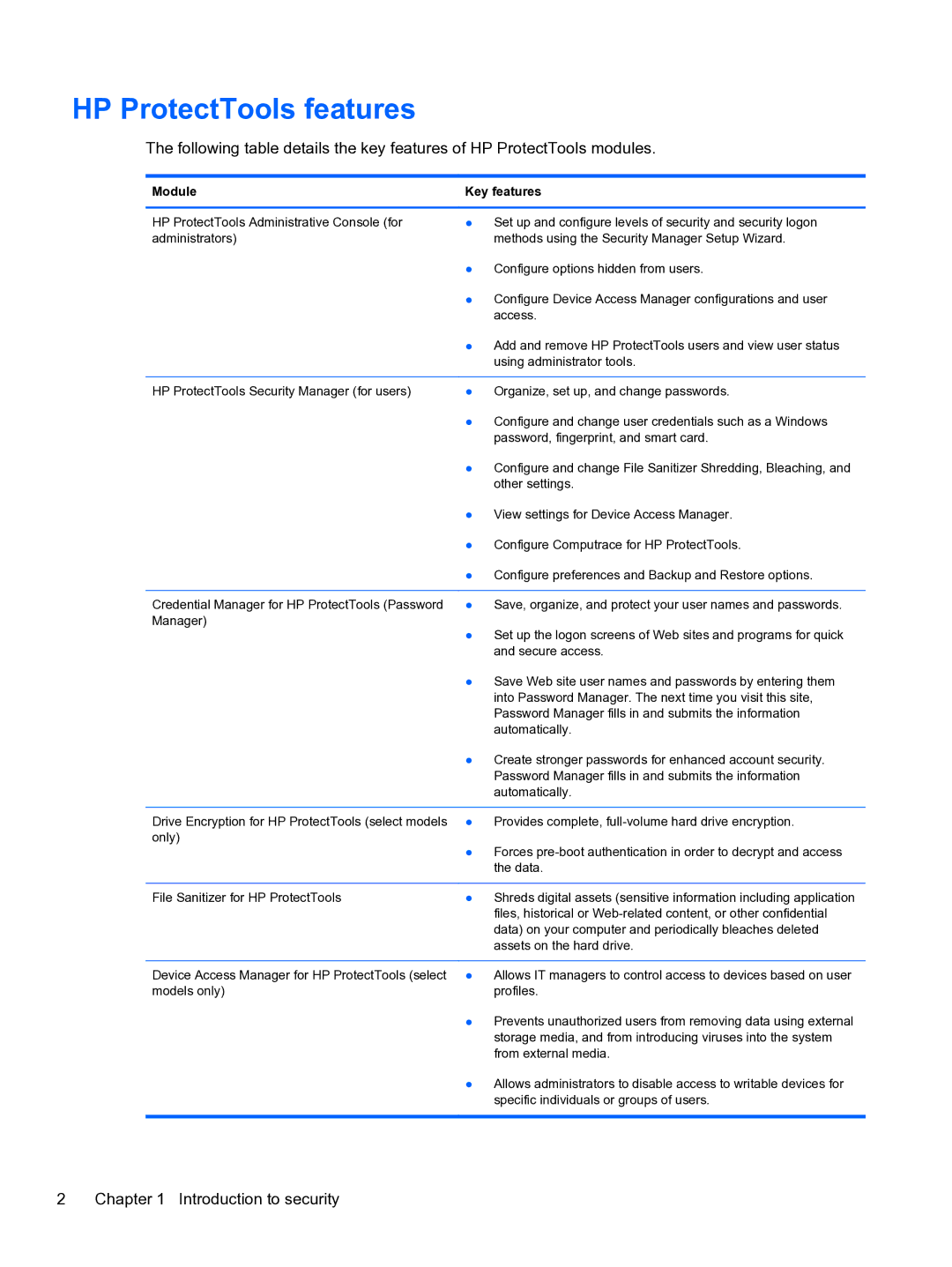HP ProtectTools features
The following table details the key features of HP ProtectTools modules.
Module | Key features |
|
|
HP ProtectTools Administrative Console (for | ● Set up and configure levels of security and security logon |
administrators) | methods using the Security Manager Setup Wizard. |
| ● Configure options hidden from users. |
| ● Configure Device Access Manager configurations and user |
| access. |
| ● Add and remove HP ProtectTools users and view user status |
| using administrator tools. |
|
|
HP ProtectTools Security Manager (for users) | ● Organize, set up, and change passwords. |
| ● Configure and change user credentials such as a Windows |
| password, fingerprint, and smart card. |
| ● Configure and change File Sanitizer Shredding, Bleaching, and |
| other settings. |
| ● View settings for Device Access Manager. |
| ● Configure Computrace for HP ProtectTools. |
| ● Configure preferences and Backup and Restore options. |
Credential Manager for HP ProtectTools (Password Manager)
●Save, organize, and protect your user names and passwords.
●Set up the logon screens of Web sites and programs for quick and secure access.
●Save Web site user names and passwords by entering them into Password Manager. The next time you visit this site, Password Manager fills in and submits the information automatically.
●Create stronger passwords for enhanced account security. Password Manager fills in and submits the information automatically.
Drive Encryption for HP ProtectTools (select models only)
●Provides complete,
●Forces
File Sanitizer for HP ProtectTools | ● | Shreds digital assets (sensitive information including application |
|
| files, historical or |
|
| data) on your computer and periodically bleaches deleted |
|
| assets on the hard drive. |
Device Access Manager for HP ProtectTools (select models only)
●Allows IT managers to control access to devices based on user profiles.
●Prevents unauthorized users from removing data using external storage media, and from introducing viruses into the system from external media.
●Allows administrators to disable access to writable devices for specific individuals or groups of users.
2 | Chapter 1 Introduction to security |