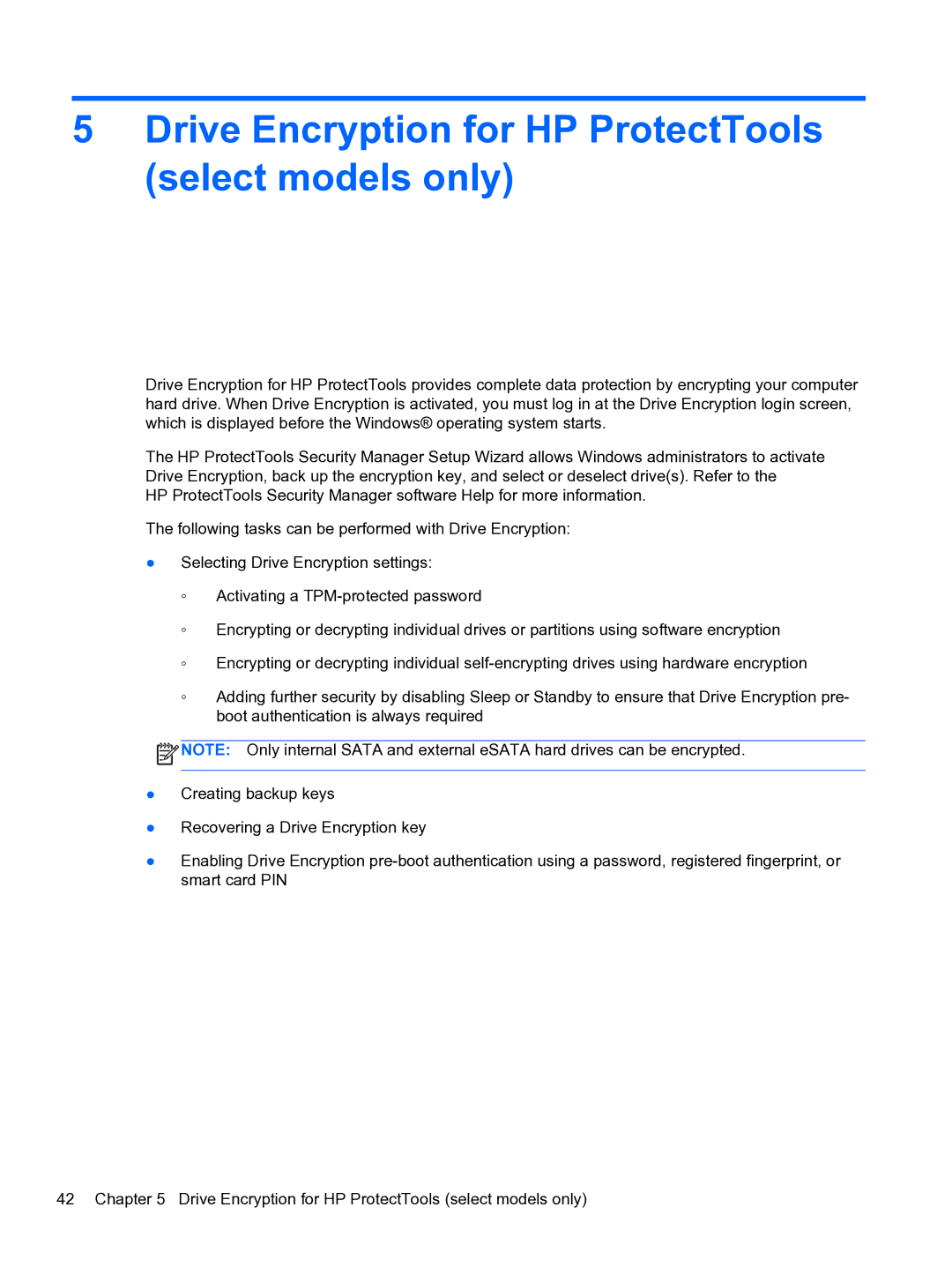5Drive Encryption for HP ProtectTools (select models only)
Drive Encryption for HP ProtectTools provides complete data protection by encrypting your computer hard drive. When Drive Encryption is activated, you must log in at the Drive Encryption login screen, which is displayed before the Windows® operating system starts.
The HP ProtectTools Security Manager Setup Wizard allows Windows administrators to activate Drive Encryption, back up the encryption key, and select or deselect drive(s). Refer to the
HP ProtectTools Security Manager software Help for more information.
The following tasks can be performed with Drive Encryption:
●Selecting Drive Encryption settings:
◦Activating a
◦Encrypting or decrypting individual drives or partitions using software encryption
◦Encrypting or decrypting individual
◦Adding further security by disabling Sleep or Standby to ensure that Drive Encryption pre- boot authentication is always required
![]() NOTE: Only internal SATA and external eSATA hard drives can be encrypted.
NOTE: Only internal SATA and external eSATA hard drives can be encrypted.
●Creating backup keys
●Recovering a Drive Encryption key
●Enabling Drive Encryption
42 Chapter 5 Drive Encryption for HP ProtectTools (select models only)