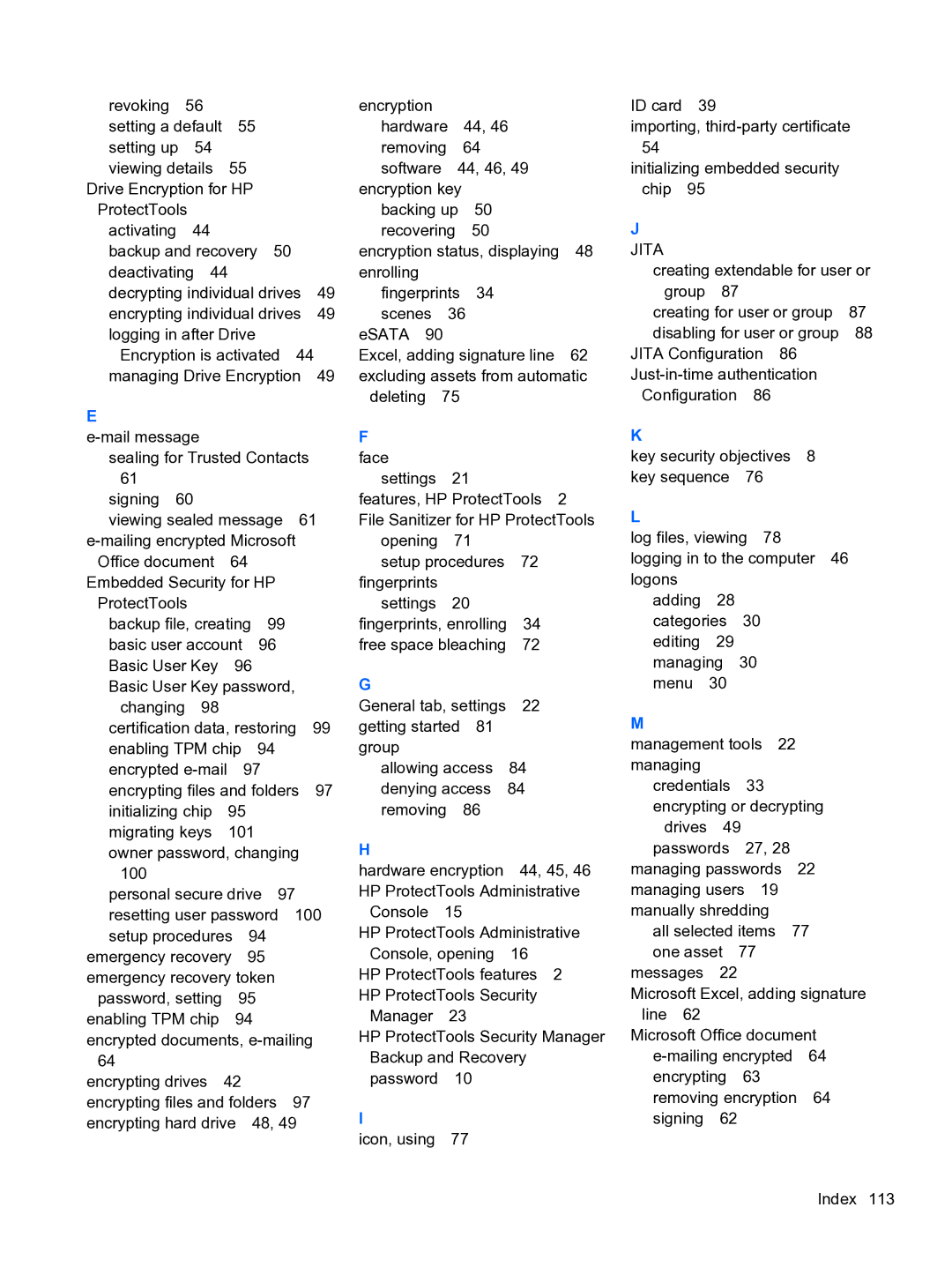revoking | 56 |
|
| encryption |
|
|
|
setting a default | 55 |
| hardware | 44, 46 |
| ||
setting up | 54 |
|
| removing | 64 |
| |
viewing details | 55 |
| software | 44, 46, 49 |
| ||
Drive Encryption for HP |
| encryption key |
|
| |||
ProtectTools |
|
| backing up | 50 |
| ||
activating | 44 |
|
| recovering | 50 |
| |
backup and recovery 50 |
| encryption status, displaying | 48 | ||||
deactivating 44 |
|
| enrolling |
|
|
| |
decrypting individual drives | 49 | fingerprints | 34 |
| |||
encrypting individual drives | 49 | scenes | 36 |
| |||
logging in after Drive |
| eSATA 90 |
|
| |||
Encryption is activated 44 |
| Excel, adding signature line | 62 | ||||
managing Drive Encryption | 49 | excluding assets from automatic | |||||
|
|
|
| deleting | 75 |
|
|
ID card 39
importing,
initializing embedded security chip 95
J JITA
creating extendable for user or
group 87 |
|
creating for user or group | 87 |
disabling for user or group | 88 |
JITA Configuration 86 |
|
| |
Configuration 86 |
|
E |
|
|
|
|
|
|
|
|
|
| |
sealing for Trusted Contacts |
| ||||
61 |
|
|
|
|
|
signing 60 |
|
|
|
|
|
viewing sealed message | 61 | ||||
| |||||
Office document | 64 |
|
|
| |
Embedded Security for HP |
|
| |||
ProtectTools |
|
|
|
|
|
backup file, creating | 99 |
|
| ||
basic user account | 96 |
|
| ||
Basic User Key | 96 |
|
|
| |
Basic User Key password, |
| ||||
changing 98 |
|
|
|
|
|
certification data, restoring | 99 | ||||
enabling TPM chip | 94 |
|
| ||
encrypted | 97 |
|
|
| |
encrypting files and folders | 97 | ||||
initializing chip | 95 |
|
|
| |
migrating keys | 101 |
|
|
| |
owner password, changing |
| ||||
100 |
|
|
|
|
|
personal secure drive | 97 |
| |||
resetting user password | 100 | ||||
setup procedures | 94 |
|
|
| |
emergency recovery | 95 |
|
|
| |
emergency recovery token |
|
| |||
password, setting | 95 |
|
|
| |
enabling TPM chip | 94 |
|
|
| |
encrypted documents, | |||||
64 |
|
|
|
|
|
encrypting drives | 42 |
|
|
|
|
encrypting files and folders | 97 |
| |||
encrypting hard drive | 48, 49 |
| |||
F face
settings 21
features, HP ProtectTools 2 File Sanitizer for HP ProtectTools
opening | 71 |
|
setup procedures | 72 | |
fingerprints |
|
|
settings | 20 |
|
fingerprints, enrolling | 34 | |
free space bleaching | 72 | |
G
General tab, settings 22 getting started 81 group
allowing access 84 denying access 84 removing 86
H |
|
|
hardware encryption | 44, 45, 46 | |
HP ProtectTools Administrative | ||
Console | 15 |
|
HP ProtectTools Administrative | ||
Console, opening | 16 | |
HP ProtectTools features 2 | ||
HP ProtectTools Security | ||
Manager | 23 |
|
HP ProtectTools Security Manager Backup and Recovery password 10
I
icon, using 77
K |
|
|
|
|
key security objectives | 8 | |||
key sequence | 76 |
|
| |
L |
|
|
|
|
log files, viewing | 78 |
| ||
logging in to the computer 46 | ||||
logons |
|
|
|
|
adding | 28 |
|
|
|
categories | 30 |
|
| |
editing | 29 |
|
|
|
managing | 30 |
|
| |
menu | 30 |
|
|
|
M |
|
|
|
|
management tools | 22 | |||
managing |
|
|
|
|
credentials | 33 |
| ||
encrypting or decrypting | ||||
drives | 49 |
|
| |
passwords | 27, 28 |
| ||
managing passwords | 22 | |||
managing users 19 |
| |||
manually shredding |
| |||
all selected items | 77 | |||
one asset | 77 |
|
| |
messages | 22 |
|
|
|
Microsoft Excel, adding signature line 62
Microsoft Office document
Index 113