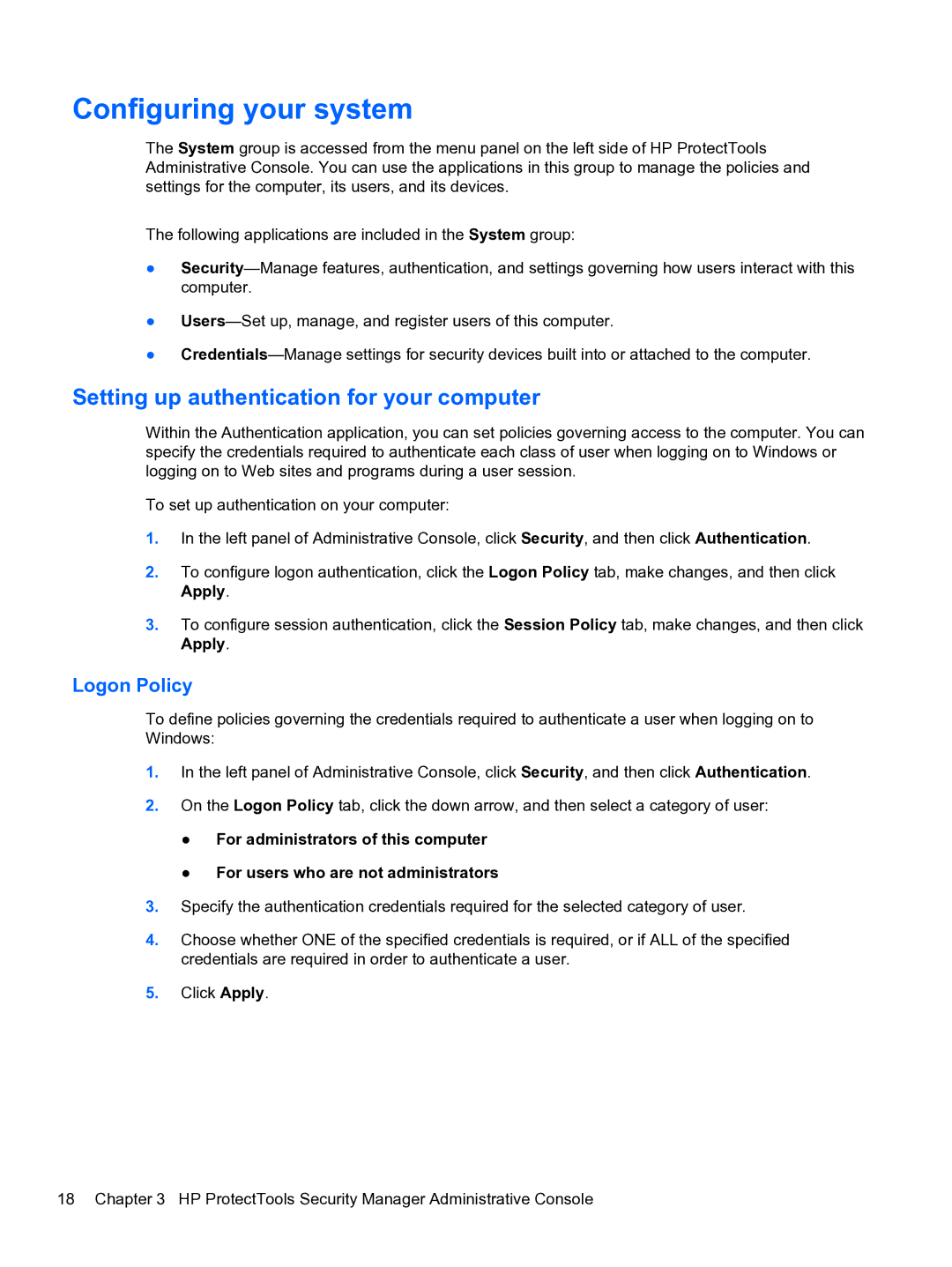Configuring your system
The System group is accessed from the menu panel on the left side of HP ProtectTools Administrative Console. You can use the applications in this group to manage the policies and settings for the computer, its users, and its devices.
The following applications are included in the System group:
●
●
●
Setting up authentication for your computer
Within the Authentication application, you can set policies governing access to the computer. You can specify the credentials required to authenticate each class of user when logging on to Windows or logging on to Web sites and programs during a user session.
To set up authentication on your computer:
1.In the left panel of Administrative Console, click Security, and then click Authentication.
2.To configure logon authentication, click the Logon Policy tab, make changes, and then click Apply.
3.To configure session authentication, click the Session Policy tab, make changes, and then click Apply.
Logon Policy
To define policies governing the credentials required to authenticate a user when logging on to Windows:
1.In the left panel of Administrative Console, click Security, and then click Authentication.
2.On the Logon Policy tab, click the down arrow, and then select a category of user:
●For administrators of this computer
●For users who are not administrators
3.Specify the authentication credentials required for the selected category of user.
4.Choose whether ONE of the specified credentials is required, or if ALL of the specified credentials are required in order to authenticate a user.
5.Click Apply.
18 Chapter 3 HP ProtectTools Security Manager Administrative Console