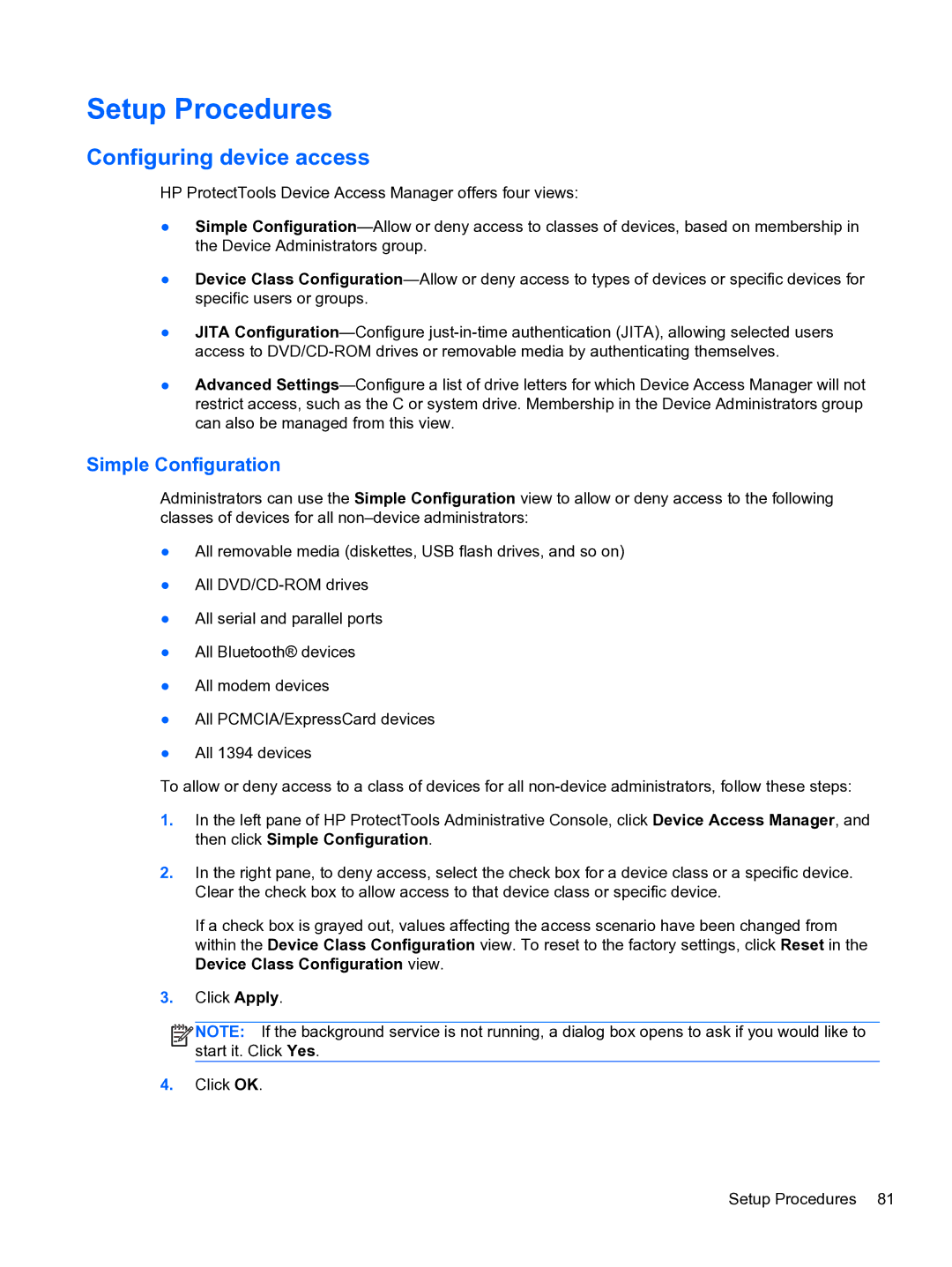Setup Procedures
Configuring device access
HP ProtectTools Device Access Manager offers four views:
●Simple
●Device Class
●JITA
●Advanced
Simple Configuration
Administrators can use the Simple Configuration view to allow or deny access to the following classes of devices for all
●All removable media (diskettes, USB flash drives, and so on)
●All
●All serial and parallel ports
●All Bluetooth® devices
●All modem devices
●All PCMCIA/ExpressCard devices
●All 1394 devices
To allow or deny access to a class of devices for all
1.In the left pane of HP ProtectTools Administrative Console, click Device Access Manager, and then click Simple Configuration.
2.In the right pane, to deny access, select the check box for a device class or a specific device. Clear the check box to allow access to that device class or specific device.
If a check box is grayed out, values affecting the access scenario have been changed from within the Device Class Configuration view. To reset to the factory settings, click Reset in the Device Class Configuration view.
3.Click Apply.
![]()
![]()
![]() NOTE: If the background service is not running, a dialog box opens to ask if you would like to start it. Click Yes.
NOTE: If the background service is not running, a dialog box opens to ask if you would like to start it. Click Yes.
4.Click OK.
Setup Procedures 81