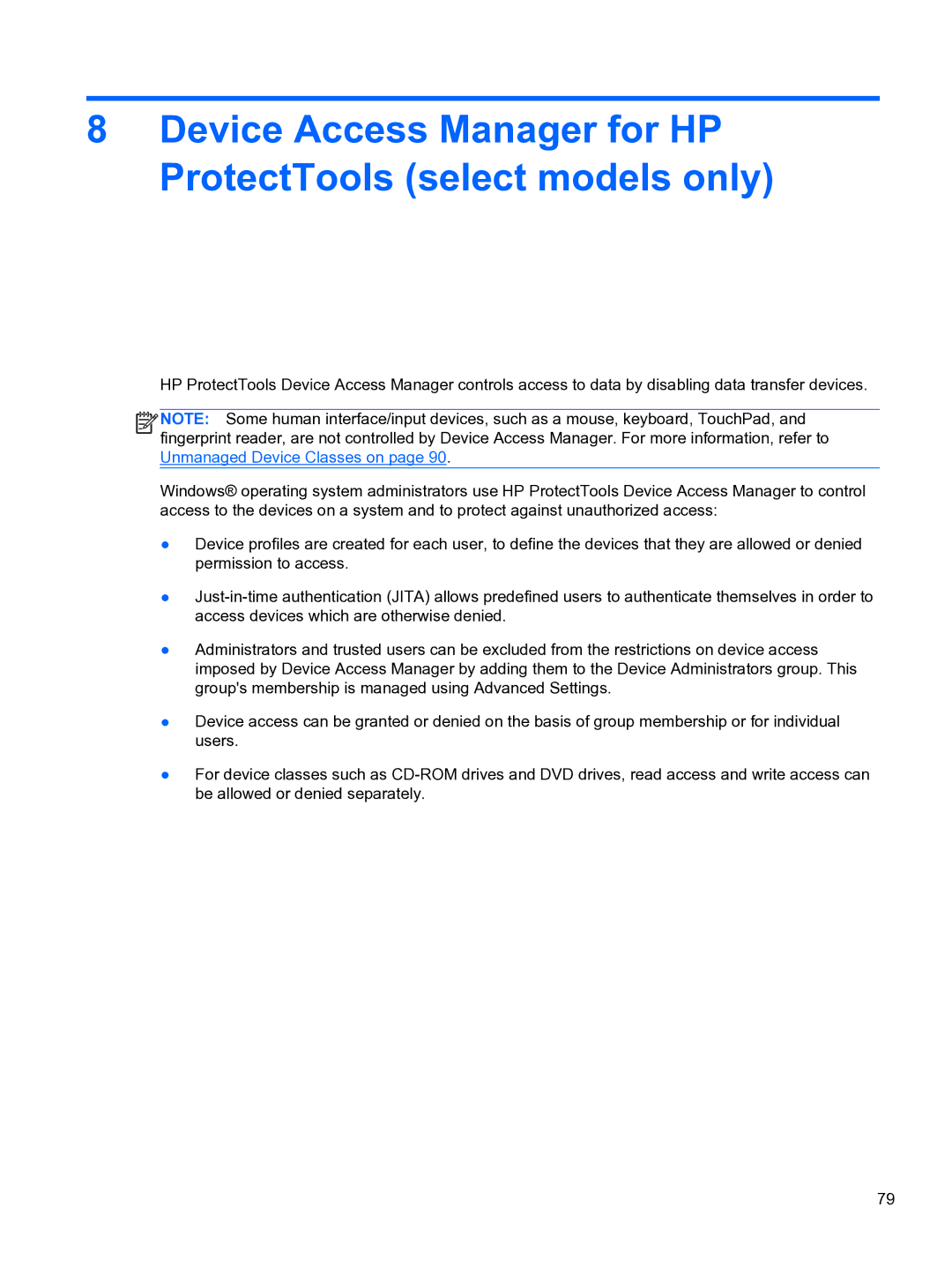8Device Access Manager for HP ProtectTools (select models only)
HP ProtectTools Device Access Manager controls access to data by disabling data transfer devices.
![]()
![]()
![]() NOTE: Some human interface/input devices, such as a mouse, keyboard, TouchPad, and fingerprint reader, are not controlled by Device Access Manager. For more information, refer to Unmanaged Device Classes on page 90.
NOTE: Some human interface/input devices, such as a mouse, keyboard, TouchPad, and fingerprint reader, are not controlled by Device Access Manager. For more information, refer to Unmanaged Device Classes on page 90.
Windows® operating system administrators use HP ProtectTools Device Access Manager to control access to the devices on a system and to protect against unauthorized access:
●Device profiles are created for each user, to define the devices that they are allowed or denied permission to access.
●
●Administrators and trusted users can be excluded from the restrictions on device access imposed by Device Access Manager by adding them to the Device Administrators group. This group's membership is managed using Advanced Settings.
●Device access can be granted or denied on the basis of group membership or for individual users.
●For device classes such as
79