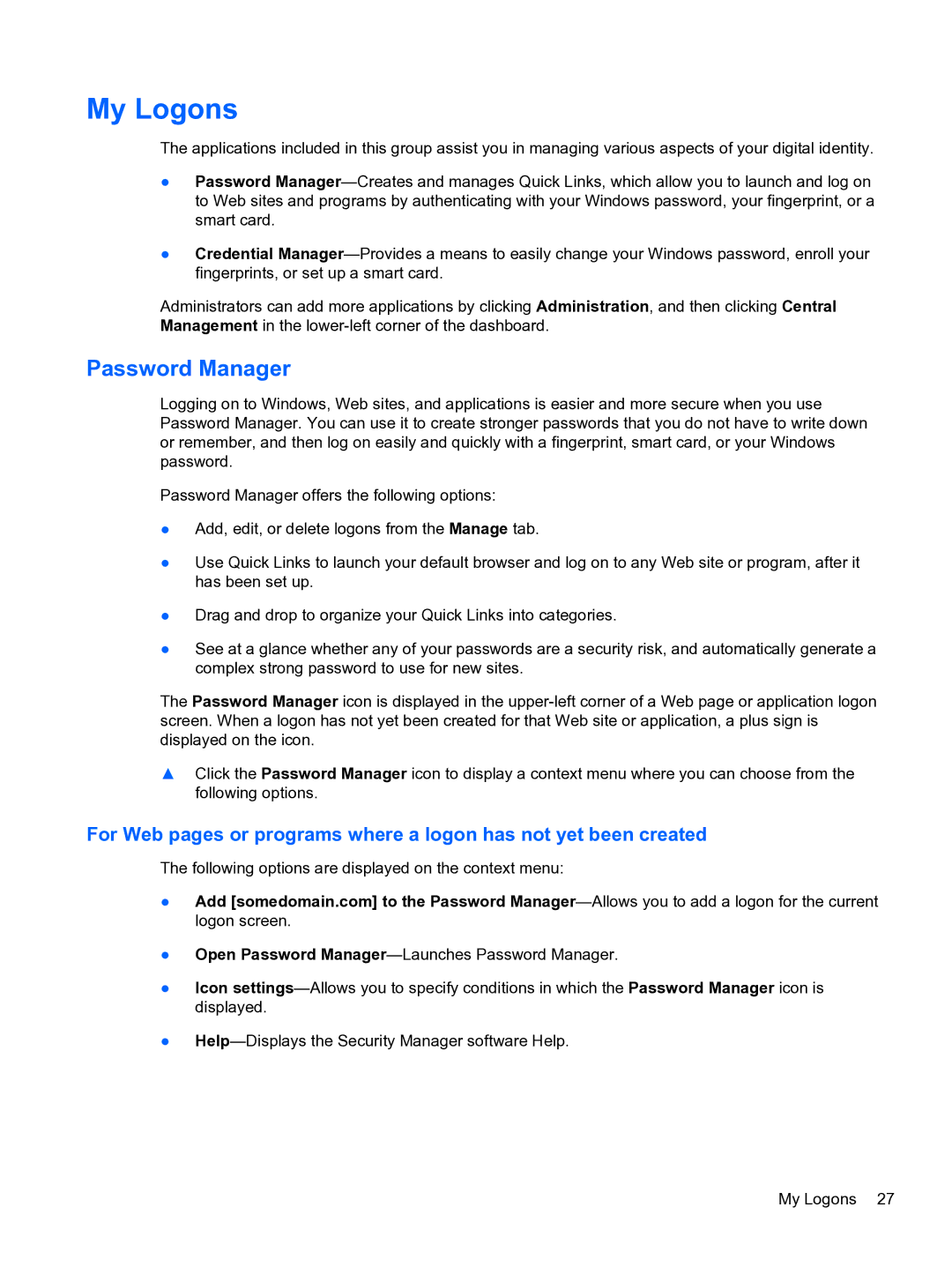My Logons
The applications included in this group assist you in managing various aspects of your digital identity.
●Password
●Credential
Administrators can add more applications by clicking Administration, and then clicking Central Management in the
Password Manager
Logging on to Windows, Web sites, and applications is easier and more secure when you use Password Manager. You can use it to create stronger passwords that you do not have to write down or remember, and then log on easily and quickly with a fingerprint, smart card, or your Windows password.
Password Manager offers the following options:
●Add, edit, or delete logons from the Manage tab.
●Use Quick Links to launch your default browser and log on to any Web site or program, after it has been set up.
●Drag and drop to organize your Quick Links into categories.
●See at a glance whether any of your passwords are a security risk, and automatically generate a complex strong password to use for new sites.
The Password Manager icon is displayed in the
▲Click the Password Manager icon to display a context menu where you can choose from the following options.
For Web pages or programs where a logon has not yet been created
The following options are displayed on the context menu:
●Add [somedomain.com] to the Password
●Open Password
●Icon
●
My Logons 27