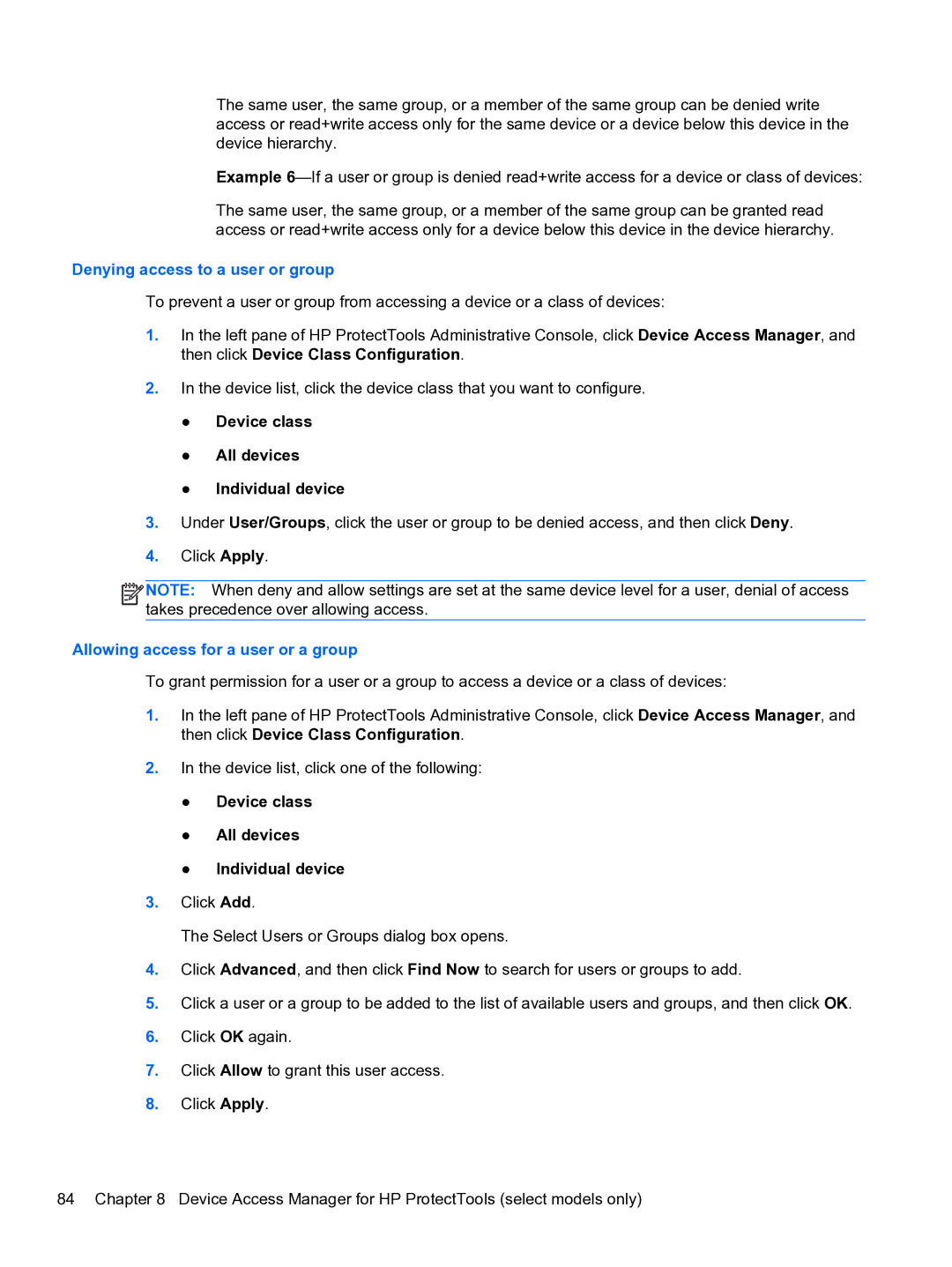The same user, the same group, or a member of the same group can be denied write access or read+write access only for the same device or a device below this device in the device hierarchy.
Example
The same user, the same group, or a member of the same group can be granted read access or read+write access only for a device below this device in the device hierarchy.
Denying access to a user or group
To prevent a user or group from accessing a device or a class of devices:
1.In the left pane of HP ProtectTools Administrative Console, click Device Access Manager, and then click Device Class Configuration.
2.In the device list, click the device class that you want to configure.
●Device class
●All devices
●Individual device
3.Under User/Groups, click the user or group to be denied access, and then click Deny.
4.Click Apply.
![]()
![]()
![]() NOTE: When deny and allow settings are set at the same device level for a user, denial of access takes precedence over allowing access.
NOTE: When deny and allow settings are set at the same device level for a user, denial of access takes precedence over allowing access.
Allowing access for a user or a group
To grant permission for a user or a group to access a device or a class of devices:
1.In the left pane of HP ProtectTools Administrative Console, click Device Access Manager, and then click Device Class Configuration.
2.In the device list, click one of the following:
●Device class
●All devices
●Individual device
3.Click Add.
The Select Users or Groups dialog box opens.
4.Click Advanced, and then click Find Now to search for users or groups to add.
5.Click a user or a group to be added to the list of available users and groups, and then click OK.
6.Click OK again.
7.Click Allow to grant this user access.
8.Click Apply.
84 Chapter 8 Device Access Manager for HP ProtectTools (select models only)