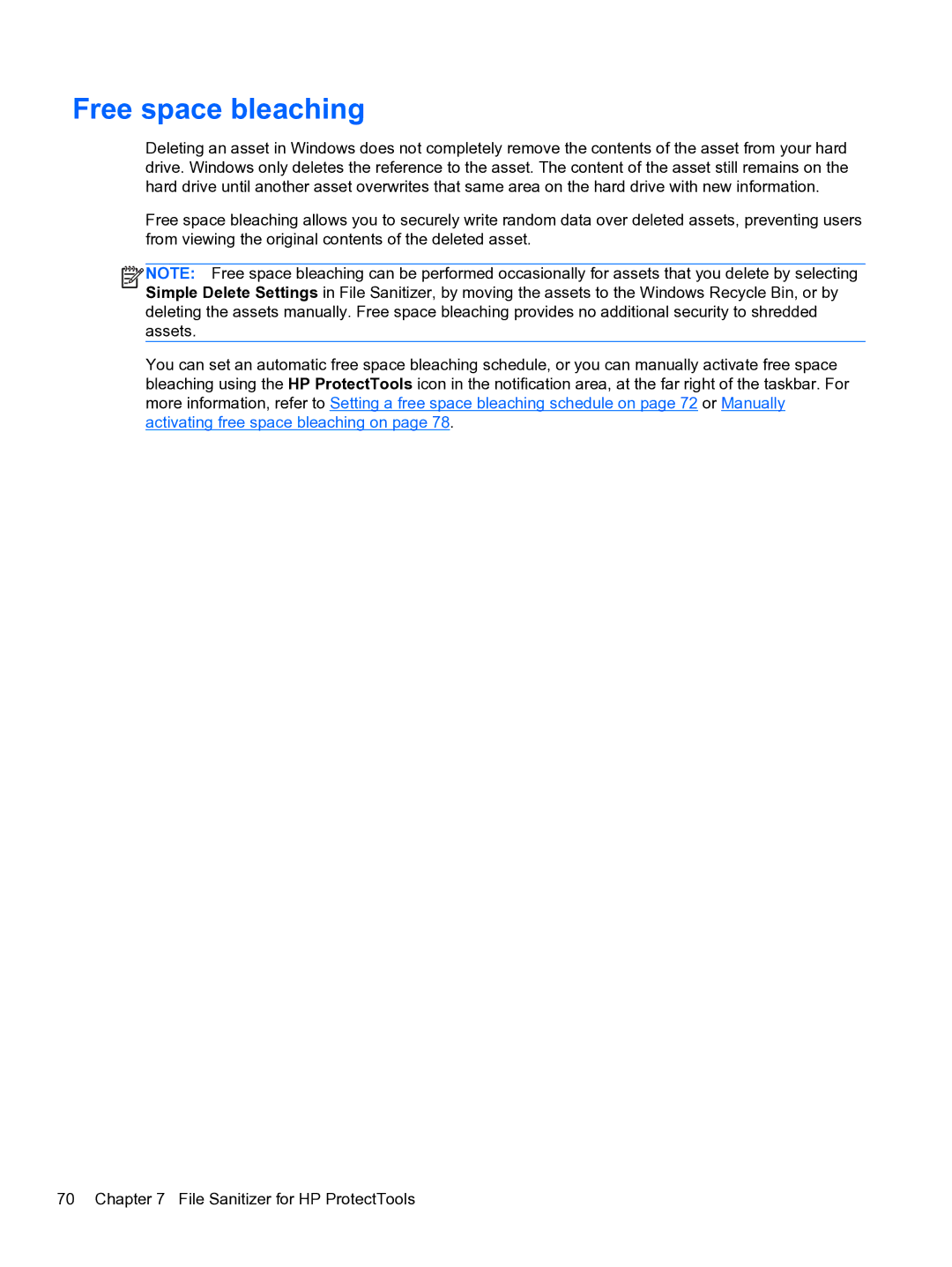Free space bleaching
Deleting an asset in Windows does not completely remove the contents of the asset from your hard drive. Windows only deletes the reference to the asset. The content of the asset still remains on the hard drive until another asset overwrites that same area on the hard drive with new information.
Free space bleaching allows you to securely write random data over deleted assets, preventing users from viewing the original contents of the deleted asset.
![]()
![]()
![]() NOTE: Free space bleaching can be performed occasionally for assets that you delete by selecting Simple Delete Settings in File Sanitizer, by moving the assets to the Windows Recycle Bin, or by deleting the assets manually. Free space bleaching provides no additional security to shredded assets.
NOTE: Free space bleaching can be performed occasionally for assets that you delete by selecting Simple Delete Settings in File Sanitizer, by moving the assets to the Windows Recycle Bin, or by deleting the assets manually. Free space bleaching provides no additional security to shredded assets.
You can set an automatic free space bleaching schedule, or you can manually activate free space bleaching using the HP ProtectTools icon in the notification area, at the far right of the taskbar. For more information, refer to Setting a free space bleaching schedule on page 72 or Manually activating free space bleaching on page 78.
70 Chapter 7 File Sanitizer for HP ProtectTools