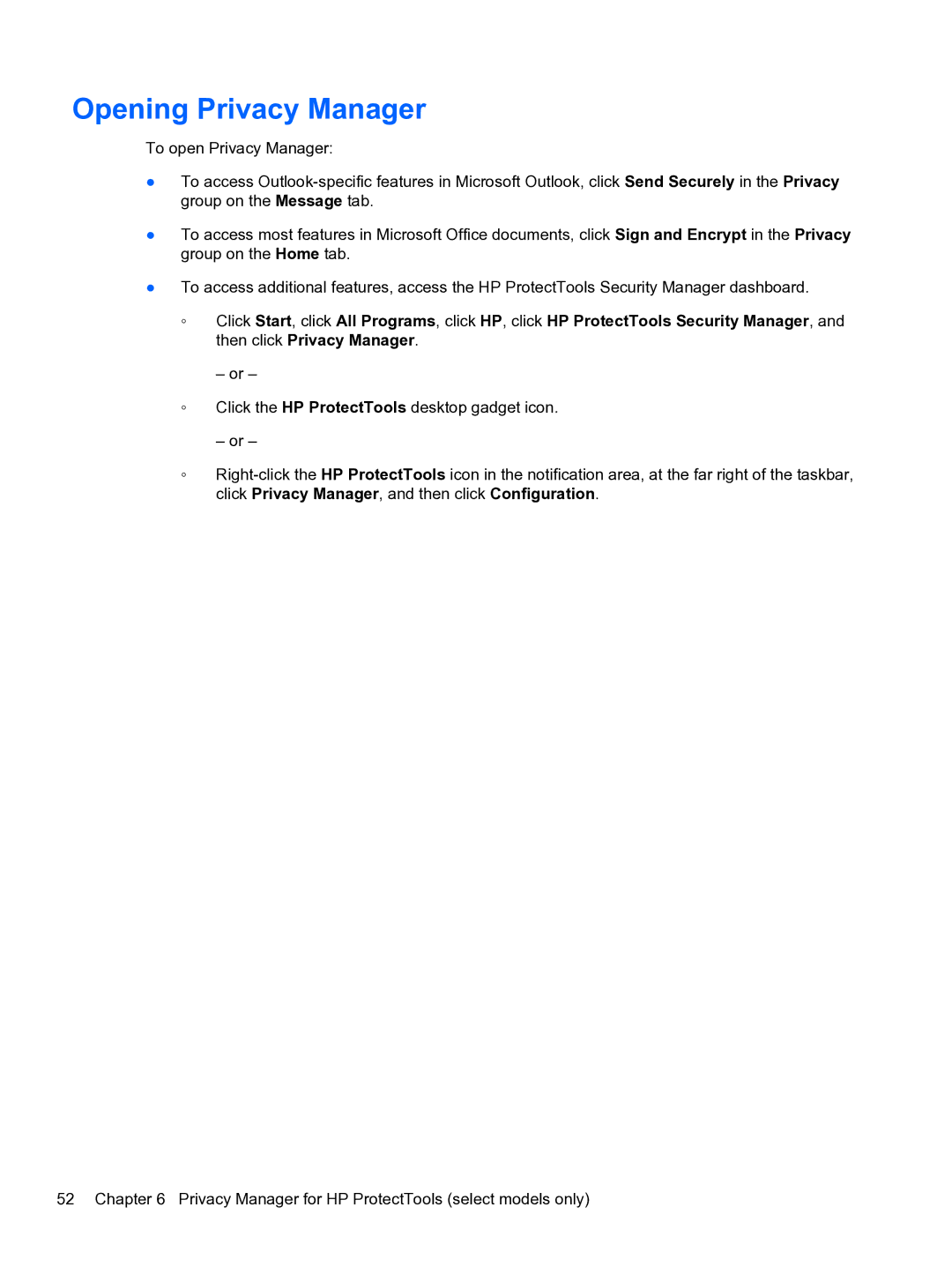Opening Privacy Manager
To open Privacy Manager:
●To access
●To access most features in Microsoft Office documents, click Sign and Encrypt in the Privacy group on the Home tab.
●To access additional features, access the HP ProtectTools Security Manager dashboard.
◦Click Start, click All Programs, click HP, click HP ProtectTools Security Manager, and then click Privacy Manager.
–or –
◦Click the HP ProtectTools desktop gadget icon.
–or –
◦
52 Chapter 6 Privacy Manager for HP ProtectTools (select models only)