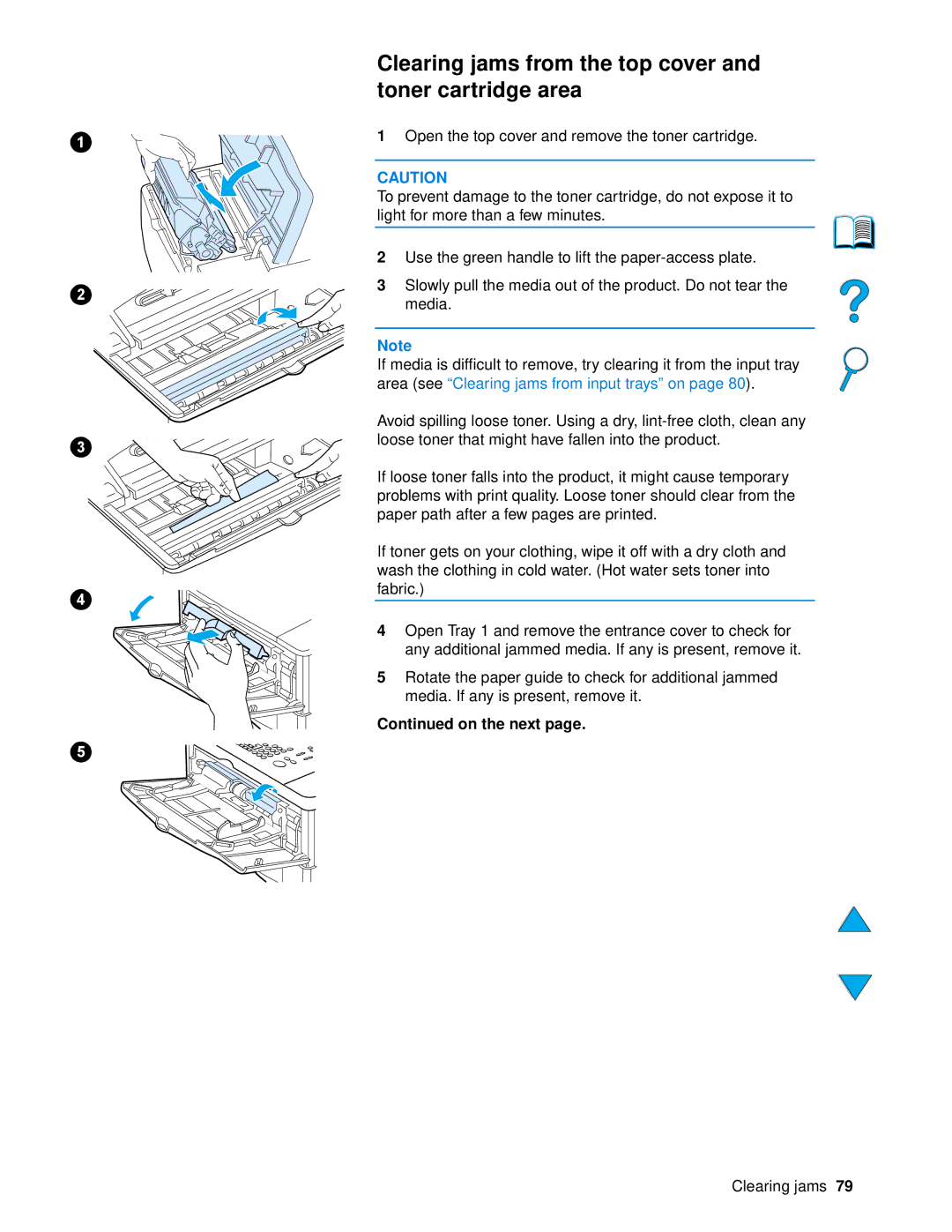Use
Page
Use
Trademark Credits
Contents
Walk-up copying
Problem solving
Appendix B Ordering information
How to use this online guide
Navigational features in this guide
About this guide
Features of Acrobat Reader
Magnifying the page view
Paging through a document
Browsing with thumbnails
Finding words
Printing the guide
Start guide
Where to look for more information
Overview
Introduction
Product configurations
HP LaserJet 4100 mfp C9148A
HP LaserJet 4101 mfp C9149A
Digital-sending
Product benefits
Walk-up copying
Network printing
Product features
Copying capability
Toner cartridge
Expandable design
Product parts front view
Parts
Product parts back view
Embedded Web server
Basic operations
General guidelines for using the ADF
Using the ADF
General guidelines for using the scanner glass
Using the scanner glass
Selecting the output bin
Printing to the top output bin
Printing to the rear output bin
Loading Tray
Loading Tray 2 and optional Trays 3
Adjust paper guides as needed
Using special media
Using small or narrow paper
Using letterhead, prepunched, or preprinted paper
Using envelopes
Using an optional power envelope feeder
Loading envelopes in Tray
Using labels
Using transparencies
Do not
Guidelines for using custom paper
Using cards and custom-size or heavy paper
Setting custom paper sizes
Tray Minimum size Maximum size
Guidelines for duplexing
Duplex copying and printing
Tray
Media placement requiring specific orientation
Layout options for duplexing
Job-handling priorities
Control panel and control panel menus
1211
Layout and operation
Status bar
Navigation
Making copies without describing the original
Control panel screens
Menus
Retrieve Job menu
Information menu
First Cassette
Paper Handling menu
Any Custom Letter Legal Executive
Plain Preprinted Letterhead Transparency Prepunched Labels
Configure Device menu
Sending
Printing
Set registration
Print Quality menu
Input/output menu
System Setup menu
Service menu
Diagnostics menu
Resets menu
PowerSave turns PowerSave On and Off
Walk-up copying
Performing basic copying
Copy defaults
One-touch copying
Multiple copies
Using the Describe Original screen
User-defined copy settings
Content select Text, Mixed or Photo
Size select Letter, Legal, Executive, A4, A5, or B5
Information, see Duplexing a copy job on
Using the Copy Settings screen
Duplexing a copy job
Normal mode
Adjusting the contrast
Improving copy quality
Reducing or enlarging copies
Introduction
Sending to e-mail
Using the address books
Basic sending procedures
Sending documents
Describe Original screen
Color Black and white B/W or Color
Sending a document
Sending a two-sided document
Available file formats
Address books
Sending to e-mail
Network printing
Client Macintosh software
Installing the printer software
HP LaserJet printing system
Printer drivers
Operating system PCL 5e
PPDs
Reaching the Windows printer driver
Software for Windows-based computers
Choosing the appropriate printer driver
Printer
HP Web JetAdmin
Software for Macintosh computers
Software for networks
Using features in the printer driver
Performing advanced printing tasks
Unix and Linux
Printing multiple pages on one sheet of media
Printing with a watermark Printing a different first
Inserting a blank back
Customizing trays for printing or copying
Setting Explanation
Understanding tray order
Customizing Tray 1 operation
Manually feeding media from Tray
To print by type and size of media
Reaching the job storage features
Using the job-storage features
For Macintosh
Older drivers, select Printer Specific Options
Deleting stored jobs
Printing stored jobs
Printing with the FIR port
Setup on the Printing menu
Preparing to print with Windows
Preparing to print with Macintosh computers
Interrupting and resuming FIR printing
Printing a job using FIR
Product maintenance
Managing the toner cartridge
Toner cartridge authentication
HP toner cartridges
Toner cartridge life expectancy
Cleaning the product
Toner low and toner out conditions
General guidelines
Cleaning procedure
Cleaning the fuser
Running the cleaning page automatically
Running the cleaning page manually
Cleaning the ADF paper delivery guide
Cleaning the calibration strip
Cleaning the scanner glass
Performing preventative maintenance
Problem solving
Jam locations
Clearing jams
On the next
Clearing jams from the top cover and toner cartridge area
Clearing jams from input trays
Tray
Trays 2, 3,
Clearing jams from the duplexer
Clearing jams from the rear output slot
Clearing jams from the fuser area
Clearing jams from the ADF
Solving repeated jams
Clean the product see Cleaning the product on
ADF Overfill
Understanding control panel messages
Understanding control panel messages
Fuser area on
Tray X Load
Control panel messages Explanation or recommended action
Printer Error Press Start to Continue
Scanner Fpga initialization error
From memory
Changed see Information menu on
Product has detected an error
Understanding mopy disk-error messages
Troubleshooting the hard disk Explanation
Troubleshooting the hard disk
Light print partial
Correcting output quality problems
Light print entire
Specks
Dropouts
Lines
Gray background
Toner smear
Loose toner
Repeating defects
Misformed characters
Repeating image
Curl or wave
Skew
Vertical white lines
Wrinkles or creases
Tire tracks
White spots on black
ADF recalibration
PostScript troubleshooting Explanation
Troubleshooting PostScript issues
Troubleshooting optional HP Fast InfraRed Connect problems
Troubleshooting an HP Jetdirect print server
Problem solving
Service and support
HP customer care service and support
Online services
Warranty information
Customer support options
HP fraud hotline
HP Product Duration of Warranty
Hewlett-Packard limited warranty statement
Limited warranty for toner cartridge life
HP software license terms
Government Restricted Rights
Export Requirements
Paper specifications
Specifications
Supported paper sizes and weights
Paper specifications
DL ISO
Supported paper sizes for the scanner glass
Supported types of paper
Symptom Problem with paper Solution
Guidelines for using paper
Labels
Transparencies
Label construction
Envelopes
Card stock and heavy paper
Card stock construction
Card stock guidelines
Physical dimensions
Product specifications
Environmental specifications
Product weight without toner cartridge
Electrical specifications
Power requirements acceptable line voltage
Acoustic emissions per ISO
General specifications
Ordering information
Available accessories
Part numbers
Media handling Part number Description or use
Hardware Part number Description or use
Maintenance Part number Description or use
Cables and interfaces Part number Description or use
Documentation Part number Description or use
HPJ113H
Printing supplies Part number Description or use
HPC3HP
Appendix B Ordering information
FCC regulations
Regulatory information
Protecting the environment
Environmental product stewardship program
Material safety data sheets
Declaration of Conformity
Laser safety statement
Safety statements
Canadian DOC regulations
Vcci statement Japan
Luokan 1 laserlaite Klass 1 Laser Apparat
Laser statement for Finland
Varoitus
Varning
System administrator guide
Using the embedded Web server
Restricting remote configuration
System requirements
Configuring and verifying an IP address
Verifying the TCP/IP configuration
TCP/IP assignment
HP Web JetAdmin
Changing an IP address
Embedded Web server
Scan ahead submenu
Configuring multitasking priorities
Auto job interrupt submenu
Copy job interrupt submenu
Reset copy timeout submenu
Reset send timeout submenu
Hold off print job submenu
Using digital-sending settings
Ldap addressing settings
Preferences settings
Configuring product alerts
Using HP Web JetAdmin with the embedded Web server
Installing a Dimm
Close the Dimm access door. Make sure that it locks into
PJL
Understanding printer commands
Appendix D System administrator guide
Numbers
Index
Index
HP Jetdirect Print Server Administrator’s Guide 10 ordering
Copy size 34 page view 8 envelope feeder illustration
Hard disk accessory failure
Index
Index
Index
PowerSave Printing Default activation time Booklets Mode
Index
Index
Index
Page
Hewlett-Packard Development Company, LP