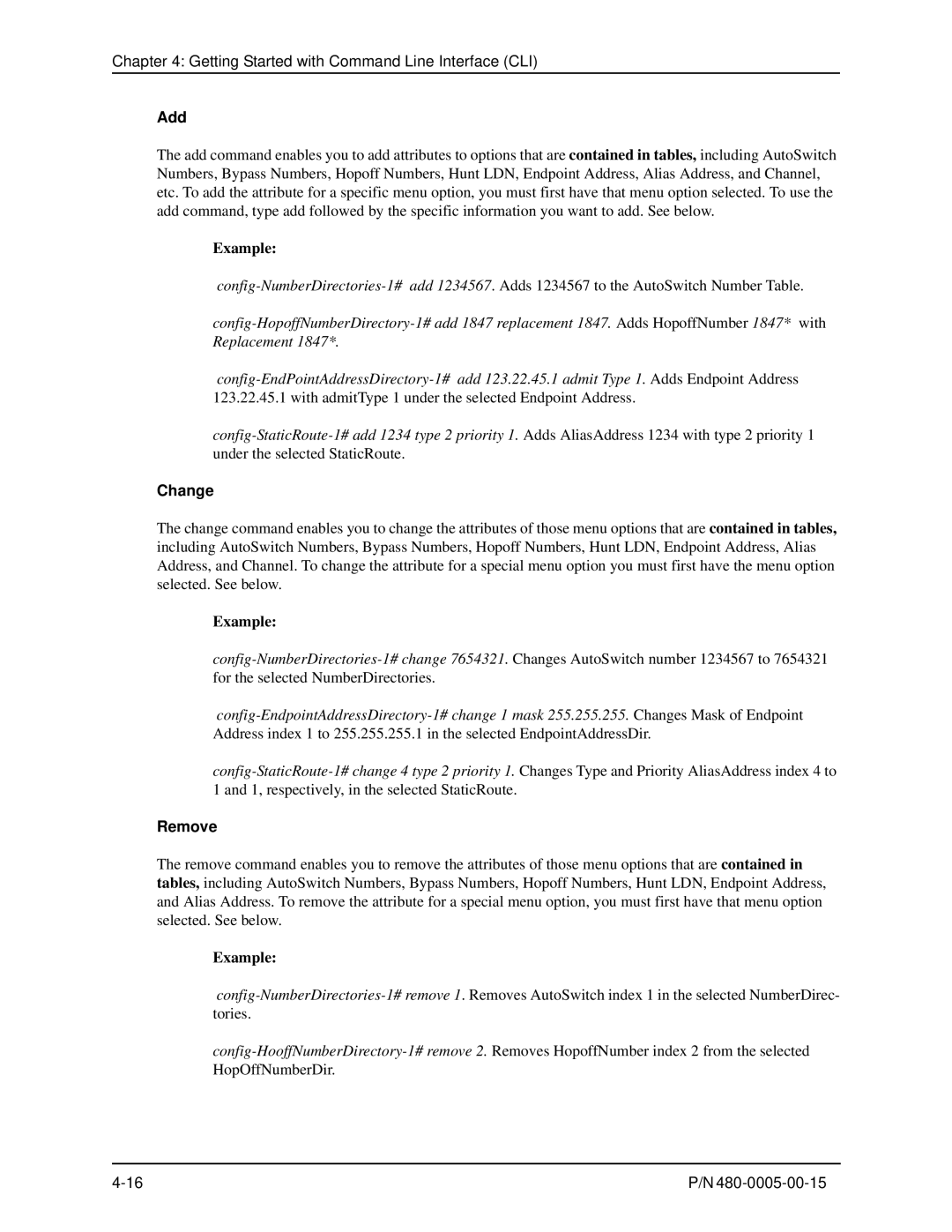Chapter 4: Getting Started with Command Line Interface (CLI)
Add
The add command enables you to add attributes to options that are contained in tables, including AutoSwitch Numbers, Bypass Numbers, Hopoff Numbers, Hunt LDN, Endpoint Address, Alias Address, and Channel, etc. To add the attribute for a specific menu option, you must first have that menu option selected. To use the add command, type add followed by the specific information you want to add. See below.
Example:
Change
The change command enables you to change the attributes of those menu options that are contained in tables, including AutoSwitch Numbers, Bypass Numbers, Hopoff Numbers, Hunt LDN, Endpoint Address, Alias Address, and Channel. To change the attribute for a special menu option you must first have the menu option selected. See below.
Example:
Remove
The remove command enables you to remove the attributes of those menu options that are contained in tables, including AutoSwitch Numbers, Bypass Numbers, Hopoff Numbers, Hunt LDN, Endpoint Address, and Alias Address. To remove the attribute for a special menu option, you must first have that menu option selected. See below.
Example:
P/N |