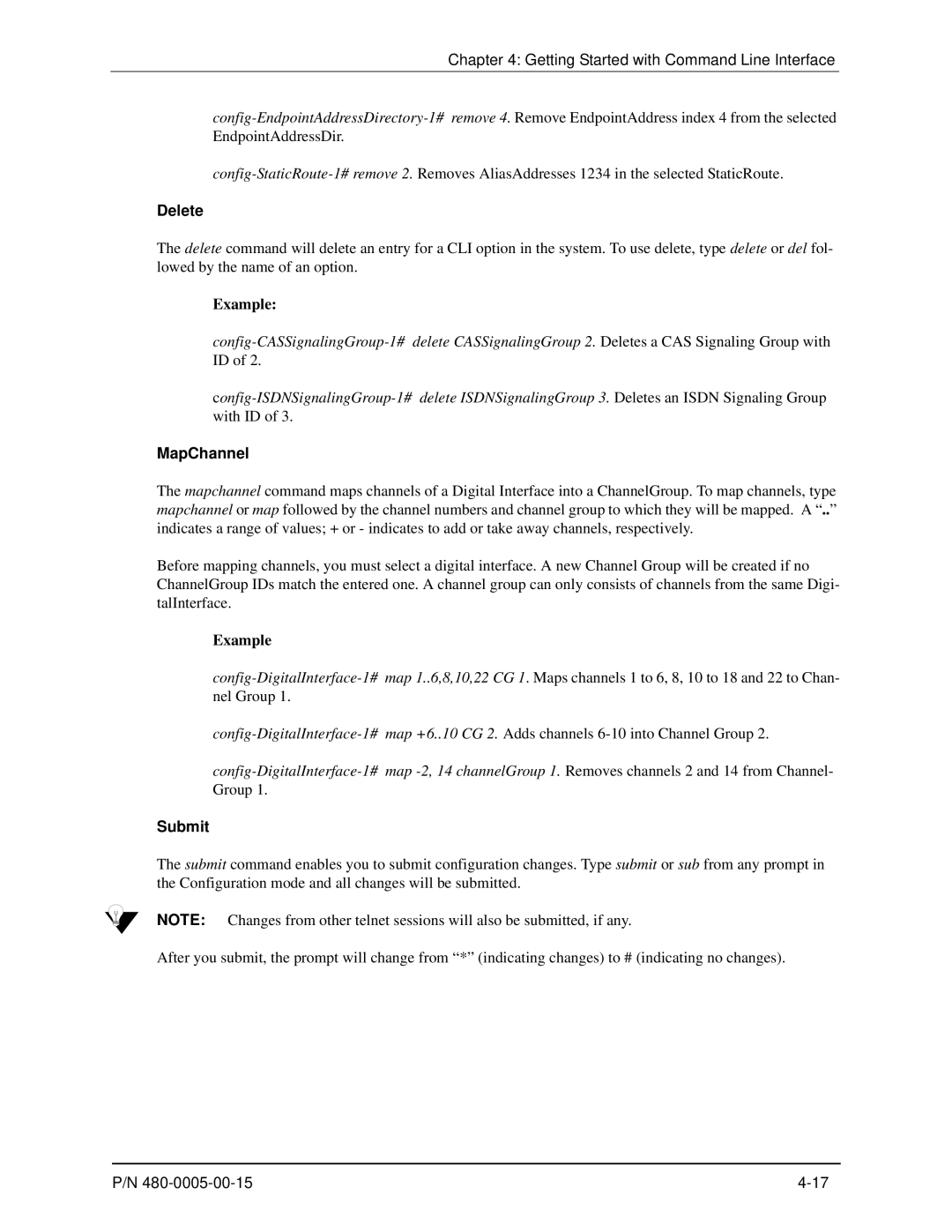Chapter 4: Getting Started with Command Line Interface
Delete
The delete command will delete an entry for a CLI option in the system. To use delete, type delete or del fol- lowed by the name of an option.
Example:
MapChannel
The mapchannel command maps channels of a Digital Interface into a ChannelGroup. To map channels, type mapchannel or map followed by the channel numbers and channel group to which they will be mapped. A “..” indicates a range of values; + or - indicates to add or take away channels, respectively.
Before mapping channels, you must select a digital interface. A new Channel Group will be created if no ChannelGroup IDs match the entered one. A channel group can only consists of channels from the same Digi- talInterface.
Example
Submit
The submit command enables you to submit configuration changes. Type submit or sub from any prompt in the Configuration mode and all changes will be submitted.
NOTE: Changes from other telnet sessions will also be submitted, if any.
After you submit, the prompt will change from “*” (indicating changes) to # (indicating no changes).
P/N |