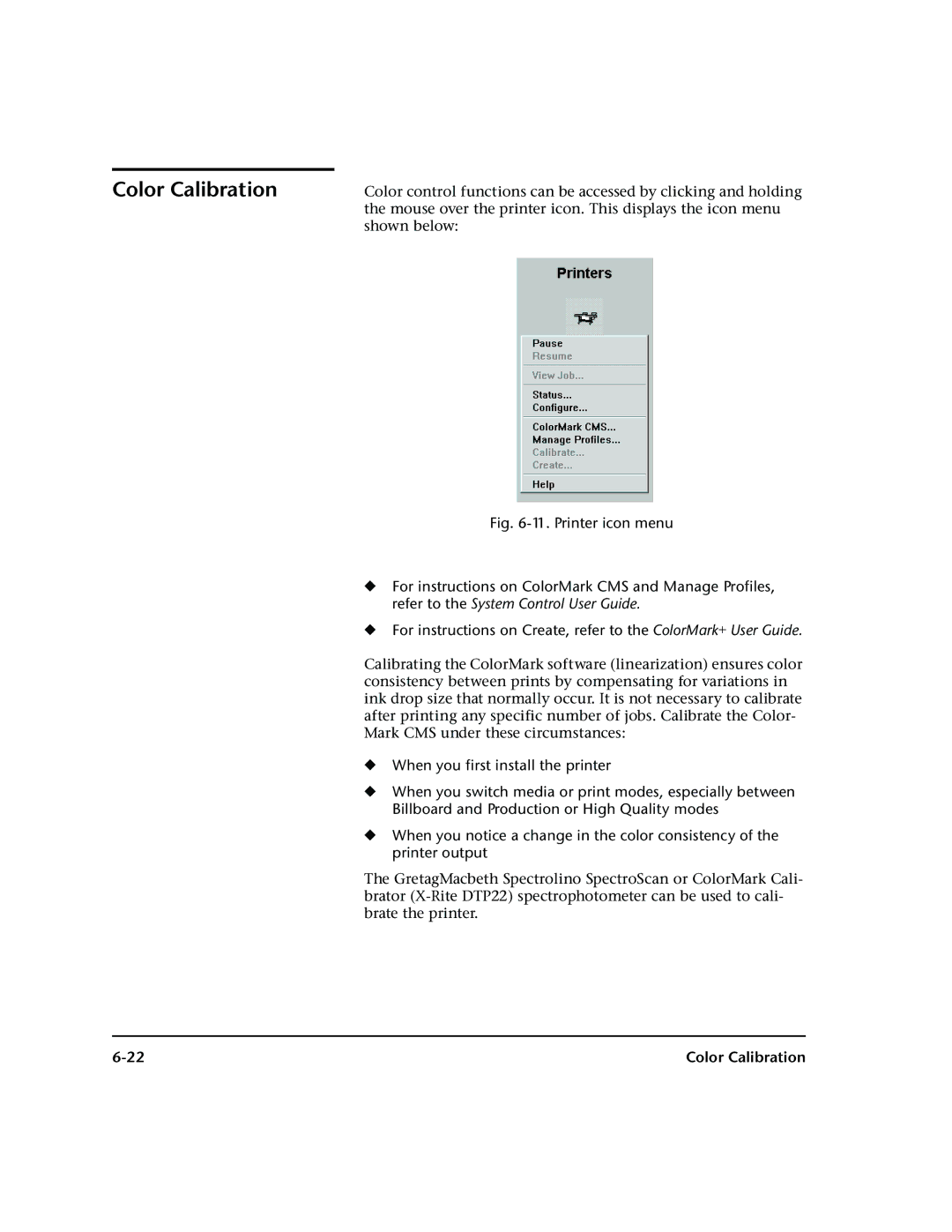Color Calibration
Color control functions can be accessed by clicking and holding the mouse over the printer icon. This displays the icon menu shown below:
Fig. 6-11. Printer icon menu
◆For instructions on ColorMark CMS and Manage Profiles, refer to the System Control User Guide.
◆For instructions on Create, refer to the ColorMark+ User Guide.
Calibrating the ColorMark software (linearization) ensures color consistency between prints by compensating for variations in ink drop size that normally occur. It is not necessary to calibrate after printing any specific number of jobs. Calibrate the Color- Mark CMS under these circumstances:
◆When you first install the printer
◆When you switch media or print modes, especially between Billboard and Production or High Quality modes
◆When you notice a change in the color consistency of the printer output
The GretagMacbeth Spectrolino SpectroScan or ColorMark Cali- brator
Color Calibration |