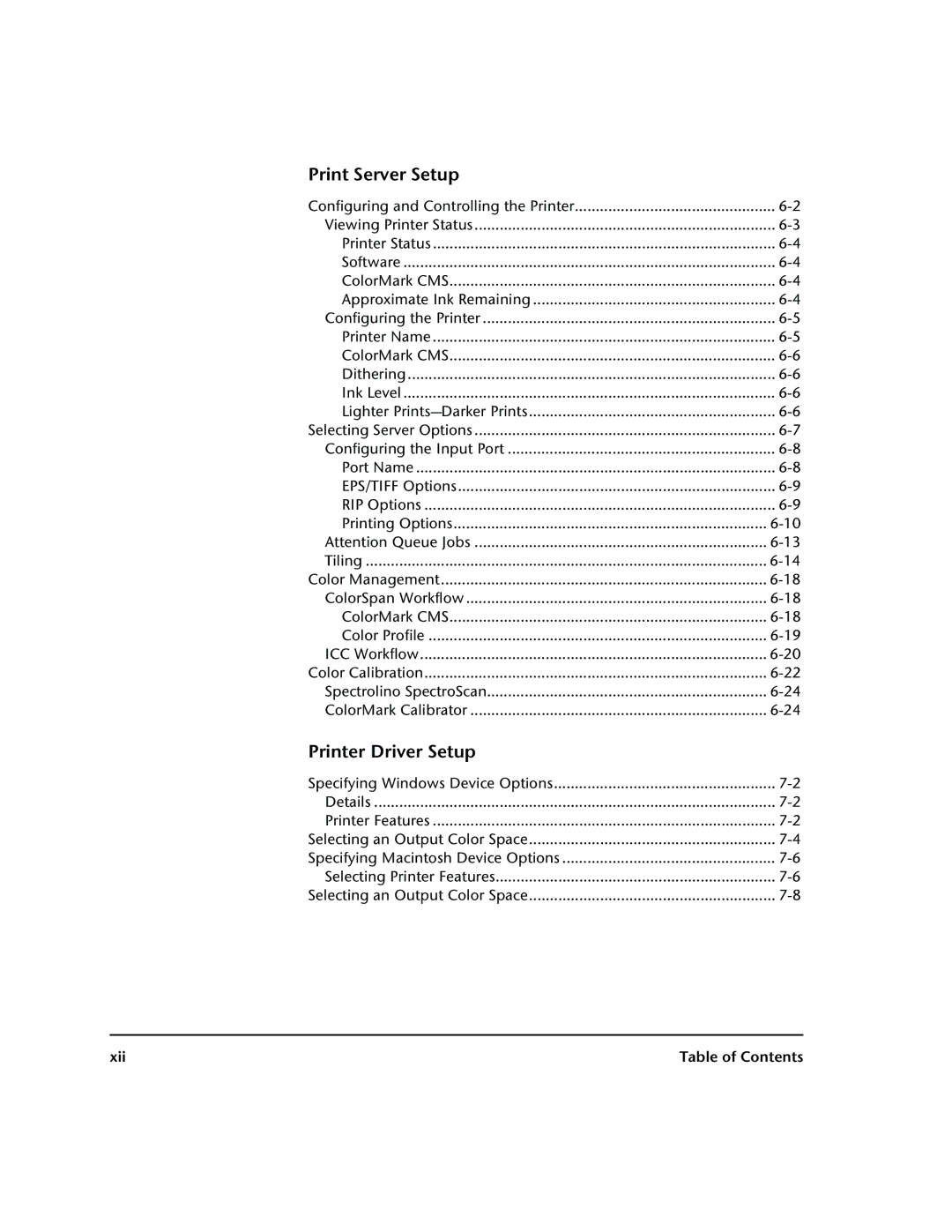Print Server Setup
Configuring and Controlling the Printer | ................................................ |
Viewing Printer Status | |
Printer Status | |
Software | |
ColorMark CMS | |
Approximate Ink Remaining | |
Configuring the Printer | |
Printer Name | |
ColorMark CMS | |
Dithering | |
Ink Level | |
Lighter | |
Selecting Server Options | |
Configuring the Input Port | |
Port Name | |
EPS/TIFF Options | |
RIP Options | |
Printing Options | |
Attention Queue Jobs | |
Tiling | |
Color Management | |
ColorSpan Workflow | |
ColorMark CMS | |
Color Profile | |
ICC Workflow | |
Color Calibration | |
Spectrolino SpectroScan | |
ColorMark Calibrator |
Printer Driver Setup
Specifying Windows Device Options | |
Details | |
Printer Features | |
Selecting an Output Color Space | |
Specifying Macintosh Device Options | |
Selecting Printer Features | |
Selecting an Output Color Space |
xii | Table of Contents |