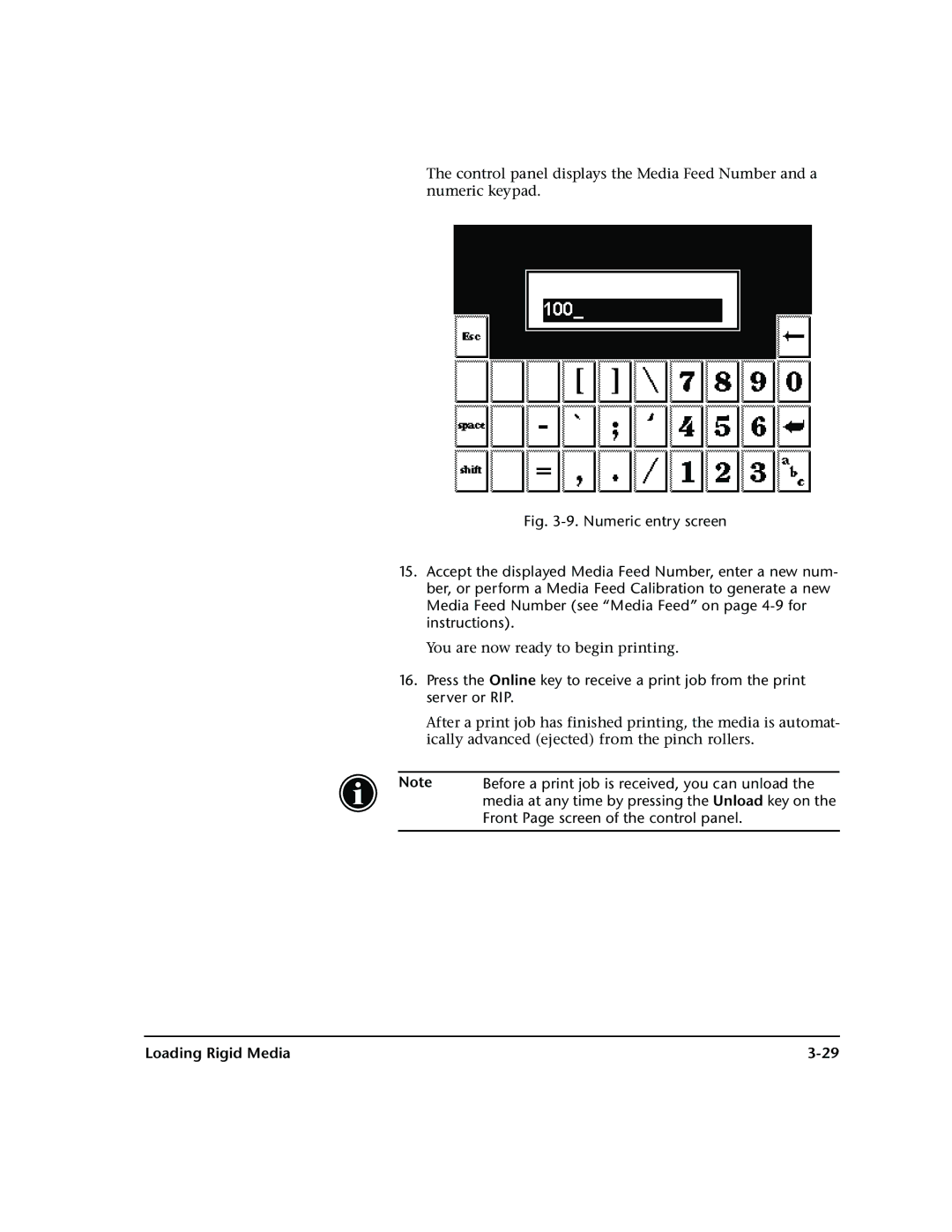The control panel displays the Media Feed Number and a numeric keypad.
Fig. 3-9. Numeric entry screen
15.Accept the displayed Media Feed Number, enter a new num- ber, or perform a Media Feed Calibration to generate a new Media Feed Number (see “Media Feed” on page 4-9 for instructions).
You are now ready to begin printing.
16.Press the Online key to receive a print job from the print server or RIP.
After a print job has finished printing, the media is automat- ically advanced (ejected) from the pinch rollers.
Note | Before a print job is received, you can unload the |
| media at any time by pressing the Unload key on the |
| Front Page screen of the control panel. |
|
|
Loading Rigid Media |