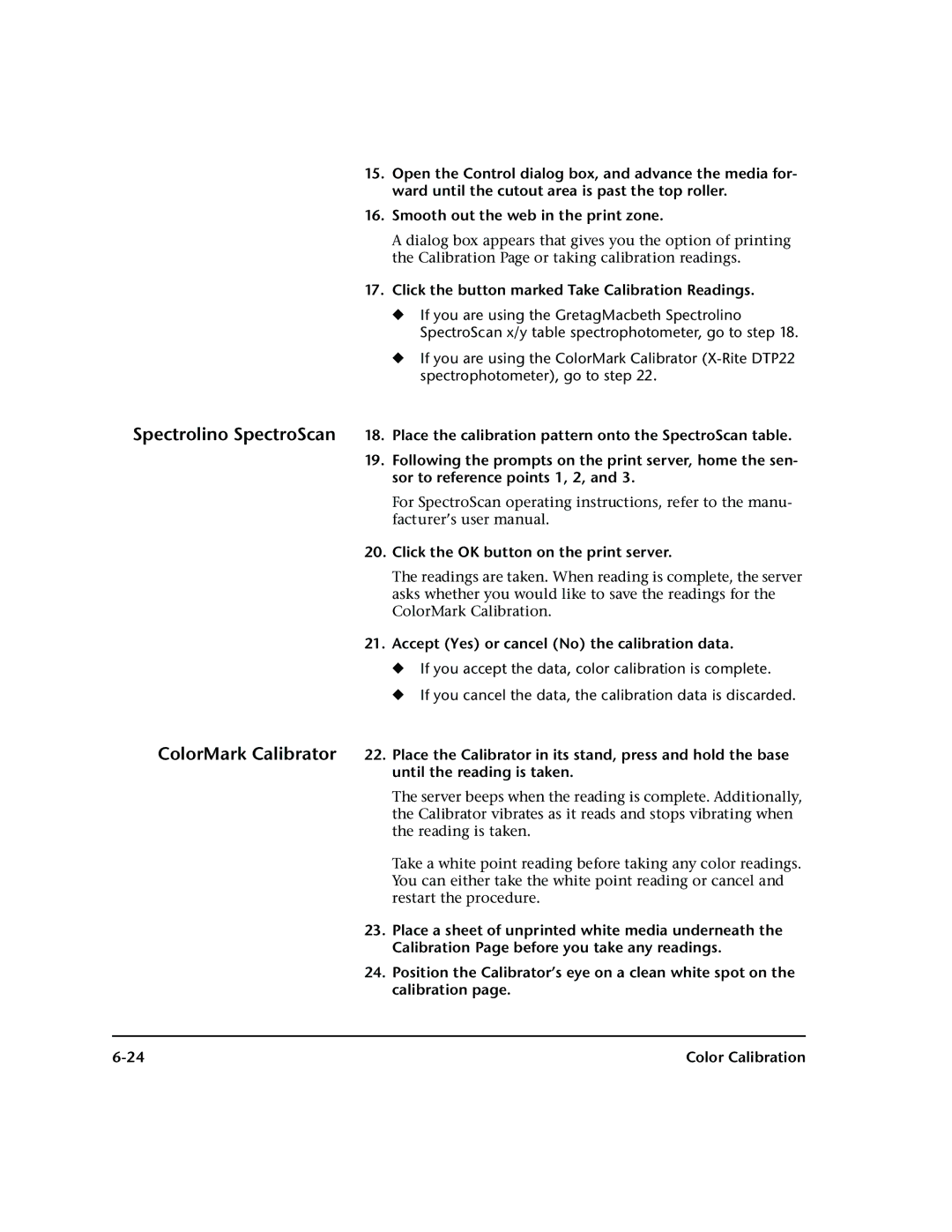15.Open the Control dialog box, and advance the media for- ward until the cutout area is past the top roller.
16.Smooth out the web in the print zone.
A dialog box appears that gives you the option of printing the Calibration Page or taking calibration readings.
17.Click the button marked Take Calibration Readings.
◆If you are using the GretagMacbeth Spectrolino SpectroScan x/y table spectrophotometer, go to step 18.
◆If you are using the ColorMark Calibrator
Spectrolino SpectroScan 18. Place the calibration pattern onto the SpectroScan table.
19.Following the prompts on the print server, home the sen- sor to reference points 1, 2, and 3.
For SpectroScan operating instructions, refer to the manu- facturer’s user manual.
20.Click the OK button on the print server.
The readings are taken. When reading is complete, the server asks whether you would like to save the readings for the ColorMark Calibration.
21.Accept (Yes) or cancel (No) the calibration data.
◆If you accept the data, color calibration is complete.
◆If you cancel the data, the calibration data is discarded.
ColorMark Calibrator 22. Place the Calibrator in its stand, press and hold the base until the reading is taken.
The server beeps when the reading is complete. Additionally, the Calibrator vibrates as it reads and stops vibrating when the reading is taken.
Take a white point reading before taking any color readings. You can either take the white point reading or cancel and restart the procedure.
23.Place a sheet of unprinted white media underneath the Calibration Page before you take any readings.
24.Position the Calibrator’s eye on a clean white spot on the calibration page.
Color Calibration |