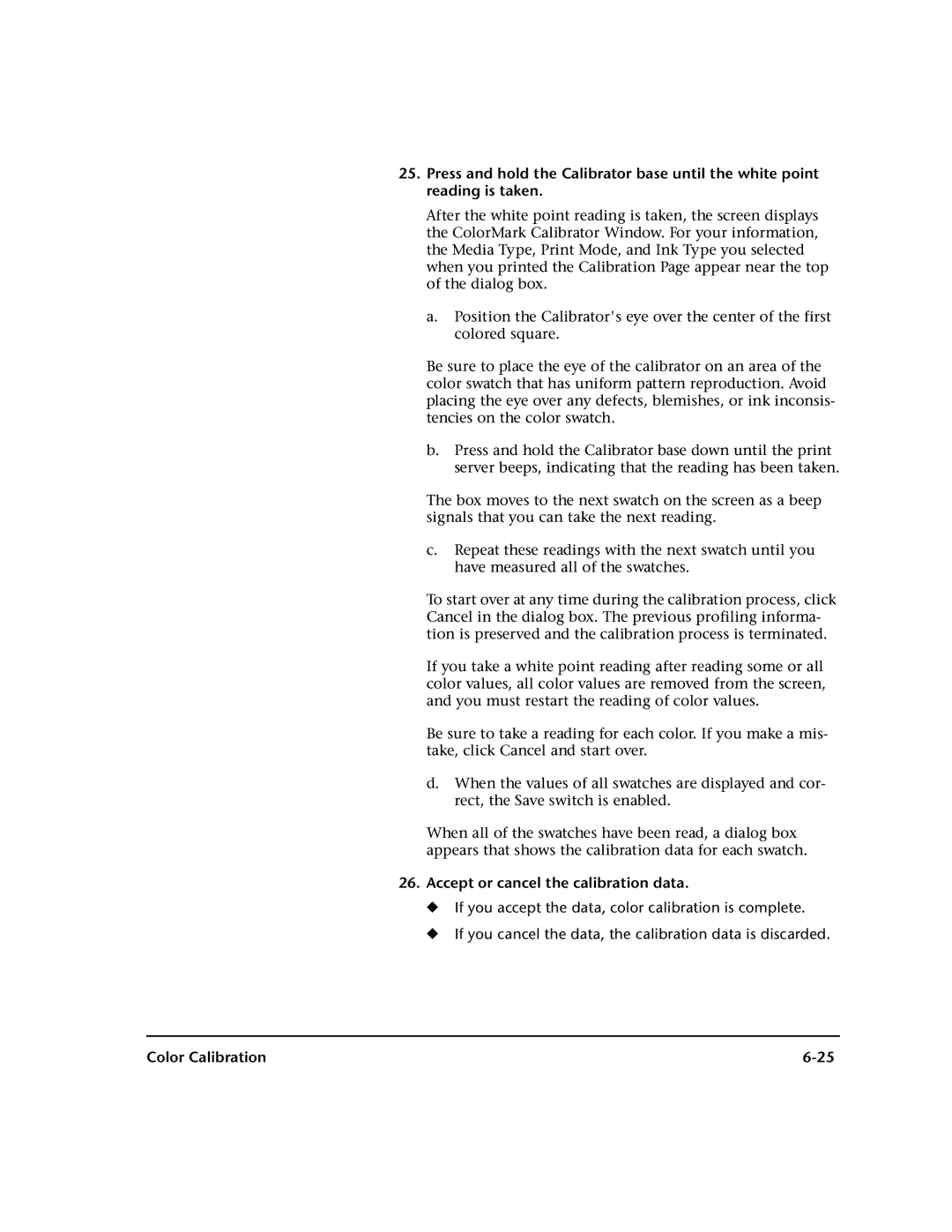25.Press and hold the Calibrator base until the white point reading is taken.
After the white point reading is taken, the screen displays the ColorMark Calibrator Window. For your information, the Media Type, Print Mode, and Ink Type you selected when you printed the Calibration Page appear near the top of the dialog box.
a.Position the Calibrator's eye over the center of the first colored square.
Be sure to place the eye of the calibrator on an area of the color swatch that has uniform pattern reproduction. Avoid placing the eye over any defects, blemishes, or ink inconsis- tencies on the color swatch.
b.Press and hold the Calibrator base down until the print server beeps, indicating that the reading has been taken.
The box moves to the next swatch on the screen as a beep signals that you can take the next reading.
c.Repeat these readings with the next swatch until you have measured all of the swatches.
To start over at any time during the calibration process, click Cancel in the dialog box. The previous profiling informa- tion is preserved and the calibration process is terminated.
If you take a white point reading after reading some or all color values, all color values are removed from the screen, and you must restart the reading of color values.
Be sure to take a reading for each color. If you make a mis- take, click Cancel and start over.
d.When the values of all swatches are displayed and cor- rect, the Save switch is enabled.
When all of the swatches have been read, a dialog box appears that shows the calibration data for each swatch.
26.Accept or cancel the calibration data.
◆If you accept the data, color calibration is complete.
◆If you cancel the data, the calibration data is discarded.
Color Calibration |