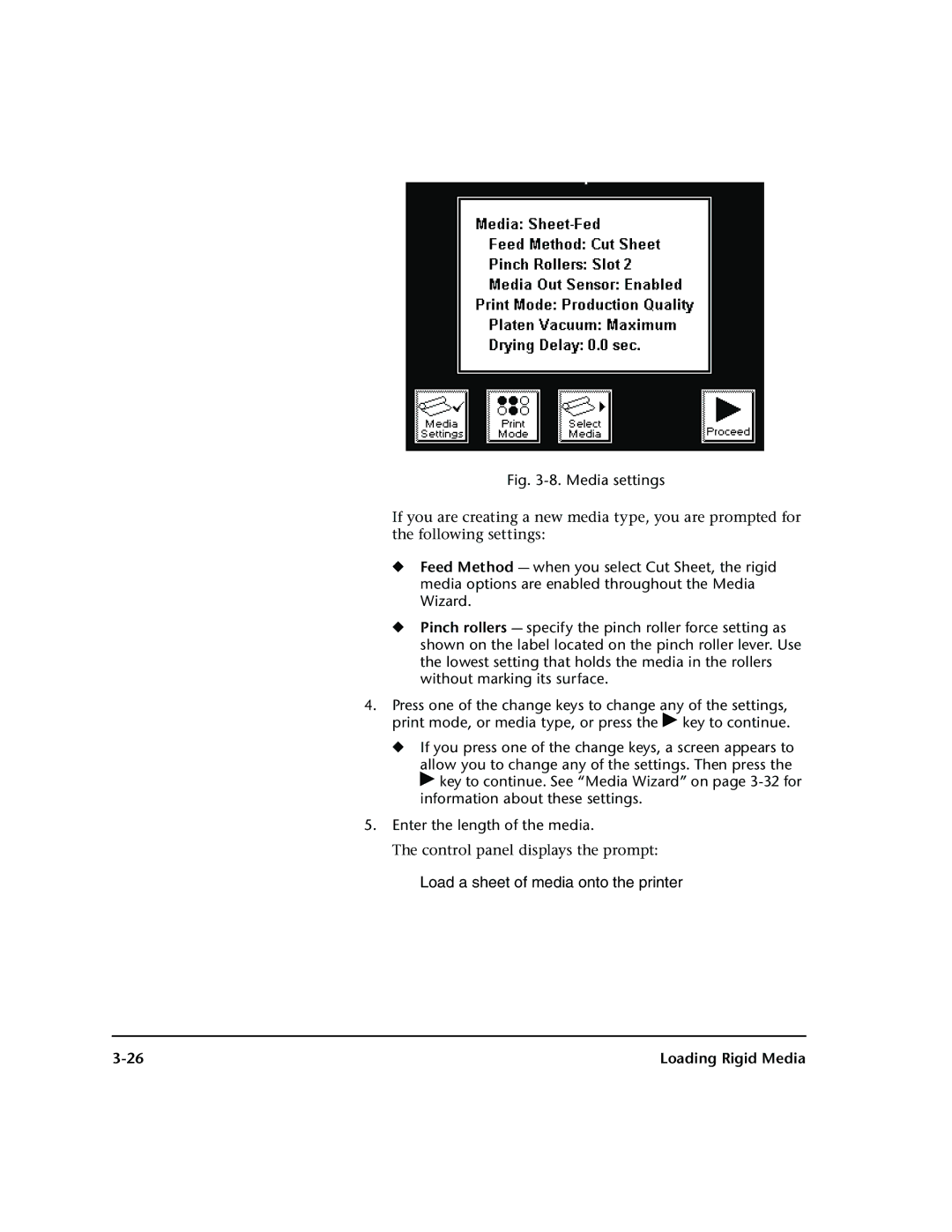Fig. 3-8. Media settings
If you are creating a new media type, you are prompted for the following settings:
◆Feed Method — when you select Cut Sheet, the rigid media options are enabled throughout the Media Wizard.
◆Pinch rollers — specify the pinch roller force setting as shown on the label located on the pinch roller lever. Use the lowest setting that holds the media in the rollers without marking its surface.
4.Press one of the change keys to change any of the settings, print mode, or media type, or press the ! key to continue.
◆If you press one of the change keys, a screen appears to
allow you to change any of the settings. Then press the ! key to continue. See “Media Wizard” on page
5.Enter the length of the media.
The control panel displays the prompt:
Load a sheet of media onto the printer
Loading Rigid Media |