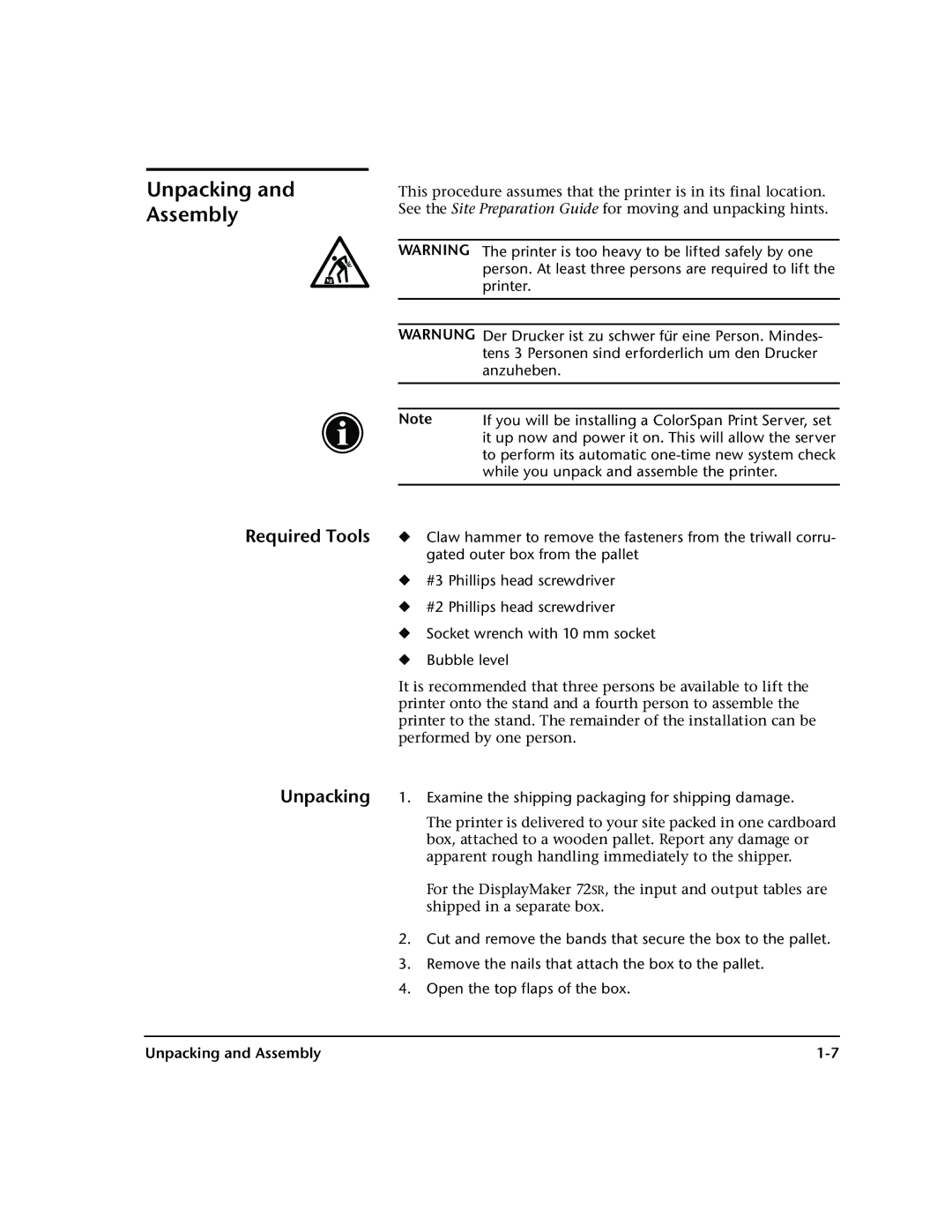Unpacking and
Assembly
Required Tools
Unpacking
This procedure assumes that the printer is in its final location. See the Site Preparation Guide for moving and unpacking hints.
WARNING The printer is too heavy to be lifted safely by one person. At least three persons are required to lift the printer.
WARNUNG Der Drucker ist zu schwer für eine Person. Mindes- tens 3 Personen sind erforderlich um den Drucker anzuheben.
Note If you will be installing a ColorSpan Print Server, set it up now and power it on. This will allow the server to perform its automatic
◆Claw hammer to remove the fasteners from the triwall corru- gated outer box from the pallet
◆#3 Phillips head screwdriver
◆#2 Phillips head screwdriver
◆Socket wrench with 10 mm socket
◆Bubble level
It is recommended that three persons be available to lift the printer onto the stand and a fourth person to assemble the printer to the stand. The remainder of the installation can be performed by one person.
1.Examine the shipping packaging for shipping damage.
The printer is delivered to your site packed in one cardboard box, attached to a wooden pallet. Report any damage or apparent rough handling immediately to the shipper.
For the DisplayMaker 72SR, the input and output tables are shipped in a separate box.
2.Cut and remove the bands that secure the box to the pallet.
3.Remove the nails that attach the box to the pallet.
4.Open the top flaps of the box.
Unpacking and Assembly |