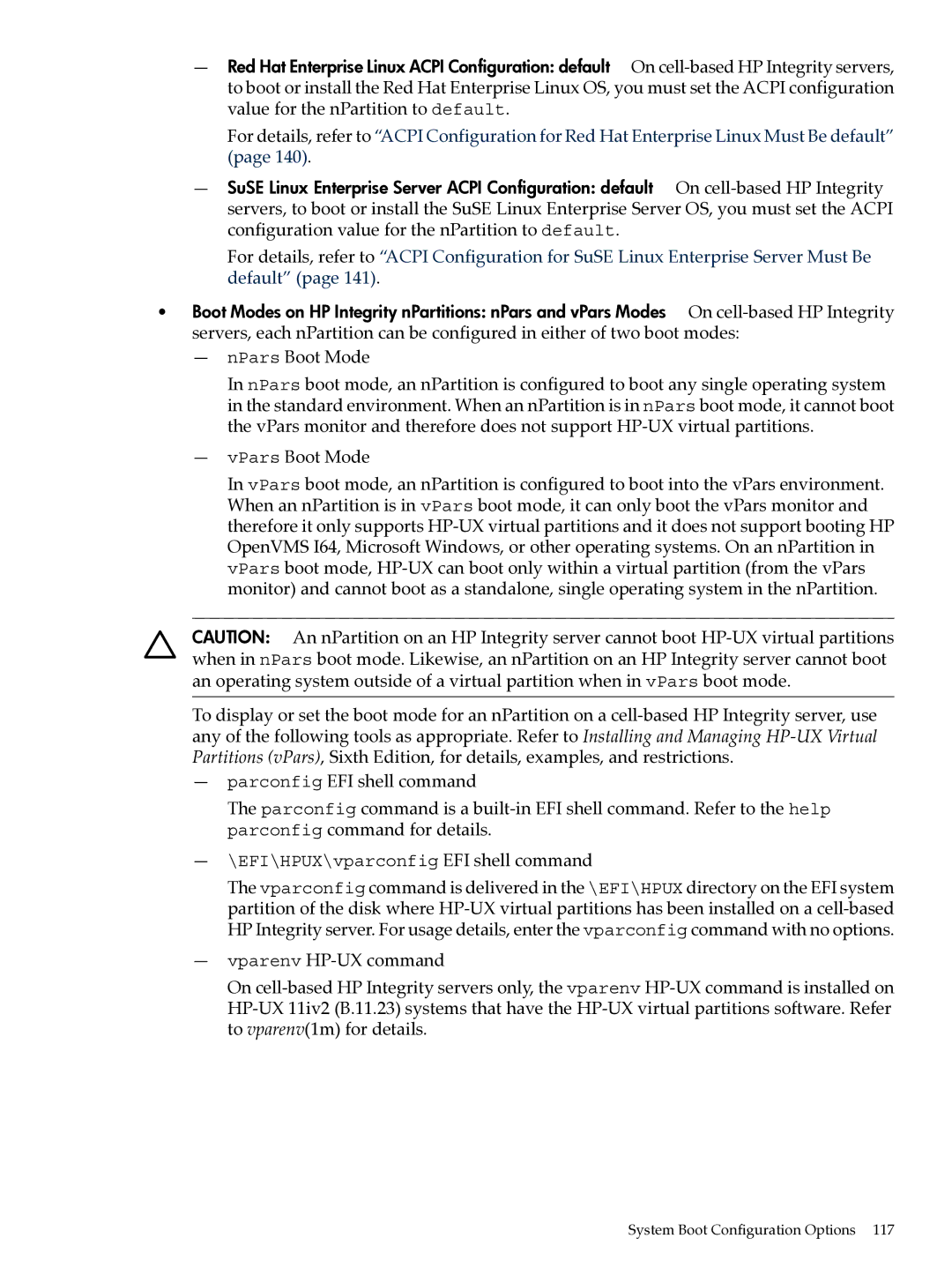— Red Hat Enterprise Linux ACPI Configuration: default On cell-based HP Integrity servers, to boot or install the Red Hat Enterprise Linux OS, you must set the ACPI configuration value for the nPartition to default.
For details, refer to “ACPI Configuration for Red Hat Enterprise Linux Must Be default” (page 140).
— SuSE Linux Enterprise Server ACPI Configuration: default On cell-based HP Integrity servers, to boot or install the SuSE Linux Enterprise Server OS, you must set the ACPI configuration value for the nPartition to default.
For details, refer to “ACPI Configuration for SuSE Linux Enterprise Server Must Be default” (page 141).
• Boot Modes on HP Integrity nPartitions: nPars and vPars Modes On cell-based HP Integrity servers, each nPartition can be configured in either of two boot modes:
—nPars Boot Mode
In nPars boot mode, an nPartition is configured to boot any single operating system in the standard environment. When an nPartition is in nPars boot mode, it cannot boot the vPars monitor and therefore does not support HP-UX virtual partitions.
—vPars Boot Mode
In vPars boot mode, an nPartition is configured to boot into the vPars environment. When an nPartition is in vPars boot mode, it can only boot the vPars monitor and therefore it only supports HP-UX virtual partitions and it does not support booting HP OpenVMS I64, Microsoft Windows, or other operating systems. On an nPartition in vPars boot mode, HP-UX can boot only within a virtual partition (from the vPars monitor) and cannot boot as a standalone, single operating system in the nPartition.
CAUTION: An nPartition on an HP Integrity server cannot boot HP-UX virtual partitions when in nPars boot mode. Likewise, an nPartition on an HP Integrity server cannot boot an operating system outside of a virtual partition when in vPars boot mode.
To display or set the boot mode for an nPartition on a cell-based HP Integrity server, use any of the following tools as appropriate. Refer to Installing and Managing HP-UX Virtual Partitions (vPars), Sixth Edition, for details, examples, and restrictions.
—parconfig EFI shell command
The parconfig command is a built-in EFI shell command. Refer to the help parconfig command for details.
—\EFI\HPUX\vparconfig EFI shell command
The vparconfig command is delivered in the \EFI\HPUX directory on the EFI system partition of the disk where HP-UX virtual partitions has been installed on a cell-based HP Integrity server. For usage details, enter the vparconfig command with no options.
—vparenv HP-UX command
On cell-based HP Integrity servers only, the vparenv HP-UX command is installed on HP-UX 11iv2 (B.11.23) systems that have the HP-UX virtual partitions software. Refer to vparenv(1m) for details.