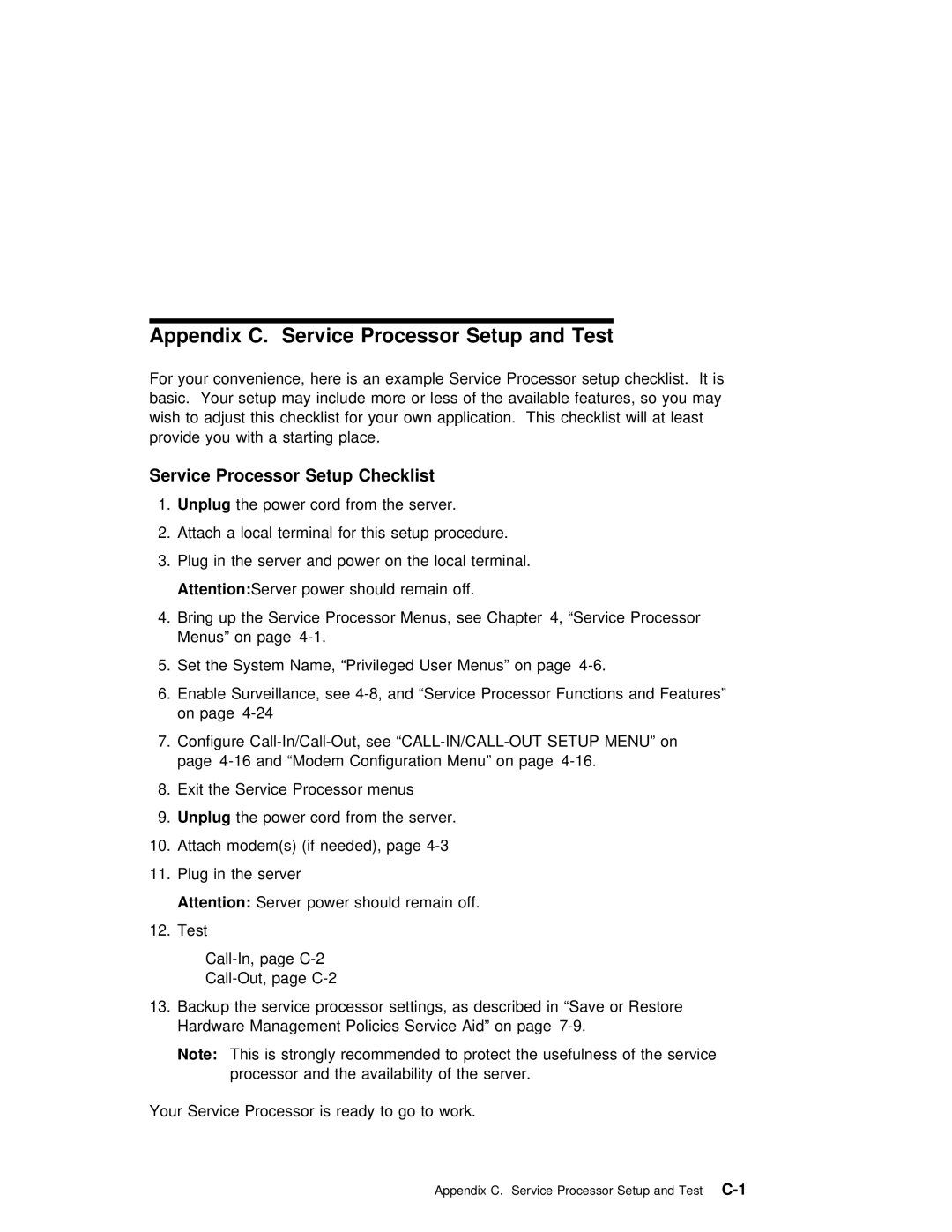Appendix C. Service Processor Setup and Test
For your convenience, here is an example Service Processor setup checklist. It is basic. Your setup may include more or less of the available features, so you m wish to adjust this checklist for your own application. This checklist will at leas provide you with a starting place.
Service Processor Setup Checklist
1.Unplug the power cord from the server.
2. Attach a local terminal for this setup procedure.
3. Plug in the server and power on the local terminal.
Attention: Server power should remain off.
4.Bring up the Service Processor Menus, see Chapter 4, “Service Processor Menus” on page
5. Set the System Name, “Privileged User Menus” on page
6. | Enable | Surveillance, | see | and | “Service | Processor Functions and Features” | |
| on page |
|
|
|
| ||
7. | Configure | SETUP MENU” on | |||||
| page | and “Modem Configuration | Menu” on | page | |||
8. | Exit | the | Service | Processor | menus |
|
|
9. Unplug the power cord from the server.
10.Attach modem(s) (if needed), page
11.Plug in the server
Attention: Server power should remain off.
12.Test
13.Backup the service processor settings, as described in “Save or Restore Hardware Management Policies Service Aid” on page
Note: This is strongly recommended to protect the usefulness of the service processor and the availability of the server.
Your Service Processor is ready to go to work.
Appendix C. Service Processor Setup