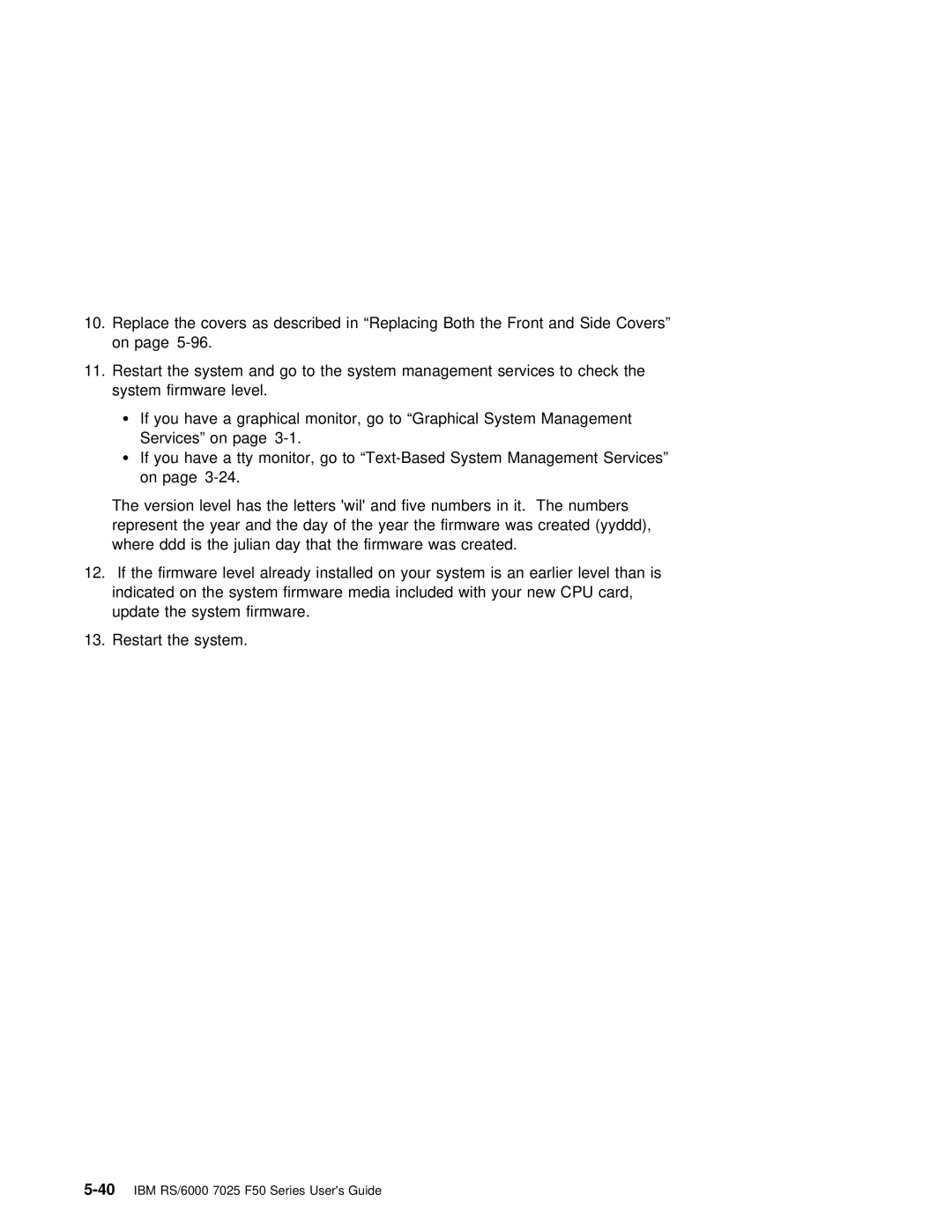10. Replace | the | covers | as | described in | “Replacing Both | the Front | and | Side | Covers” |
on page |
|
|
|
|
|
|
|
| |
11. Restart | the | system | and | go to the | system management | services | to | check | the |
system firmware level. |
|
|
|
|
|
| |||
ŸIf you have a graphical monitor, go to “Graphical System Management
Services” on | page |
|
|
| ||||
Ÿ If | you | have a | tty | monitor, | go | to | System Management Services” | |
on | page |
|
|
|
|
| ||
The version level has the letters 'wil' and five | numbers in it. The numbers | |||||||
represent | the | year | and the day of the year | the firmware was created (yyddd), | ||||
where | ddd | is | the | julian | day | that | the firmware | was created. |
12.If the firmware level already installed on your system is an earlier level than indicated on the system firmware media included with your new CPU card,
update the system firmware.
13.Restart the system.