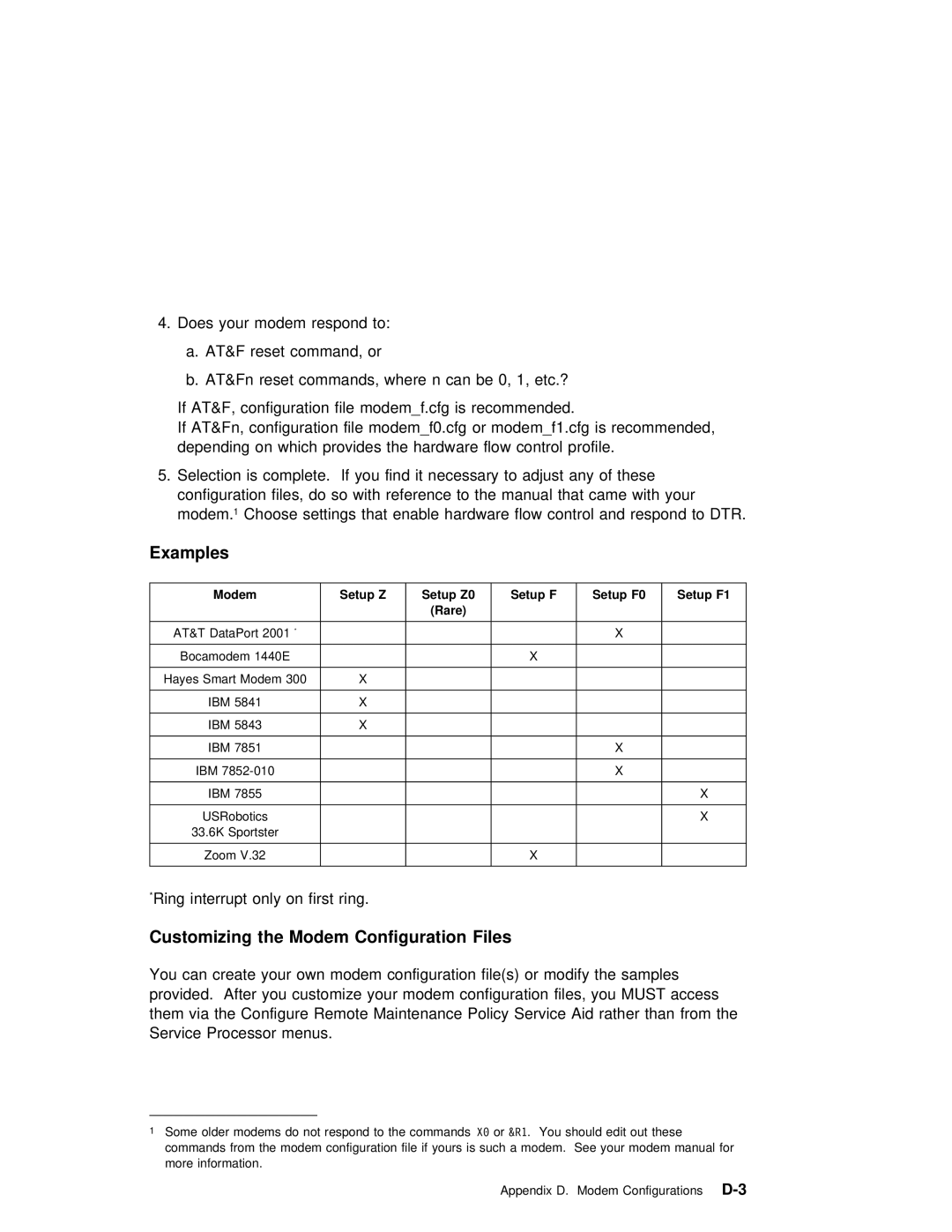4.Does your modem respond to: a. AT&F reset command, or
b. AT&Fn reset commands, where n can be 0, 1, etc.?
If AT&F, configuration file modem_f.cfg is recommended.
If AT&Fn, configuration file modem_f0.cfg or modem_f1.cfg is recommended, depending on which provides the hardware flow control profile.
5.Selection is complete. If you find it necessary to adjust any of these configuration files, do so with reference to the manual that came with your
Choose settings that enable hardware flow control and respond to DTR.
Examples
| Modem |
|
| Setup Z | Setup Z0 | Setup F | Setup F0 | Setup F1 |
|
|
|
|
| (Rare) |
|
|
|
|
|
|
|
|
|
|
|
|
AT&T |
|
| * |
|
|
| X |
|
DataPort 2001 |
|
|
|
| ||||
Bocamodem | 1440E |
|
| X |
|
| ||
|
|
|
|
|
|
|
| |
Hayes | Smart | Modem 300 | X |
|
|
|
| |
|
|
|
|
|
|
|
| |
| IBM | 5841 | X |
|
|
|
| |
|
|
|
|
|
|
|
| |
| IBM | 5843 | X |
|
|
|
| |
|
|
|
|
|
|
|
| |
| IBM | 7851 |
|
|
| X |
| |
|
|
|
|
|
|
| ||
IBM |
|
|
| X |
| |||
|
|
|
|
|
|
|
| |
| IBM | 7855 |
|
|
|
| X | |
|
|
|
|
|
| |||
USRobotics |
|
|
|
| X | |||
33.6K | Sportster |
|
|
|
|
| ||
|
|
|
|
|
|
| ||
Zoom | V.32 |
|
| X |
|
| ||
|
|
|
|
|
|
|
|
|
*Ring interrupt only on first ring.
Customizing the Modem Configuration Files
You can create your own modem configuration file(s) or modify the samples provided. After you customize your modem configuration files, you MUST access them via the Configure Remote Maintenance Policy Service Aid rather than from the Service Processor menus.
1 Some older modems do not respond to theXðcommandsor&R1. You | should edit out these | |
commands from the modem configuration file if yours | is such | a modem. See your modem manual for |
more information. |
|
|
Appendix | D. Modem | |