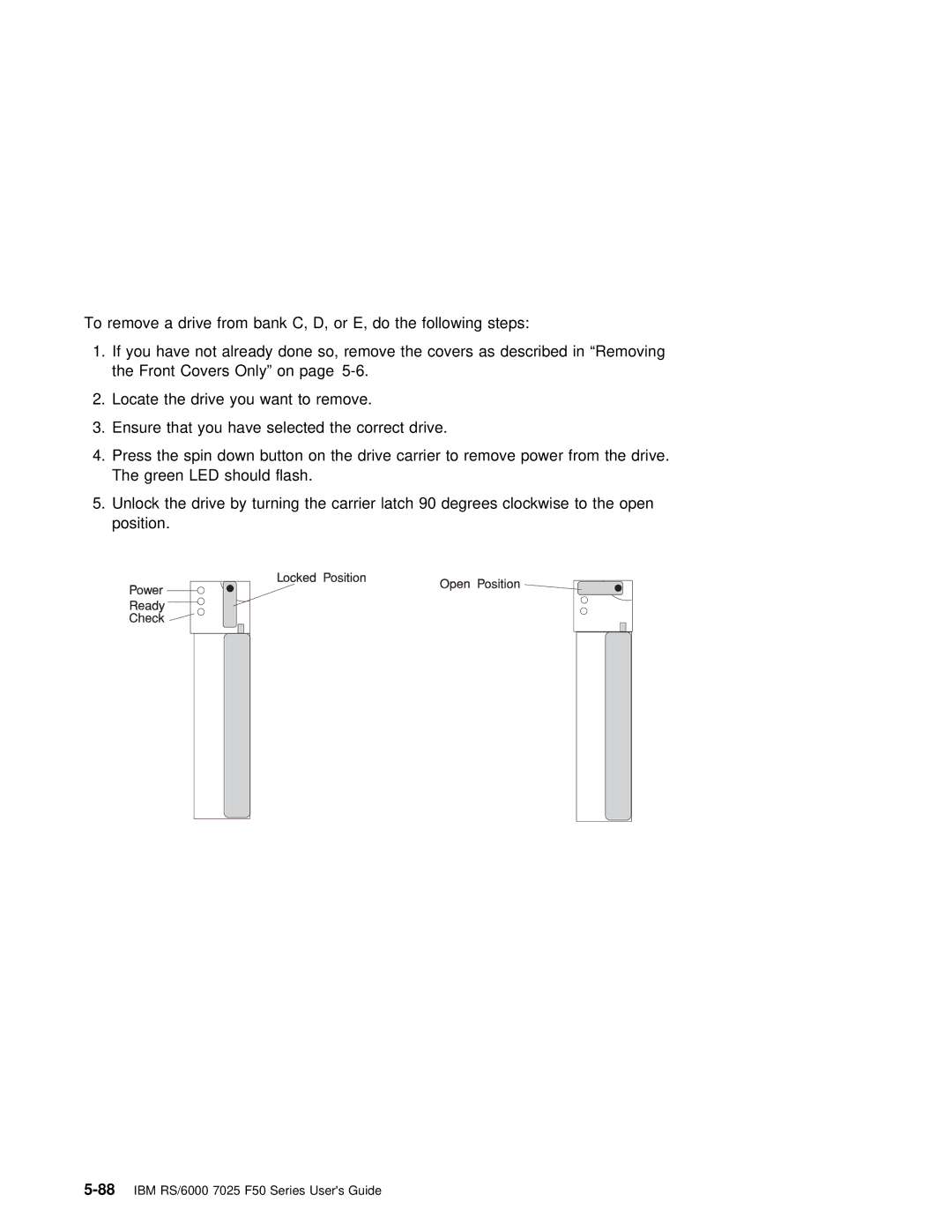To remove a | drive | from | bank | C, | D, | or E, | do the following | steps: | |
1. If | you | have | not already | done | so, | remove the covers | as described in “Removing | ||
the | Front | Covers | Only” | on | page |
|
| ||
2. Locate the drive you want to remove.
3. Ensure that you have selected the correct drive.
4. Press the | spin down | button | on the drive carrier to remove power from the drive. |
The green | LED should | flash. |
|
5.Unlock the drive by turning the carrier latch 90 degrees clockwise to the open position.