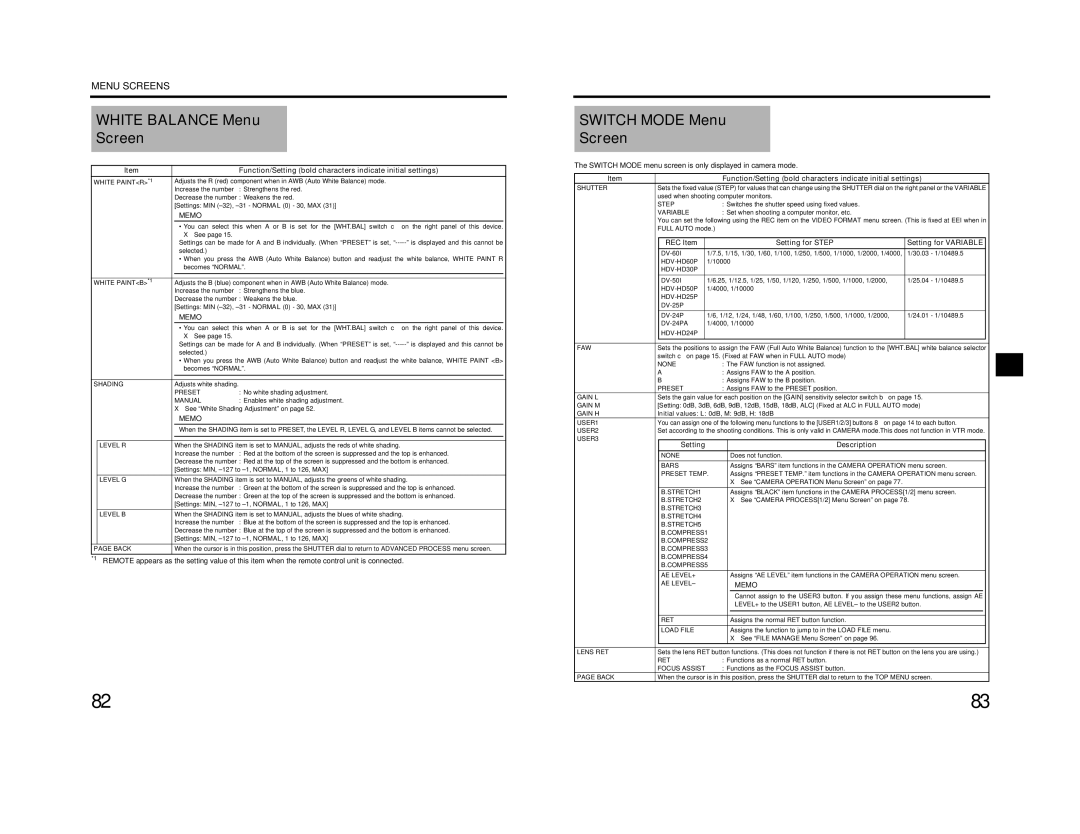MENU SCREENS
WHITE BALANCE Menu
Screen
| Item |
| Function/Setting (bold characters indicate initial settings) |
|
|
|
WHITE PAINT<R>*1 | Adjusts the R (red) component when in AWB (Auto White Balance) mode. |
|
|
| ||
|
| Increase the number | : Strengthens the red. |
|
|
|
|
| Decrease the number : Weakens the red. |
|
|
| |
|
| [Settings: MIN |
|
|
| |
|
| MEMO |
|
|
|
|
|
| • You can select this when A or B is set for the [WHT.BAL] switch c on the right panel | of this | device. |
| |
|
| X See page 15. |
|
|
|
|
|
| Settings can be made for A and B individually. (When “PRESET” is set, |
| |||
|
| selected.) |
|
|
|
|
|
| • When you press the AWB (Auto White Balance) button and readjust the white balance, WHITE PAINT R |
| |||
|
| becomes “NORMAL”. |
|
|
| |
|
|
|
|
|
| |
|
|
|
|
| ||
WHITE PAINT<B>*1 | Adjusts the B (blue) component when in AWB (Auto White Balance) mode. |
|
|
| ||
|
| Increase the number | : Strengthens the blue. |
|
|
|
|
| Decrease the number : Weakens the blue. |
|
|
| |
|
| [Settings: MIN |
|
|
| |
|
| MEMO |
|
|
|
|
|
| • You can select this when A or B is set for the [WHT.BAL] switch c on the right panel | of this | device. |
| |
|
| X See page 15. |
|
|
|
|
|
| Settings can be made for A and B individually. (When “PRESET” is set, |
| |||
|
| selected.) |
|
|
|
|
|
| • When you press the AWB (Auto White Balance) button and readjust the white balance, WHITE PAINT <B> |
| |||
|
| becomes “NORMAL”. |
|
|
| |
|
|
|
|
|
|
|
|
|
|
|
|
| |
SHADING | Adjusts white shading. |
|
|
|
| |
|
| PRESET | : No white shading adjustment. |
|
|
|
|
| MANUAL | : Enables white shading adjustment. |
|
|
|
|
| X See “White Shading Adjustment” on page 52. |
|
|
| |
|
| MEMO |
|
|
|
|
|
| When the SHADING item is set to PRESET, the LEVEL R, LEVEL G, and LEVEL B items cannot be selected. |
| |||
|
|
|
|
|
| |
|
|
|
|
|
| |
| LEVEL R | When the SHADING item is set to MANUAL, adjusts the reds of white shading. |
|
|
| |
|
| Increase the number | : Red at the bottom of the screen is suppressed and the top is enhanced. |
|
|
|
|
| Decrease the number : Red at the top of the screen is suppressed and the bottom is enhanced. |
|
|
| |
|
| [Settings: MIN, |
|
|
| |
| LEVEL G | When the SHADING item is set to MANUAL, adjusts the greens of white shading. |
|
|
| |
|
| Increase the number | : Green at the bottom of the screen is suppressed and the top is enhanced. |
|
|
|
|
| Decrease the number : Green at the top of the screen is suppressed and the bottom is enhanced. |
|
|
| |
|
| [Settings: MIN, |
|
|
| |
| LEVEL B | When the SHADING item is set to MANUAL, adjusts the blues of white shading. |
|
|
| |
|
| Increase the number | : Blue at the bottom of the screen is suppressed and the top is enhanced. |
|
|
|
|
| Decrease the number : Blue at the top of the screen is suppressed and the bottom is enhanced. |
|
|
| |
|
| [Settings: MIN, |
|
|
| |
PAGE BACK | When the cursor is in this position, press the SHUTTER dial to return to ADVANCED PROCESS menu screen. |
| ||||
*1 REMOTE appears as the setting value of this item when the remote control unit is connected.
SWITCH MODE Menu
Screen
The SWITCH MODE menu screen is only displayed in camera mode.
Item |
| Function/Setting (bold characters indicate initial settings) |
SHUTTER | Sets the fixed value (STEP) for values that can change using the SHUTTER dial on the right panel or the VARIABLE | |
| used when shooting computer monitors. | |
| STEP | : Switches the shutter speed using fixed values. |
| VARIABLE | : Set when shooting a computer monitor, etc. |
| You can set the following using the REC item on the VIDEO FORMAT menu screen. (This is fixed at EEI when in | |
| FULL AUTO mode.) |
|
| REC Item |
|
| Setting for STEP | Setting for VARIABLE |
| |
| 1/7.5, 1/15, 1/30, 1/60, 1/100, 1/250, 1/500, 1/1000, 1/2000, 1/4000, | 1/30.03 - 1/10489.5 |
|
| |||
|
| 1/10000 |
|
|
| ||
|
|
|
|
|
|
| |
| 1/6.25, 1/12.5, 1/25, 1/50, 1/120, 1/250, 1/500, 1/1000, 1/2000, | 1/25.04 - 1/10489.5 |
|
| |||
|
| 1/4000, 1/10000 |
|
|
| ||
|
|
|
|
|
|
|
|
|
|
|
|
|
|
| |
| 1/6, 1/12, 1/24, 1/48, 1/60, 1/100, 1/250, 1/500, 1/1000, 1/2000, | 1/24.01 - 1/10489.5 |
|
| |||
| 1/4000, 1/10000 |
|
|
| |||
|
|
|
|
|
|
| |
|
|
|
|
|
|
|
|
FAW | Sets the positions to assign the FAW (Full Auto White Balance) function to the [WHT.BAL] white balance selector | ||||||
| switch c on page 15. (Fixed at FAW when in FULL AUTO mode) |
|
|
| |||
| NONE |
| : The FAW function is not assigned. |
|
|
| |
| A |
| : Assigns FAW to the A position. |
|
|
| |
| B |
| : Assigns FAW to the B position. |
|
|
| |
| PRESET |
| : Assigns FAW to the PRESET position. |
|
|
| |
GAIN L | Sets the gain value for each position on the [GAIN] sensitivity selector switch b on page 15. | ||||||
GAIN M | [Setting: 0dB, 3dB, 6dB, 9dB, 12dB, 15dB, 18dB, ALC] (Fixed at ALC in FULL AUTO mode) | ||||||
GAIN H | Initial values: L: 0dB, M: 9dB, H: 18dB |
|
|
| |||
USER1 | You can assign one of the following menu functions to the [USER1/2/3] buttons 8 on page 14 to each button. | ||||||
USER2 | Set according to the shooting conditions. This is only valid in CAMERA mode.This does not function in VTR mode. | ||||||
USER3 |
|
|
|
|
|
|
|
| Setting |
|
| Description |
|
|
|
| NONE |
|
| Does not function. |
|
|
|
| BARS |
|
| Assigns “BARS” item functions in the CAMERA OPERATION menu screen. |
| ||
| PRESET TEMP. |
| Assigns “PRESET TEMP.” item functions in the CAMERA OPERATION menu screen. |
| |||
|
|
|
| X See “CAMERA OPERATION Menu Screen” on page 77. |
|
|
|
| B.STRETCH1 |
|
| Assigns “BLACK” item functions in the CAMERA PROCESS[1/2] menu screen. |
| ||
| B.STRETCH2 |
|
| X See “CAMERA PROCESS[1/2] Menu Screen” on page 78. |
| ||
| B.STRETCH3 |
|
|
|
|
|
|
| B.STRETCH4 |
|
|
|
|
|
|
| B.STRETCH5 |
|
|
|
|
|
|
| B.COMPRESS1 |
|
|
|
|
| |
| B.COMPRESS2 |
|
|
|
|
| |
| B.COMPRESS3 |
|
|
|
|
| |
| B.COMPRESS4 |
|
|
|
|
| |
| B.COMPRESS5 |
|
|
|
|
| |
| AE LEVEL+ |
|
| Assigns “AE LEVEL” item functions in the CAMERA OPERATION menu screen. |
| ||
| AE LEVEL– |
|
| MEMO |
|
|
|
|
|
|
| Cannot assign to the USER3 button. If you assign these menu functions, assign AE |
| ||
|
|
|
| LEVEL+ to the USER1 button, AE LEVEL– to the USER2 button. |
| ||
|
|
|
|
|
|
|
|
|
|
|
|
|
|
|
|
| RET |
|
| Assigns the normal RET button function. |
|
|
|
| LOAD FILE |
|
| Assigns the function to jump to in the LOAD FILE menu. |
|
|
|
|
|
|
| X See “FILE MANAGE Menu Screen” on page 96. |
|
|
|
|
|
|
|
|
|
|
|
LENS RET | Sets the lens RET button functions. (This does not function if there is not RET button on the lens you are using.) | ||||||
| RET |
| : Functions as a normal RET button. |
|
|
| |
| FOCUS ASSIST |
| : Functions as the FOCUS ASSIST button. |
|
|
| |
PAGE BACK | When the cursor is in this position, press the SHUTTER dial to return to the TOP MENU screen. | ||||||
82 | 83 |