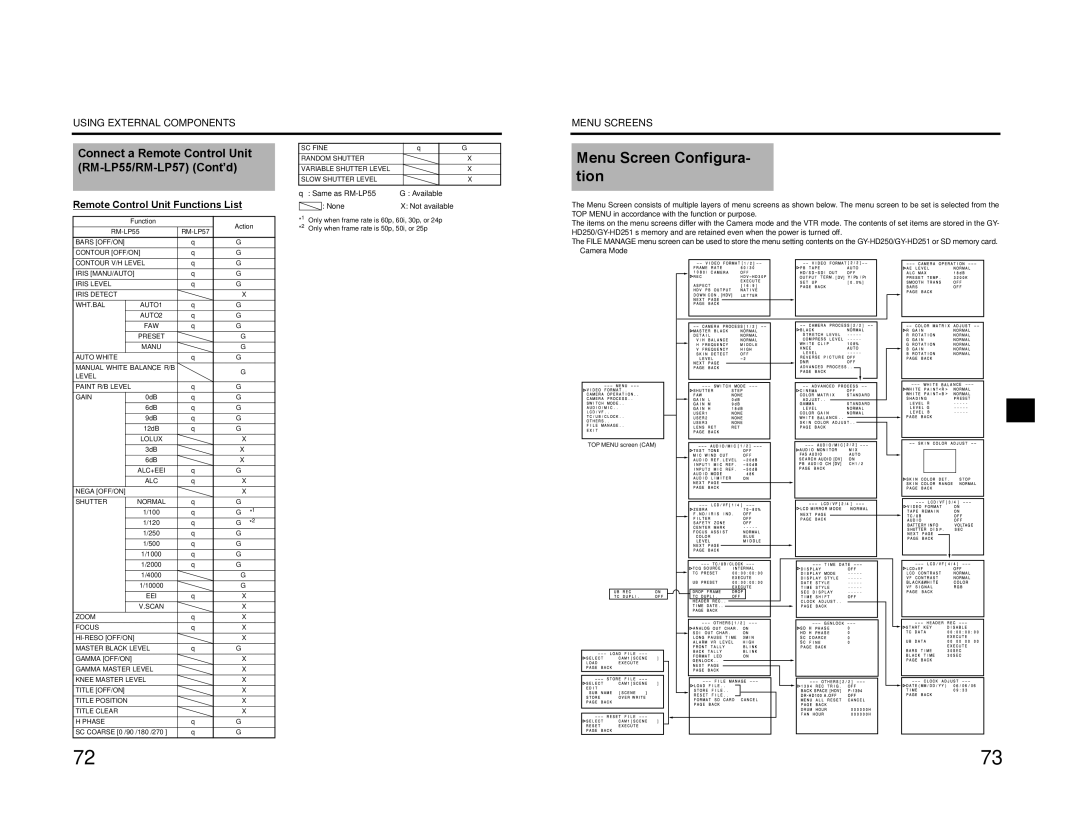USING EXTERNAL COMPONENTS
MENU SCREENS
Connect a Remote Control Unit (RM-LP55/RM-LP57) (Cont’d)
Remote Control Unit Functions List
SC FINE |
| q |
| G | |
RANDOM SHUTTER |
|
|
| X | |
VARIABLE SHUTTER LEVEL |
|
|
| X | |
SLOW SHUTTER LEVEL |
|
|
| X | |
q: Same as | G: Available |
| |||
| : None | X: Not available |
| ||
|
| ||||
Menu Screen Configura- tion
The Menu Screen consists of multiple layers of menu screens as shown below. The menu screen to be set is selected from the TOP MENU in accordance with the function or purpose.
Function |
| Action | ||
| ||||
BARS [OFF/ON] |
| q | G | |
CONTOUR [OFF/ON] | q | G | ||
CONTOUR V/H LEVEL | q | G | ||
IRIS [MANU/AUTO] |
| q | G | |
IRIS LEVEL |
| q | G | |
IRIS DETECT |
|
| X | |
WHT.BAL | AUTO1 | q | G | |
| AUTO2 | q | G | |
| FAW | q | G | |
| PRESET |
| G | |
| MANU |
| G | |
AUTO WHITE |
| q | G | |
MANUAL WHITE BALANCE R/B |
| G | ||
LEVEL |
|
| ||
|
|
| ||
PAINT R/B LEVEL |
| q | G | |
GAIN | 0dB | q | G | |
| 6dB | q | G | |
| 9dB | q | G | |
| 12dB | q | G | |
| LOLUX |
| X | |
|
| X | ||
|
| X | ||
| ALC+EEI | q | G | |
| ALC | q | X | |
NEGA [OFF/ON] |
|
| X | |
SHUTTER | NORMAL | q | G | |
| 1/100 | q | G *1 | |
| 1/120 | q | G *2 | |
| 1/250 | q | G | |
| 1/500 | q | G | |
| 1/1000 | q | G | |
| 1/2000 | q | G | |
| 1/4000 |
| G | |
| 1/10000 |
| G | |
| EEI | q | X | |
| V.SCAN |
| X | |
ZOOM |
| q | X | |
FOCUS |
| q | X | |
|
| X | ||
MASTER BLACK LEVEL | q | G | ||
GAMMA [OFF/ON] |
|
| X | |
GAMMA MASTER LEVEL |
| X | ||
KNEE MASTER LEVEL |
| X | ||
TITLE [OFF/ON] |
|
| X | |
TITLE POSITION |
|
| X | |
TITLE CLEAR |
|
| X | |
H PHASE |
| q | G | |
SC COARSE [0°/90°/180°/270°] | q | G | ||
72 |
|
|
| |
*1 Only when frame rate is 60p, 60i, 30p, or 24p *2 Only when frame rate is 50p, 50i, or 25p
The items on the menu screens differ with the Camera mode and the VTR mode. The contents of set items are stored in the GY-
The FILE MANAGE menu screen can be used to store the menu setting contents on the
Camera Mode
TOP MENU screen (CAM)
73