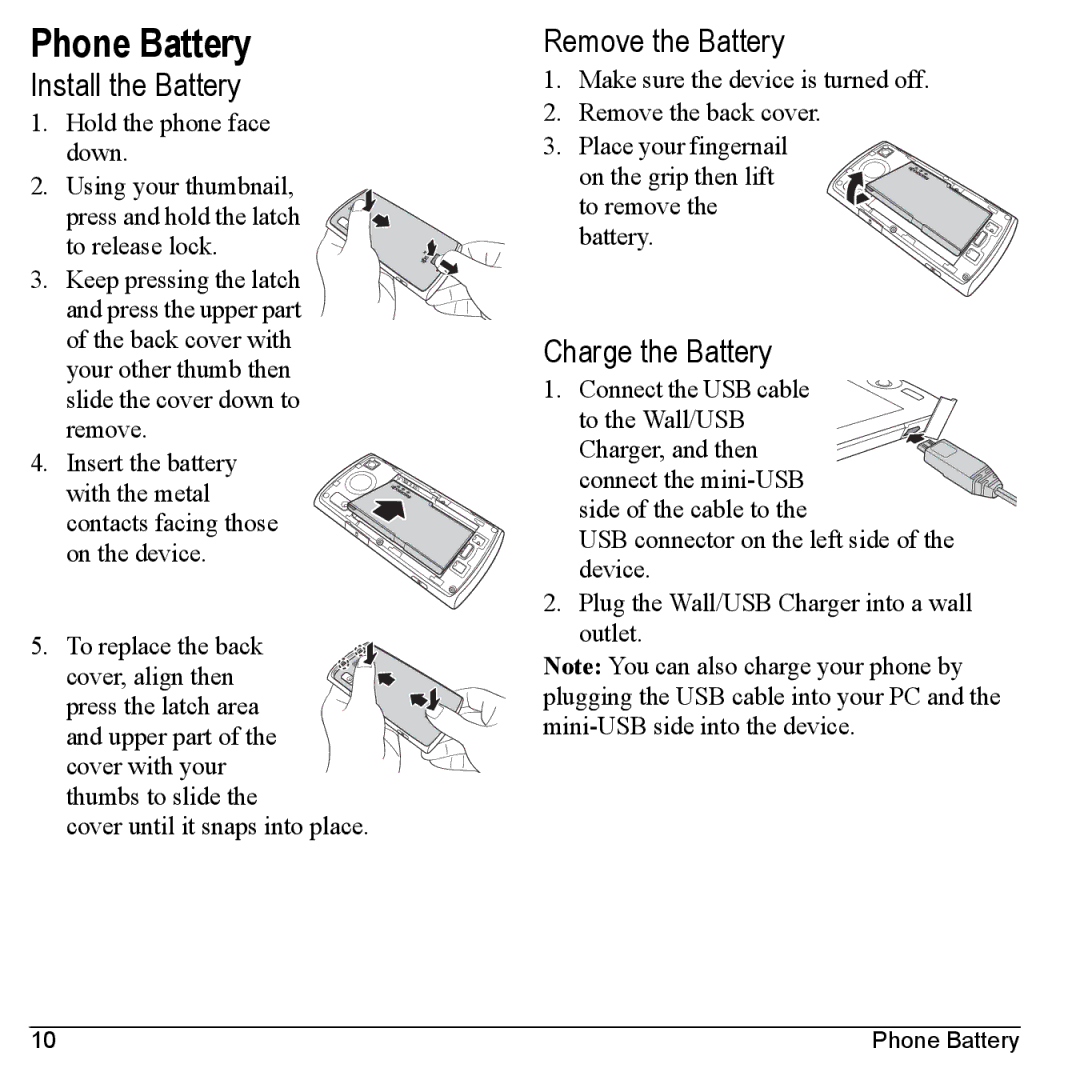Phone Battery
Install the Battery
1.Hold the phone face down.
2.Using your thumbnail,
press and hold the latch to release lock.
3. Keep pressing the latch and press the upper part of the back cover with your other thumb then slide the cover down to remove.
4. Insert the battery with the metal contacts facing those on the device.
5. To replace the back cover, align then press the latch area and upper part of the cover with your thumbs to slide the
cover until it snaps into place.
Remove the Battery
1.Make sure the device is turned off.
2.Remove the back cover.
3. Place your fingernail on the grip then lift to remove the battery.
Charge the Battery
1. Connect the USB cable to the Wall/USB Charger, and then connect the
USB connector on the left side of the device.
2.Plug the Wall/USB Charger into a wall outlet.
Note: You can also charge your phone by plugging the USB cable into your PC and the
10 | Phone Battery |