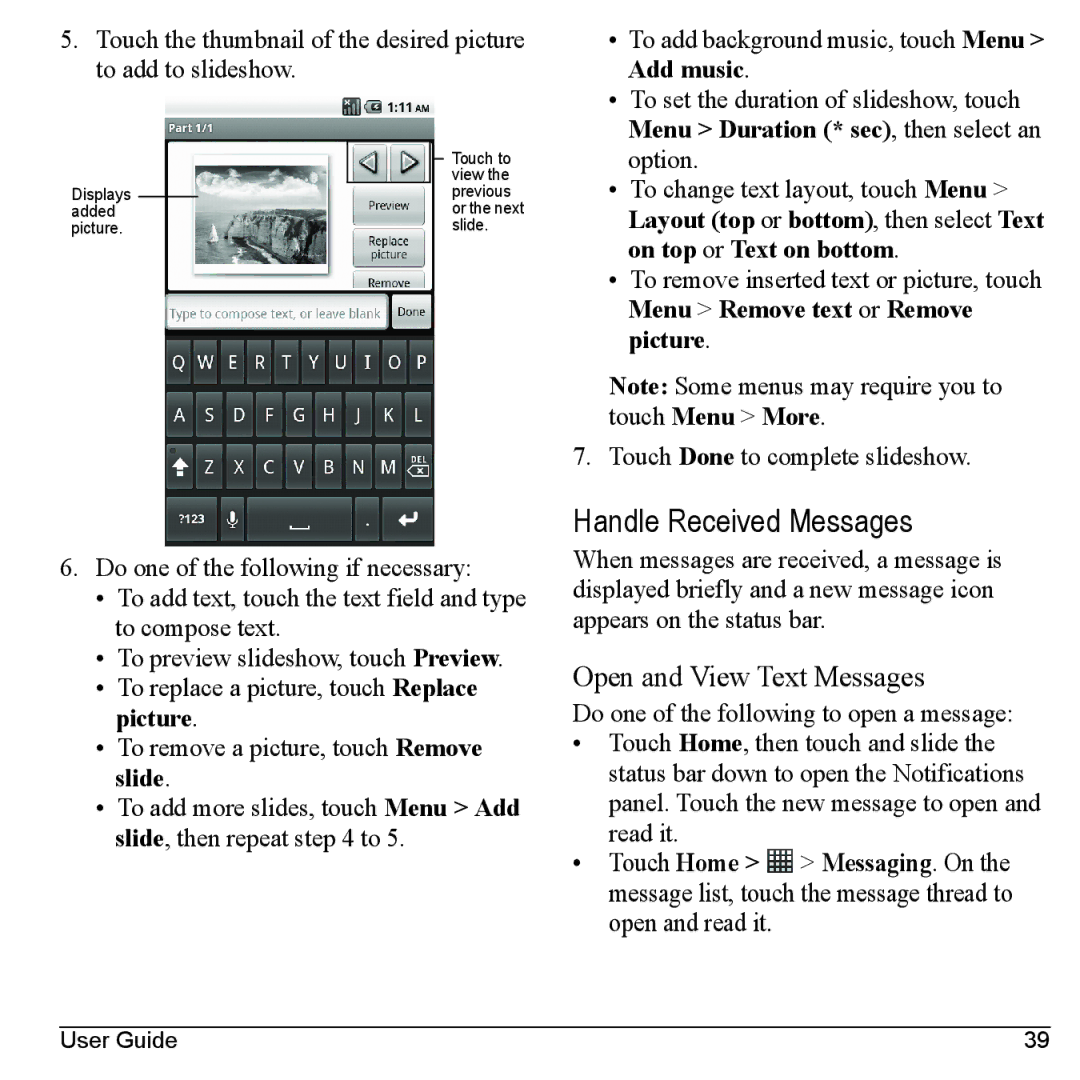5.Touch the thumbnail of the desired picture to add to slideshow.
|
|
|
|
| Touch to |
|
|
|
|
| view the |
Displays |
|
|
|
| previous |
added |
|
|
|
| or the next |
picture. |
|
|
|
| slide. |
6.Do one of the following if necessary:
•To add text, touch the text field and type to compose text.
•To preview slideshow, touch Preview.
•To replace a picture, touch Replace picture.
•To remove a picture, touch Remove slide.
•To add more slides, touch Menu > Add slide, then repeat step 4 to 5.
•To add background music, touch Menu > Add music.
•To set the duration of slideshow, touch Menu > Duration (* sec), then select an option.
•To change text layout, touch Menu > Layout (top or bottom), then select Text on top or Text on bottom.
•To remove inserted text or picture, touch Menu > Remove text or Remove picture.
Note: Some menus may require you to touch Menu > More.
7. Touch Done to complete slideshow.
Handle Received Messages
When messages are received, a message is displayed briefly and a new message icon appears on the status bar.
Open and View Text Messages
Do one of the following to open a message:
•Touch Home, then touch and slide the status bar down to open the Notifications panel. Touch the new message to open and read it.
•Touch Home > ![]() > Messaging. On the message list, touch the message thread to open and read it.
> Messaging. On the message list, touch the message thread to open and read it.
User Guide | 39 |