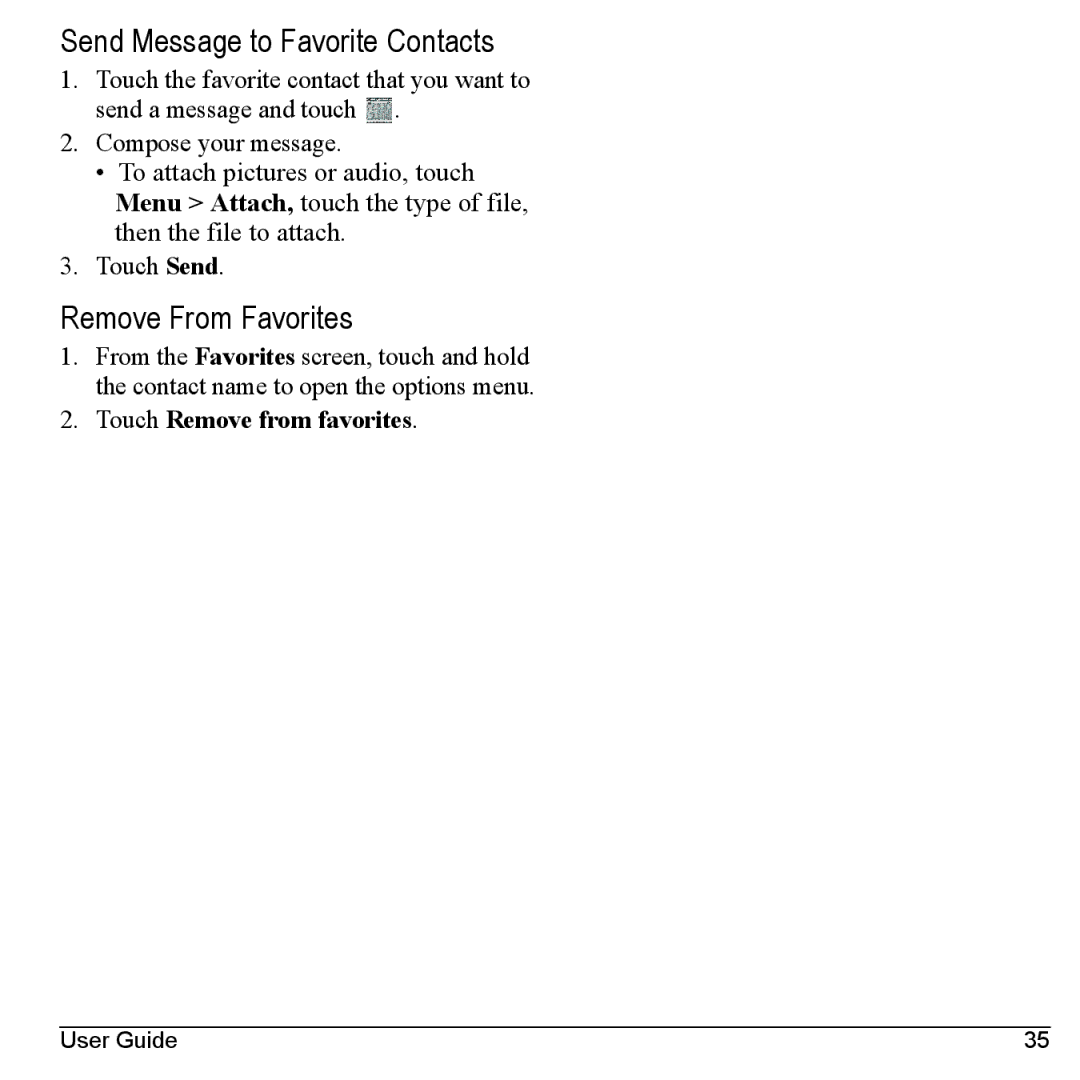Send Message to Favorite Contacts
1.Touch the favorite contact that you want to send a message and touch ![]() .
.
2.Compose your message.
•To attach pictures or audio, touch Menu > Attach, touch the type of file, then the file to attach.
3.Touch Send.
Remove From Favorites
1.From the Favorites screen, touch and hold the contact name to open the options menu.
2.Touch Remove from favorites.
User Guide | 35 |