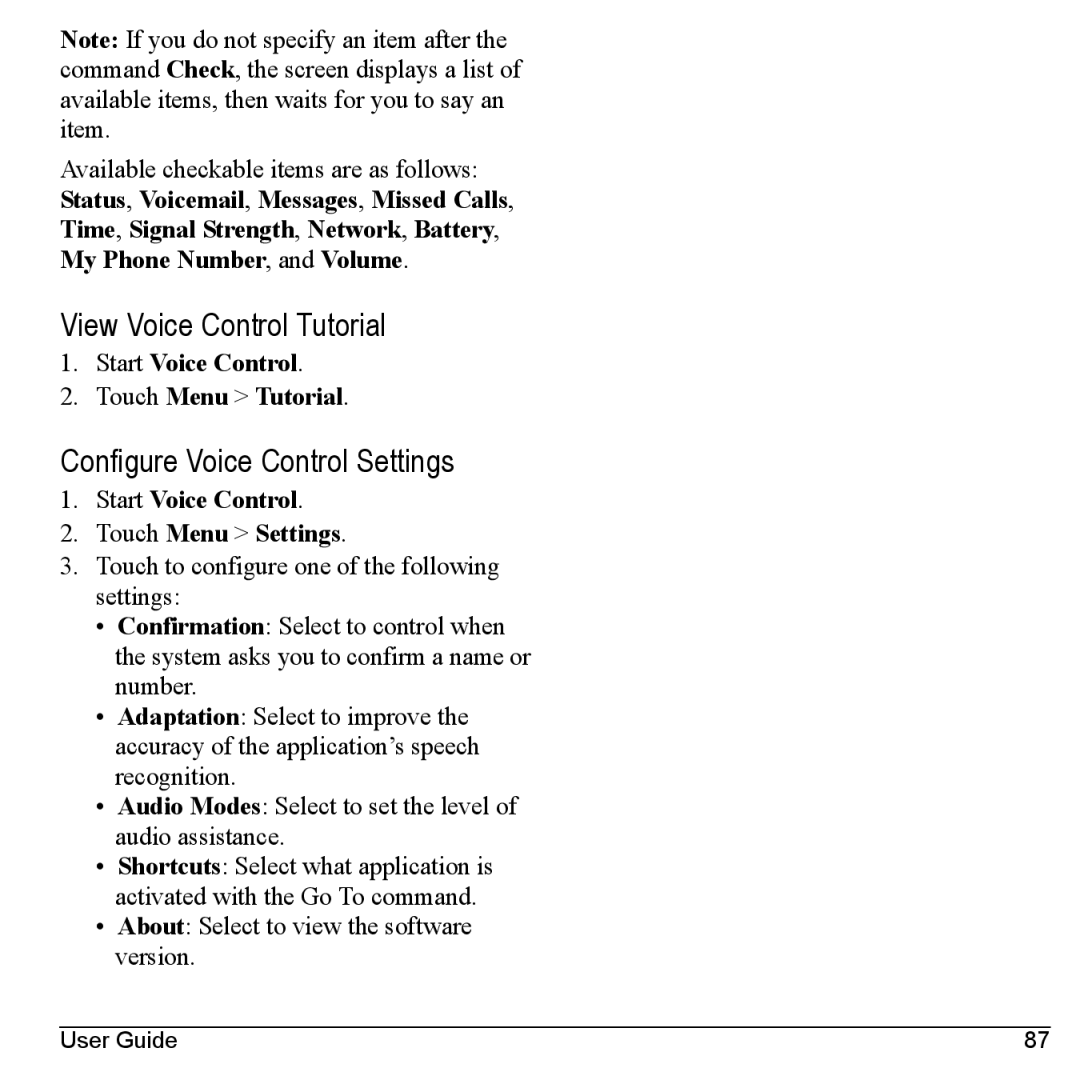Note: If you do not specify an item after the command Check, the screen displays a list of available items, then waits for you to say an item.
Available checkable items are as follows: Status, Voicemail, Messages, Missed Calls, Time, Signal Strength, Network, Battery, My Phone Number, and Volume.
View Voice Control Tutorial
1.Start Voice Control.
2.Touch Menu > Tutorial.
Configure Voice Control Settings
1.Start Voice Control.
2.Touch Menu > Settings.
3.Touch to configure one of the following settings:
•Confirmation: Select to control when the system asks you to confirm a name or number.
•Adaptation: Select to improve the accuracy of the application’s speech recognition.
•Audio Modes: Select to set the level of audio assistance.
•Shortcuts: Select what application is activated with the Go To command.
•About: Select to view the software version.
User Guide | 87 |