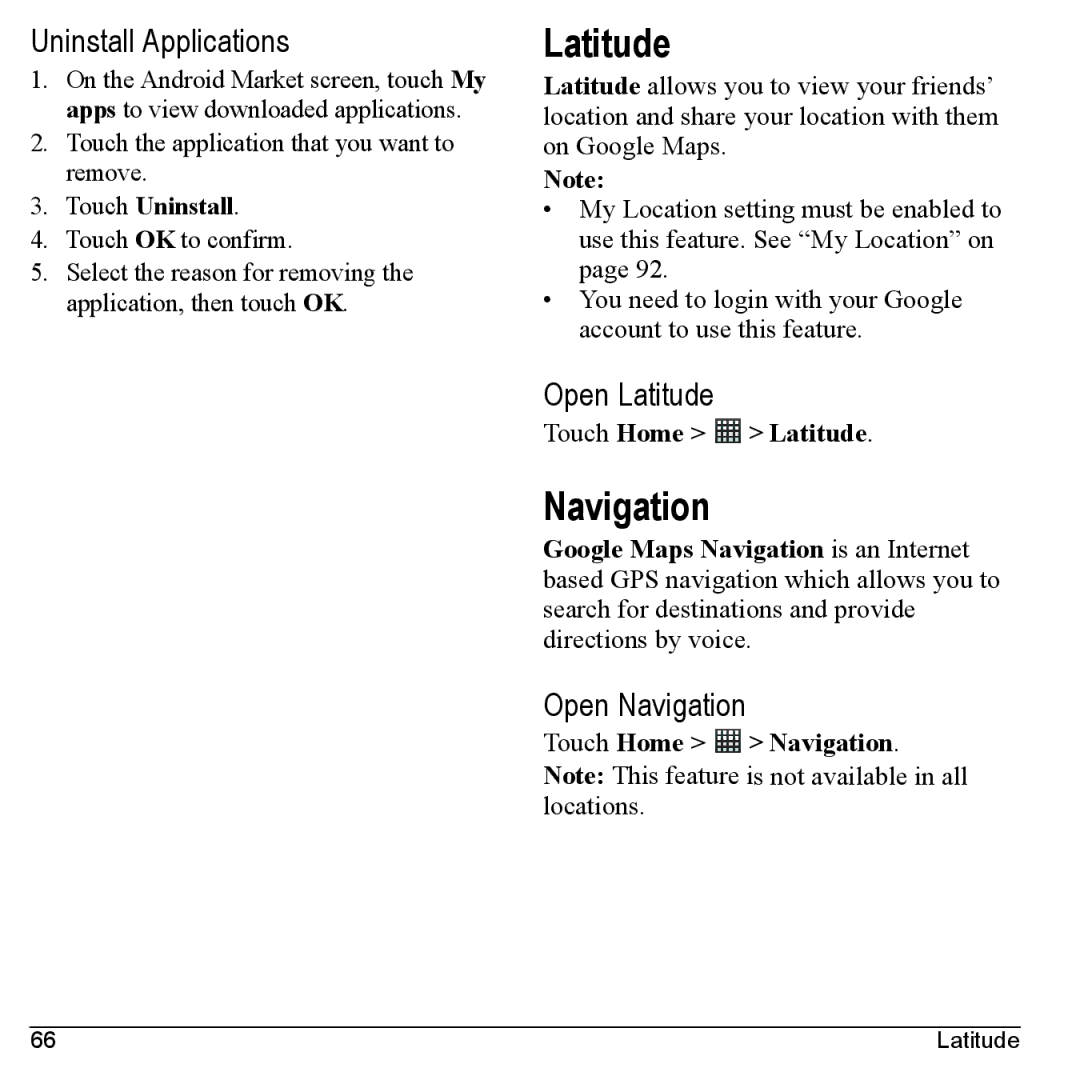Uninstall Applications
1.On the Android Market screen, touch My apps to view downloaded applications.
2.Touch the application that you want to remove.
3.Touch Uninstall.
4.Touch OK to confirm.
5.Select the reason for removing the application, then touch OK.
Latitude
Latitude allows you to view your friends’ location and share your location with them on Google Maps.
Note:
•My Location setting must be enabled to use this feature. See “My Location” on page 92.
•You need to login with your Google account to use this feature.
Open Latitude
Touch Home > ![]() > Latitude.
> Latitude.
Navigation
Google Maps Navigation is an Internet based GPS navigation which allows you to search for destinations and provide directions by voice.
Open Navigation
Touch Home > ![]() > Navigation.
> Navigation.
Note: This feature is not available in all locations.
66 | Latitude |