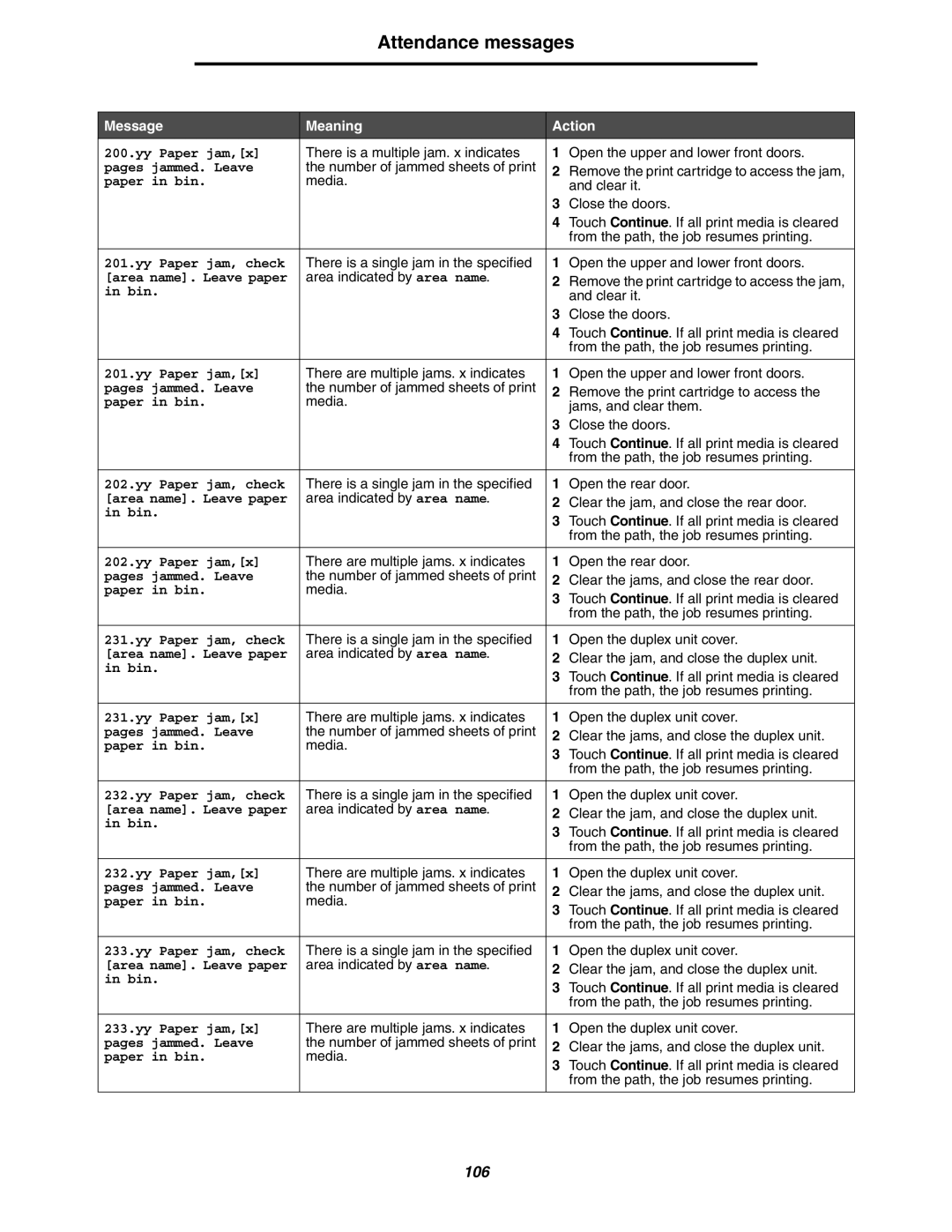Attendance messages
Message | Meaning | Action | ||
200.yy Paper jam,[x] | There is a multiple jam. x indicates | 1 | Open the upper and lower front doors. | |
pages jammed. Leave | the number of jammed sheets of print | 2 | Remove the print cartridge to access the jam, | |
paper in bin. | media. | |||
| and clear it. | |||
|
|
| ||
|
| 3 | Close the doors. | |
|
| 4 | Touch Continue. If all print media is cleared | |
|
|
| from the path, the job resumes printing. | |
|
|
|
| |
201.yy Paper jam, check | There is a single jam in the specified | 1 | Open the upper and lower front doors. | |
[area name]. Leave paper | area indicated by area name. | 2 | Remove the print cartridge to access the jam, | |
in bin. |
| |||
|
| and clear it. | ||
|
| 3 | Close the doors. | |
|
| 4 | Touch Continue. If all print media is cleared | |
|
|
| from the path, the job resumes printing. | |
|
|
|
| |
201.yy Paper jam,[x] | There are multiple jams. x indicates | 1 | Open the upper and lower front doors. | |
pages jammed. Leave | the number of jammed sheets of print | 2 | Remove the print cartridge to access the | |
paper in bin. | media. | |||
| jams, and clear them. | |||
|
|
| ||
|
| 3 | Close the doors. | |
|
| 4 | Touch Continue. If all print media is cleared | |
|
|
| from the path, the job resumes printing. | |
|
|
|
| |
202.yy Paper jam, check | There is a single jam in the specified | 1 | Open the rear door. | |
[area name]. Leave paper | area indicated by area name. | 2 | Clear the jam, and close the rear door. | |
in bin. |
| |||
| 3 | Touch Continue. If all print media is cleared | ||
|
| |||
|
|
| from the path, the job resumes printing. | |
|
|
|
| |
202.yy Paper jam,[x] | There are multiple jams. x indicates | 1 | Open the rear door. | |
pages jammed. Leave | the number of jammed sheets of print | 2 | Clear the jams, and close the rear door. | |
paper in bin. | media. | |||
3 | Touch Continue. If all print media is cleared | |||
|
| |||
|
|
| from the path, the job resumes printing. | |
|
|
|
| |
231.yy Paper jam, check | There is a single jam in the specified | 1 | Open the duplex unit cover. | |
[area name]. Leave paper | area indicated by area name. | 2 | Clear the jam, and close the duplex unit. | |
in bin. |
| |||
| 3 | Touch Continue. If all print media is cleared | ||
|
| |||
|
|
| from the path, the job resumes printing. | |
|
|
|
| |
231.yy Paper jam,[x] | There are multiple jams. x indicates | 1 | Open the duplex unit cover. | |
pages jammed. Leave | the number of jammed sheets of print | 2 | Clear the jams, and close the duplex unit. | |
paper in bin. | media. | |||
3 | Touch Continue. If all print media is cleared | |||
|
| |||
|
|
| from the path, the job resumes printing. | |
|
|
|
| |
232.yy Paper jam, check | There is a single jam in the specified | 1 | Open the duplex unit cover. | |
[area name]. Leave paper | area indicated by area name. | 2 | Clear the jam, and close the duplex unit. | |
in bin. |
| |||
| 3 | Touch Continue. If all print media is cleared | ||
|
| |||
|
|
| from the path, the job resumes printing. | |
|
|
|
| |
232.yy Paper jam,[x] | There are multiple jams. x indicates | 1 | Open the duplex unit cover. | |
pages jammed. Leave | the number of jammed sheets of print | 2 | Clear the jams, and close the duplex unit. | |
paper in bin. | media. | |||
3 | Touch Continue. If all print media is cleared | |||
|
| |||
|
|
| from the path, the job resumes printing. | |
|
|
|
| |
233.yy Paper jam, check | There is a single jam in the specified | 1 | Open the duplex unit cover. | |
[area name]. Leave paper | area indicated by area name. | 2 | Clear the jam, and close the duplex unit. | |
in bin. |
| |||
| 3 | Touch Continue. If all print media is cleared | ||
|
| |||
|
|
| from the path, the job resumes printing. | |
|
|
|
| |
233.yy Paper jam,[x] | There are multiple jams. x indicates | 1 | Open the duplex unit cover. | |
pages jammed. Leave | the number of jammed sheets of print | 2 | Clear the jams, and close the duplex unit. | |
paper in bin. | media. | |||
3 | Touch Continue. If all print media is cleared | |||
|
| |||
|
|
| from the path, the job resumes printing. | |
|
|
|
| |
106