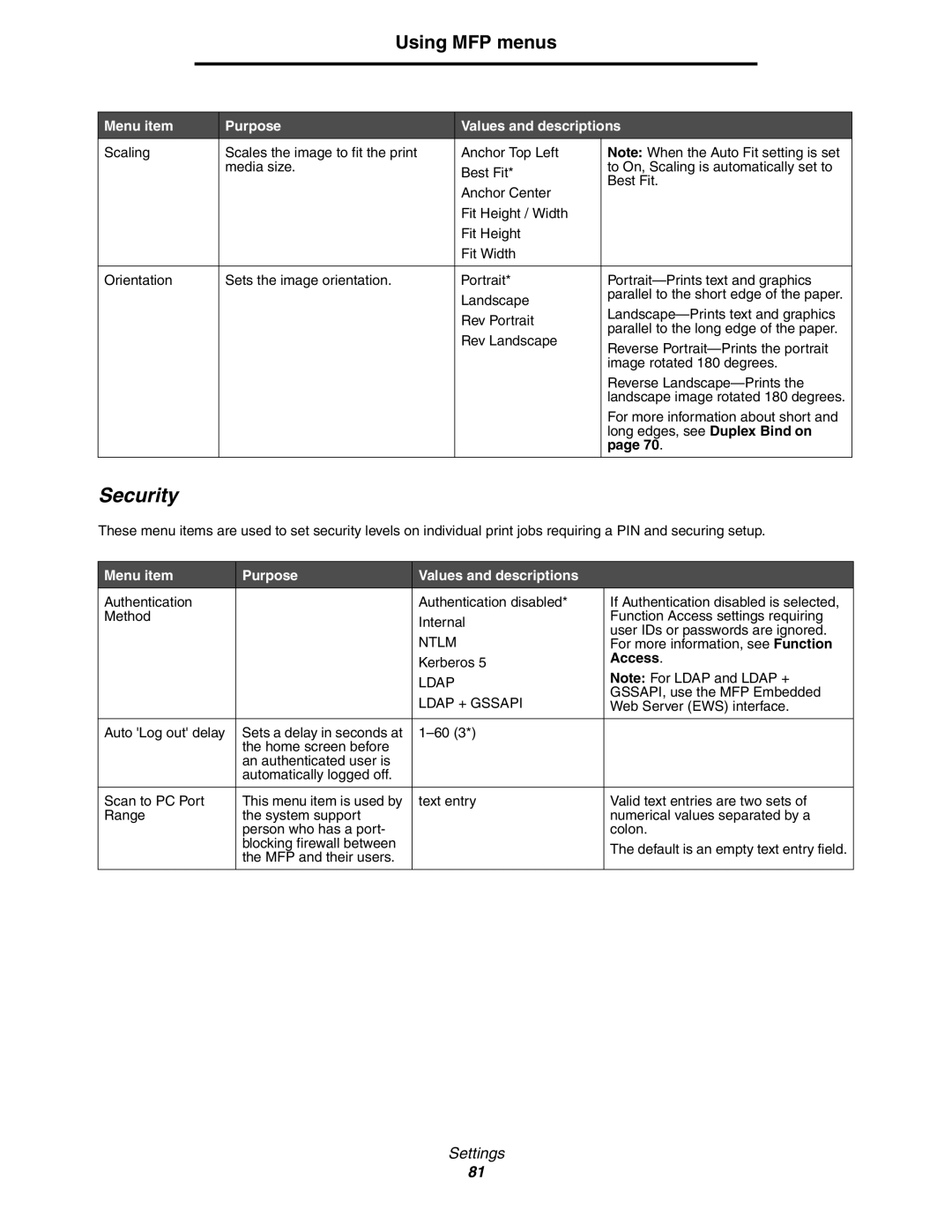Using MFP menus
Menu item | Purpose | Values and descriptions | |
Scaling | Scales the image to fit the print | Anchor Top Left | Note: When the Auto Fit setting is set |
| media size. | Best Fit* | to On, Scaling is automatically set to |
|
| Best Fit. | |
|
| Anchor Center | |
|
|
| |
|
| Fit Height / Width |
|
|
| Fit Height |
|
|
| Fit Width |
|
|
|
|
|
Orientation | Sets the image orientation. | Portrait* | |
|
| Landscape | parallel to the short edge of the paper. |
|
| ||
|
| Rev Portrait | |
|
| parallel to the long edge of the paper. | |
|
| Rev Landscape | |
|
| Reverse | |
|
|
| |
|
|
| image rotated 180 degrees. |
|
|
| Reverse |
|
|
| landscape image rotated 180 degrees. |
|
|
| For more information about short and |
|
|
| long edges, see Duplex Bind on |
|
|
| page 70. |
|
|
|
|
Security
These menu items are used to set security levels on individual print jobs requiring a PIN and securing setup.
Menu item | Purpose | Values and descriptions |
|
Authentication |
| Authentication disabled* | If Authentication disabled is selected, |
Method |
| Internal | Function Access settings requiring |
|
| user IDs or passwords are ignored. | |
|
| NTLM | |
|
| For more information, see Function | |
|
| Kerberos 5 | Access. |
|
| Note: For LDAP and LDAP + | |
|
| LDAP | |
|
| GSSAPI, use the MFP Embedded | |
|
| LDAP + GSSAPI | |
|
| Web Server (EWS) interface. | |
|
|
|
|
Auto 'Log out' delay | Sets a delay in seconds at |
| |
| the home screen before |
|
|
| an authenticated user is |
|
|
| automatically logged off. |
|
|
|
|
|
|
Scan to PC Port | This menu item is used by | text entry | Valid text entries are two sets of |
Range | the system support |
| numerical values separated by a |
| person who has a port- |
| colon. |
| blocking firewall between |
| The default is an empty text entry field. |
| the MFP and their users. |
| |
|
|
| |
|
|
|
|
Settings
81