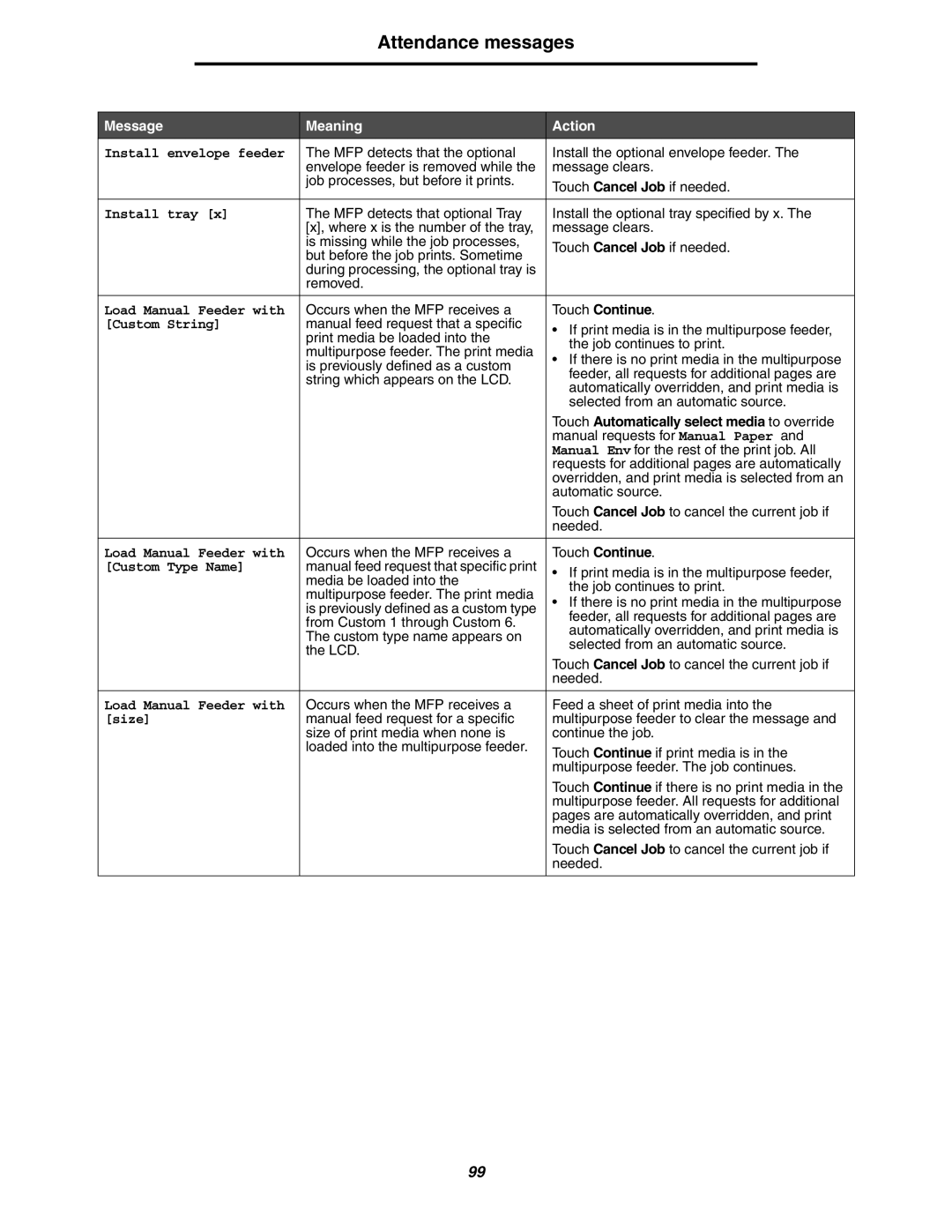Attendance messages
Message | Meaning | Action |
Install envelope feeder | The MFP detects that the optional | Install the optional envelope feeder. The |
| envelope feeder is removed while the | message clears. |
| job processes, but before it prints. | Touch Cancel Job if needed. |
|
| |
|
|
|
Install tray [x] | The MFP detects that optional Tray | Install the optional tray specified by x. The |
| [x], where x is the number of the tray, | message clears. |
| is missing while the job processes, | Touch Cancel Job if needed. |
| but before the job prints. Sometime | |
|
| |
| during processing, the optional tray is |
|
| removed. |
|
|
|
|
Load Manual Feeder with | Occurs when the MFP receives a | Touch Continue. |
[Custom String] | manual feed request that a specific | • If print media is in the multipurpose feeder, |
| print media be loaded into the | |
| the job continues to print. | |
| multipurpose feeder. The print media | |
| • If there is no print media in the multipurpose | |
| is previously defined as a custom | |
| feeder, all requests for additional pages are | |
| string which appears on the LCD. | |
| automatically overridden, and print media is | |
|
| |
|
| selected from an automatic source. |
|
| Touch Automatically select media to override |
|
| manual requests for Manual Paper and |
|
| Manual Env for the rest of the print job. All |
|
| requests for additional pages are automatically |
|
| overridden, and print media is selected from an |
|
| automatic source. |
|
| Touch Cancel Job to cancel the current job if |
|
| needed. |
|
|
|
Load Manual Feeder with | Occurs when the MFP receives a | Touch Continue. |
[Custom Type Name] | manual feed request that specific print | • If print media is in the multipurpose feeder, |
| media be loaded into the | |
| the job continues to print. | |
| multipurpose feeder. The print media | |
| • If there is no print media in the multipurpose | |
| is previously defined as a custom type | |
| feeder, all requests for additional pages are | |
| from Custom 1 through Custom 6. | |
| automatically overridden, and print media is | |
| The custom type name appears on | |
| selected from an automatic source. | |
| the LCD. | |
| Touch Cancel Job to cancel the current job if | |
|
| |
|
| needed. |
|
|
|
Load Manual Feeder with | Occurs when the MFP receives a | Feed a sheet of print media into the |
[size] | manual feed request for a specific | multipurpose feeder to clear the message and |
| size of print media when none is | continue the job. |
| loaded into the multipurpose feeder. | Touch Continue if print media is in the |
|
| |
|
| multipurpose feeder. The job continues. |
|
| Touch Continue if there is no print media in the |
|
| multipurpose feeder. All requests for additional |
|
| pages are automatically overridden, and print |
|
| media is selected from an automatic source. |
|
| Touch Cancel Job to cancel the current job if |
|
| needed. |
|
|
|
99