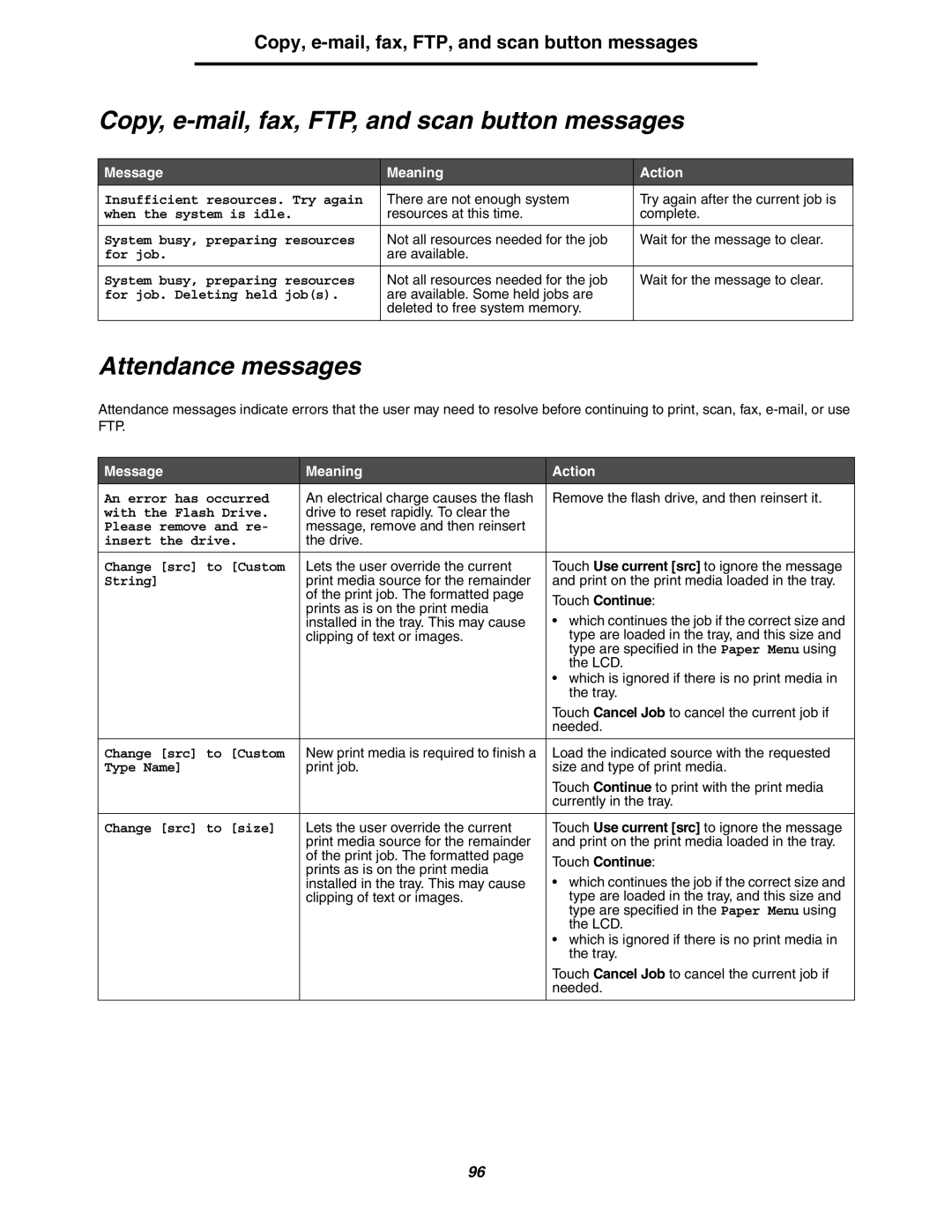Copy, e-mail, fax, FTP, and scan button messages
Copy, e-mail, fax, FTP, and scan button messages
Message | Meaning | Action |
Insufficient resources. Try again | There are not enough system | Try again after the current job is |
when the system is idle. | resources at this time. | complete. |
|
|
|
System busy, preparing resources | Not all resources needed for the job | Wait for the message to clear. |
for job. | are available. |
|
|
|
|
System busy, preparing resources | Not all resources needed for the job | Wait for the message to clear. |
for job. Deleting held job(s). | are available. Some held jobs are |
|
| deleted to free system memory. |
|
|
|
|
Attendance messages
Attendance messages indicate errors that the user may need to resolve before continuing to print, scan, fax,
Message | Meaning | Action |
An error has occurred | An electrical charge causes the flash | Remove the flash drive, and then reinsert it. |
with the Flash Drive. | drive to reset rapidly. To clear the |
|
Please remove and re- | message, remove and then reinsert |
|
insert the drive. | the drive. |
|
|
|
|
Change [src] to [Custom | Lets the user override the current | Touch Use current [src] to ignore the message |
String] | print media source for the remainder | and print on the print media loaded in the tray. |
| of the print job. The formatted page | Touch Continue: |
| prints as is on the print media | |
| • which continues the job if the correct size and | |
| installed in the tray. This may cause | |
| clipping of text or images. | type are loaded in the tray, and this size and |
|
| type are specified in the Paper Menu using |
|
| the LCD. |
|
| • which is ignored if there is no print media in |
|
| the tray. |
|
| Touch Cancel Job to cancel the current job if |
|
| needed. |
|
|
|
Change [src] to [Custom | New print media is required to finish a | Load the indicated source with the requested |
Type Name] | print job. | size and type of print media. |
|
| Touch Continue to print with the print media |
|
| currently in the tray. |
|
|
|
Change [src] to [size] | Lets the user override the current | Touch Use current [src] to ignore the message |
| print media source for the remainder | and print on the print media loaded in the tray. |
| of the print job. The formatted page | Touch Continue: |
| prints as is on the print media | |
| • which continues the job if the correct size and | |
| installed in the tray. This may cause | |
| clipping of text or images. | type are loaded in the tray, and this size and |
|
| type are specified in the Paper Menu using |
|
| the LCD. |
|
| • which is ignored if there is no print media in |
|
| the tray. |
|
| Touch Cancel Job to cancel the current job if |
|
| needed. |
|
|
|
96