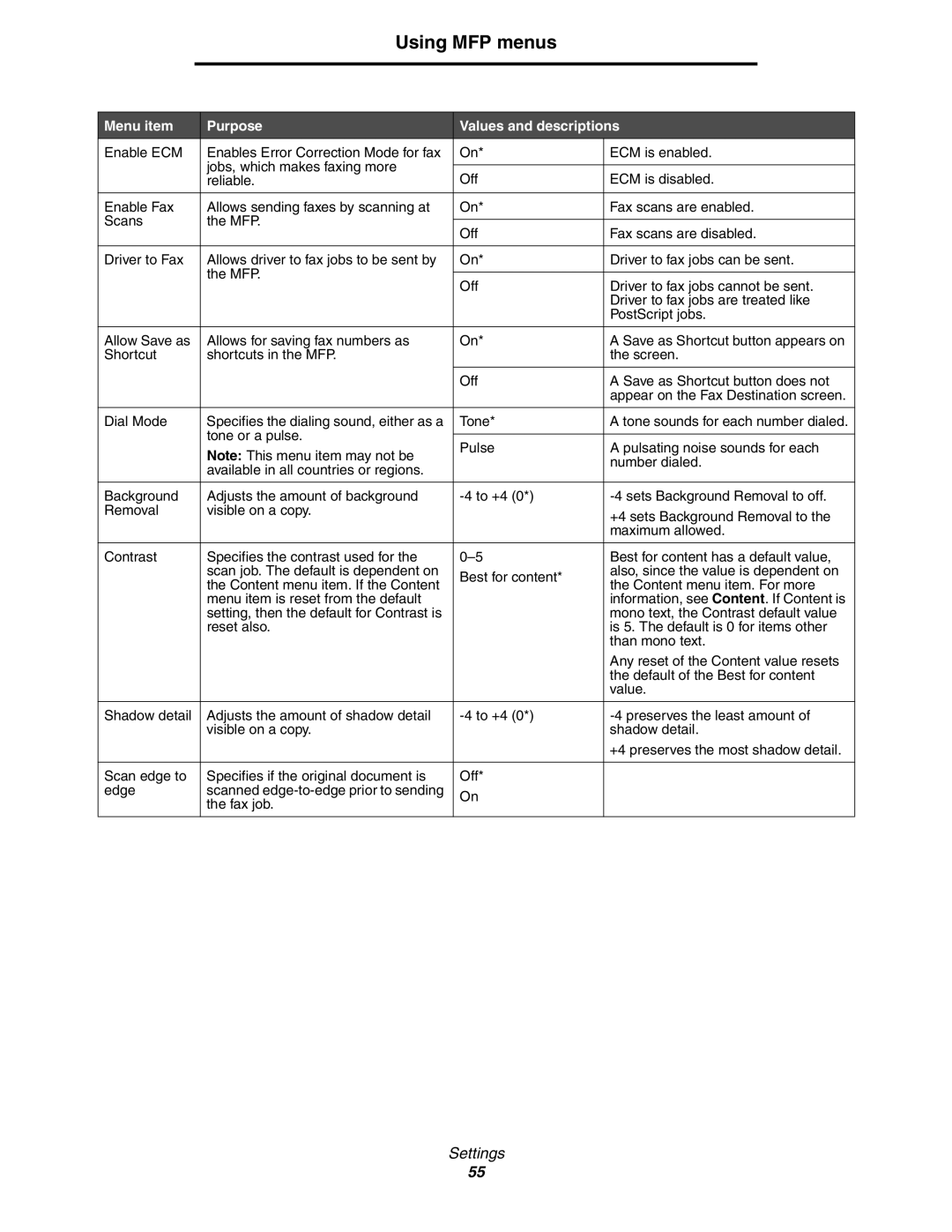Using MFP menus
Menu item | Purpose | Values and descriptions | ||
Enable ECM | Enables Error Correction Mode for fax | On* | ECM is enabled. | |
| jobs, which makes faxing more |
|
| |
| Off | ECM is disabled. | ||
| reliable. | |||
|
|
|
| |
Enable Fax | Allows sending faxes by scanning at | On* | Fax scans are enabled. | |
Scans | the MFP. |
|
| |
Off | Fax scans are disabled. | |||
|
| |||
|
|
|
| |
Driver to Fax | Allows driver to fax jobs to be sent by | On* | Driver to fax jobs can be sent. | |
| the MFP. |
|
| |
| Off | Driver to fax jobs cannot be sent. | ||
|
| |||
|
|
| Driver to fax jobs are treated like | |
|
|
| PostScript jobs. | |
|
|
|
| |
Allow Save as | Allows for saving fax numbers as | On* | A Save as Shortcut button appears on | |
Shortcut | shortcuts in the MFP. |
| the screen. | |
|
|
|
| |
|
| Off | A Save as Shortcut button does not | |
|
|
| appear on the Fax Destination screen. | |
|
|
|
| |
Dial Mode | Specifies the dialing sound, either as a | Tone* | A tone sounds for each number dialed. | |
| tone or a pulse. |
|
| |
| Pulse | A pulsating noise sounds for each | ||
| Note: This menu item may not be | |||
|
| number dialed. | ||
| available in all countries or regions. |
| ||
|
|
| ||
|
|
|
| |
Background | Adjusts the amount of background | |||
Removal | visible on a copy. |
| +4 sets Background Removal to the | |
|
|
| ||
|
|
| maximum allowed. | |
|
|
|
| |
Contrast | Specifies the contrast used for the | Best for content has a default value, | ||
| scan job. The default is dependent on | Best for content* | also, since the value is dependent on | |
| the Content menu item. If the Content | the Content menu item. For more | ||
|
| |||
| menu item is reset from the default |
| information, see Content. If Content is | |
| setting, then the default for Contrast is |
| mono text, the Contrast default value | |
| reset also. |
| is 5. The default is 0 for items other | |
|
|
| than mono text. | |
|
|
| Any reset of the Content value resets | |
|
|
| the default of the Best for content | |
|
|
| value. | |
|
|
|
| |
Shadow detail | Adjusts the amount of shadow detail | |||
| visible on a copy. |
| shadow detail. | |
|
|
| +4 preserves the most shadow detail. | |
|
|
|
| |
Scan edge to | Specifies if the original document is | Off* |
| |
edge | scanned | On |
| |
| the fax job. |
| ||
|
|
| ||
|
|
|
| |
Settings
55