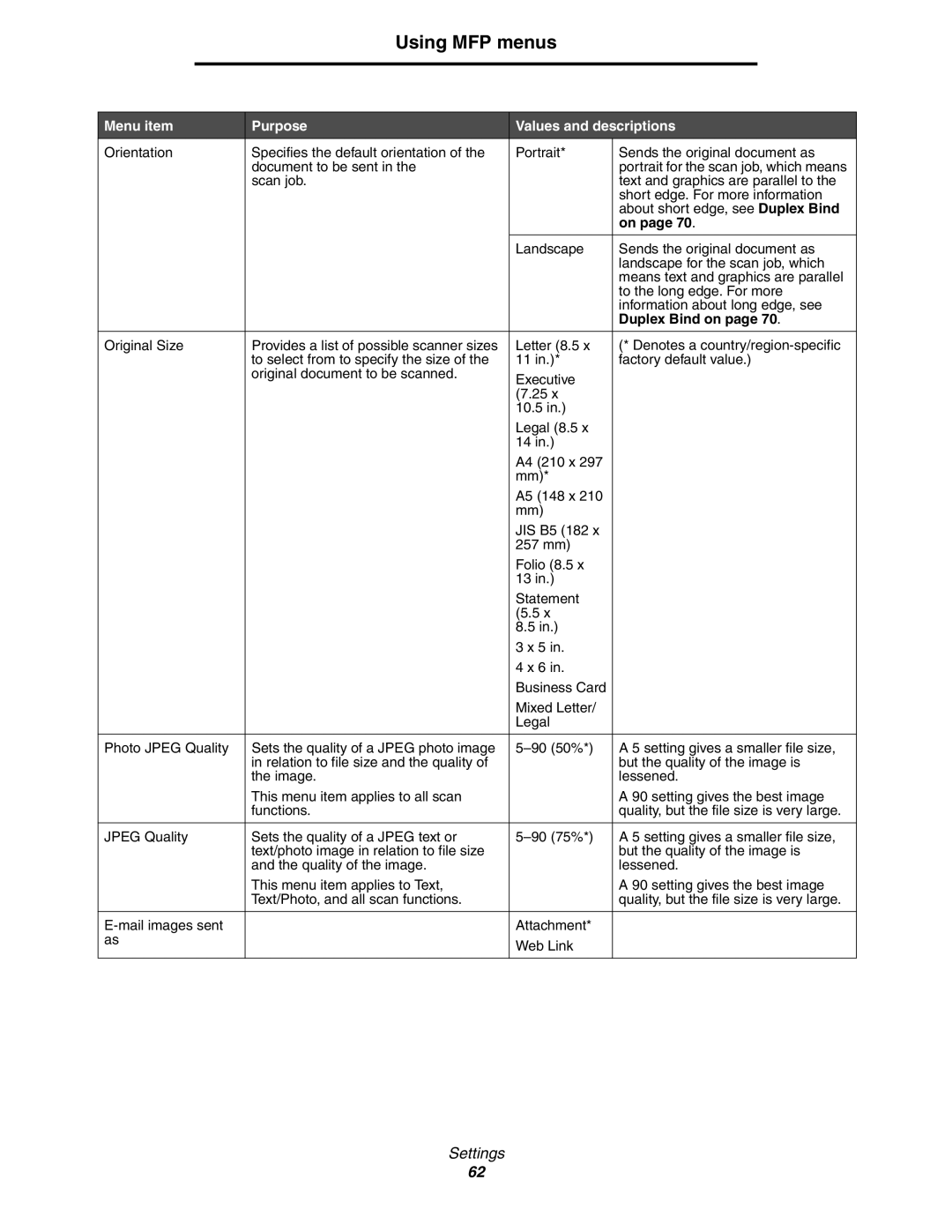Using MFP menus
Menu item | Purpose | Values and descriptions | |
Orientation | Specifies the default orientation of the | Portrait* | Sends the original document as |
| document to be sent in the |
| portrait for the scan job, which means |
| scan job. |
| text and graphics are parallel to the |
|
|
| short edge. For more information |
|
|
| about short edge, see Duplex Bind |
|
|
| on page 70. |
|
|
|
|
|
| Landscape | Sends the original document as |
|
|
| landscape for the scan job, which |
|
|
| means text and graphics are parallel |
|
|
| to the long edge. For more |
|
|
| information about long edge, see |
|
|
| Duplex Bind on page 70. |
|
|
|
|
Original Size | Provides a list of possible scanner sizes | Letter (8.5 x | (* Denotes a |
| to select from to specify the size of the | 11 in.)* | factory default value.) |
| original document to be scanned. | Executive |
|
|
|
| |
|
| (7.25 x |
|
|
| 10.5 in.) |
|
|
| Legal (8.5 x |
|
|
| 14 in.) |
|
|
| A4 (210 x 297 |
|
|
| mm)* |
|
|
| A5 (148 x 210 |
|
|
| mm) |
|
|
| JIS B5 (182 x |
|
|
| 257 mm) |
|
|
| Folio (8.5 x |
|
|
| 13 in.) |
|
|
| Statement |
|
|
| (5.5 x |
|
|
| 8.5 in.) |
|
|
| 3 x 5 in. |
|
|
| 4 x 6 in. |
|
|
| Business Card |
|
|
| Mixed Letter/ |
|
|
| Legal |
|
|
|
|
|
Photo JPEG Quality | Sets the quality of a JPEG photo image | A 5 setting gives a smaller file size, | |
| in relation to file size and the quality of |
| but the quality of the image is |
| the image. |
| lessened. |
| This menu item applies to all scan |
| A 90 setting gives the best image |
| functions. |
| quality, but the file size is very large. |
|
|
|
|
JPEG Quality | Sets the quality of a JPEG text or | A 5 setting gives a smaller file size, | |
| text/photo image in relation to file size |
| but the quality of the image is |
| and the quality of the image. |
| lessened. |
| This menu item applies to Text, |
| A 90 setting gives the best image |
| Text/Photo, and all scan functions. |
| quality, but the file size is very large. |
|
|
|
|
| Attachment* |
| |
as |
| Web Link |
|
|
|
| |
|
|
|
|
Settings
62