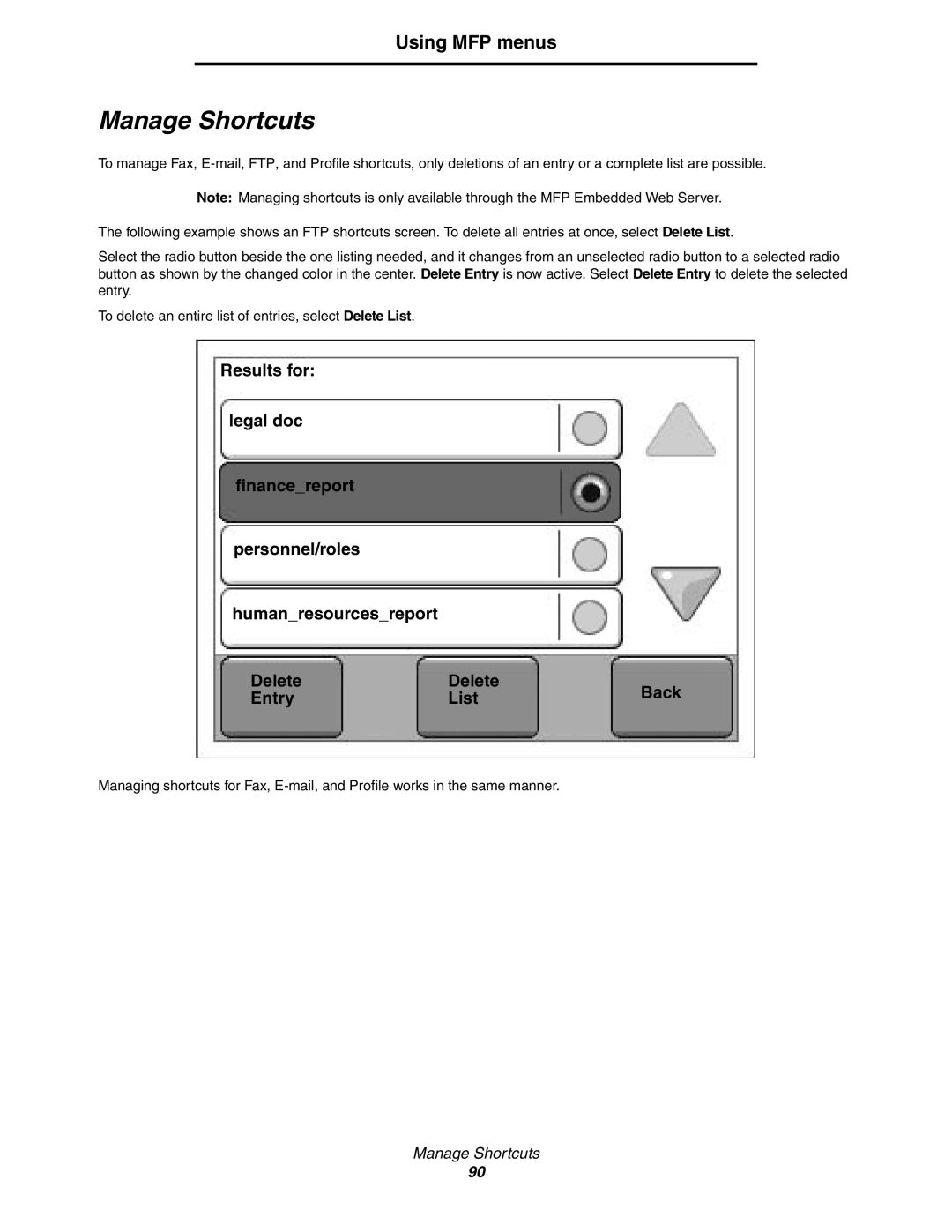Using MFP menus
Manage Shortcuts
To manage Fax,
Note: Managing shortcuts is only available through the MFP Embedded Web Server.
The following example shows an FTP shortcuts screen. To delete all entries at once, select Delete List.
Select the radio button beside the one listing needed, and it changes from an unselected radio button to a selected radio button as shown by the changed color in the center. Delete Entry is now active. Select Delete Entry to delete the selected entry.
To delete an entire list of entries, select Delete List.
Results for:
legal doc
finance_report
personnel/roles
human_resources_report
Delete | Delete | Back | |
Entry | List | ||
|
Managing shortcuts for Fax,
Manage Shortcuts
90